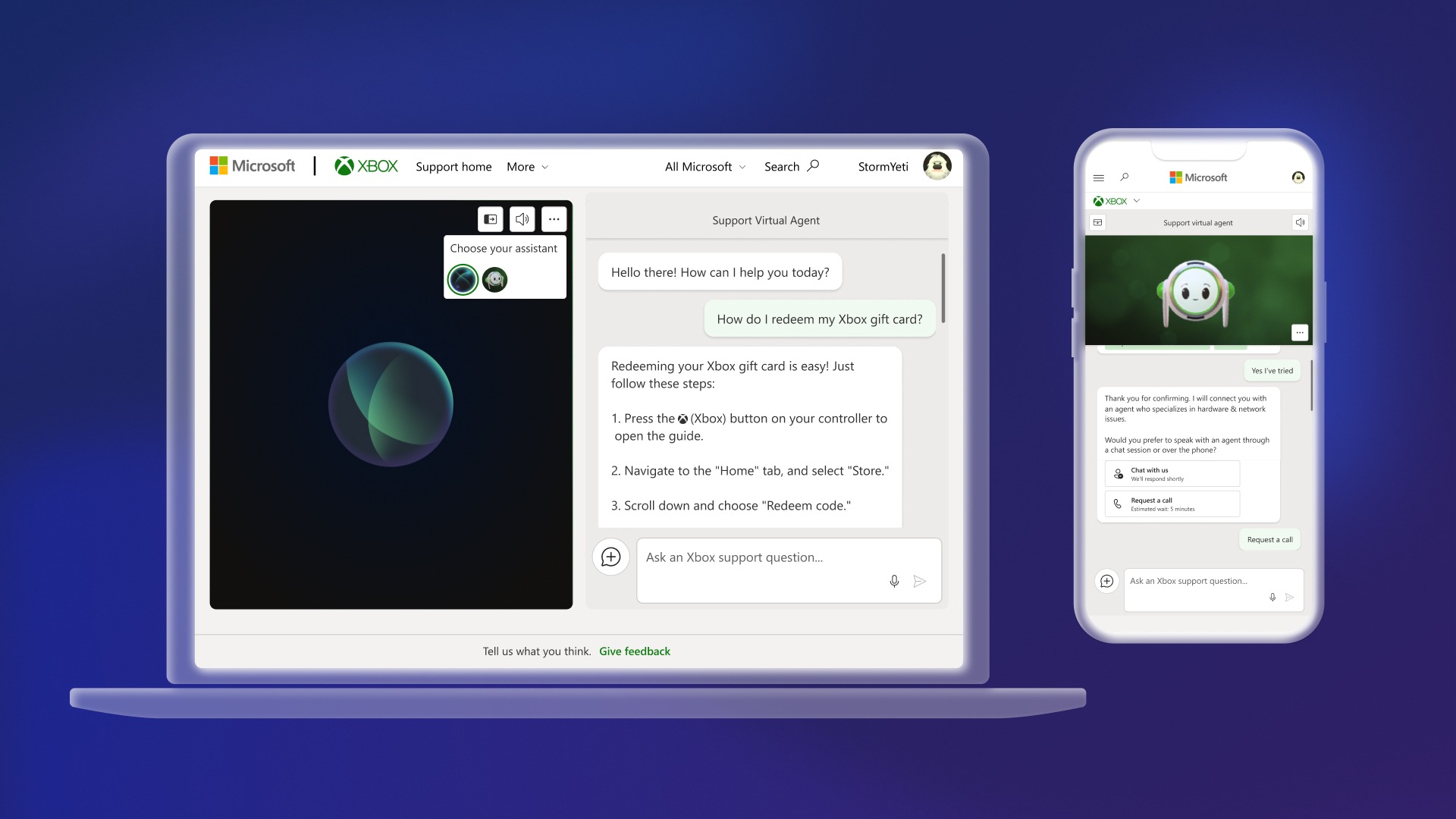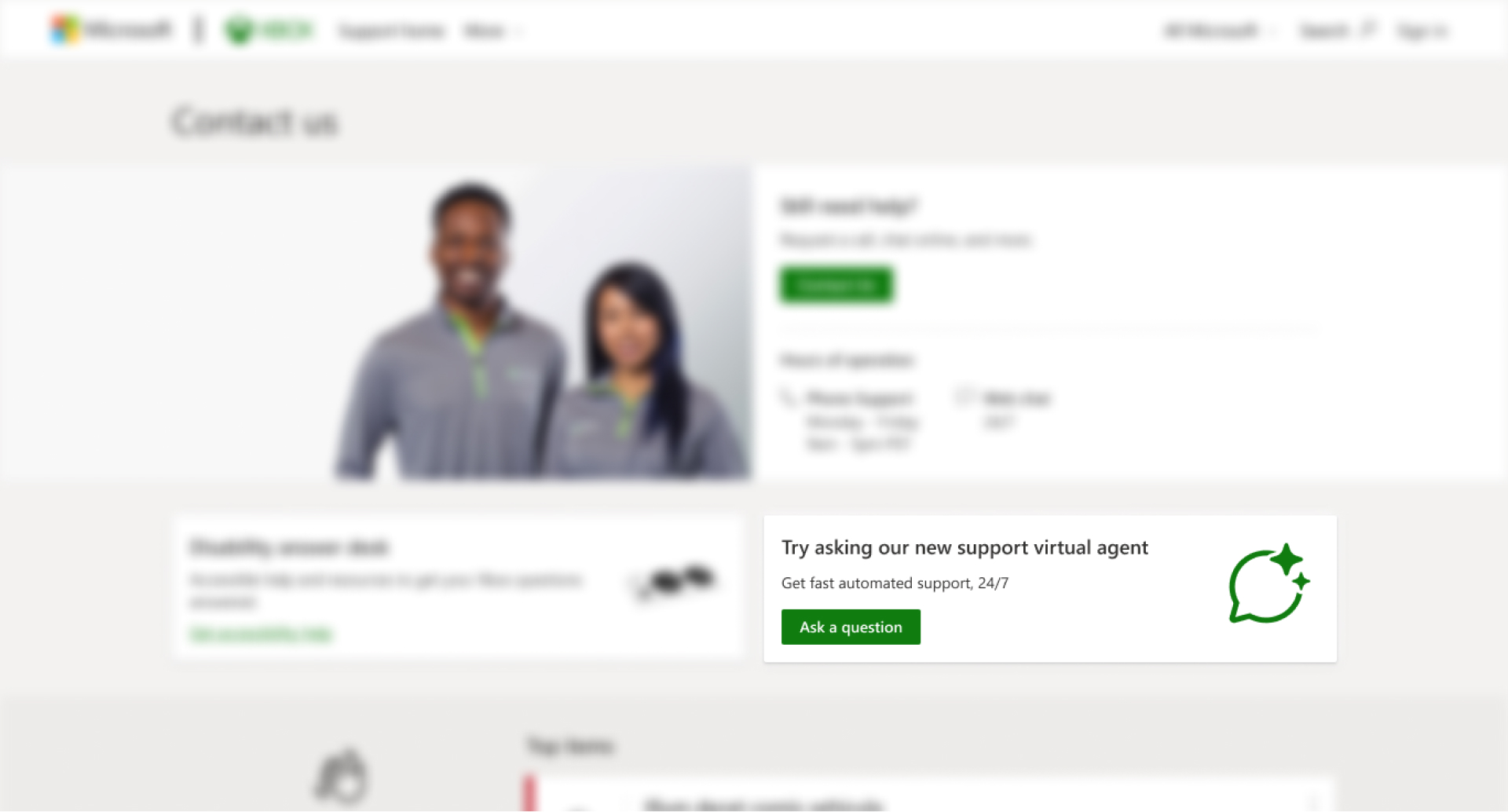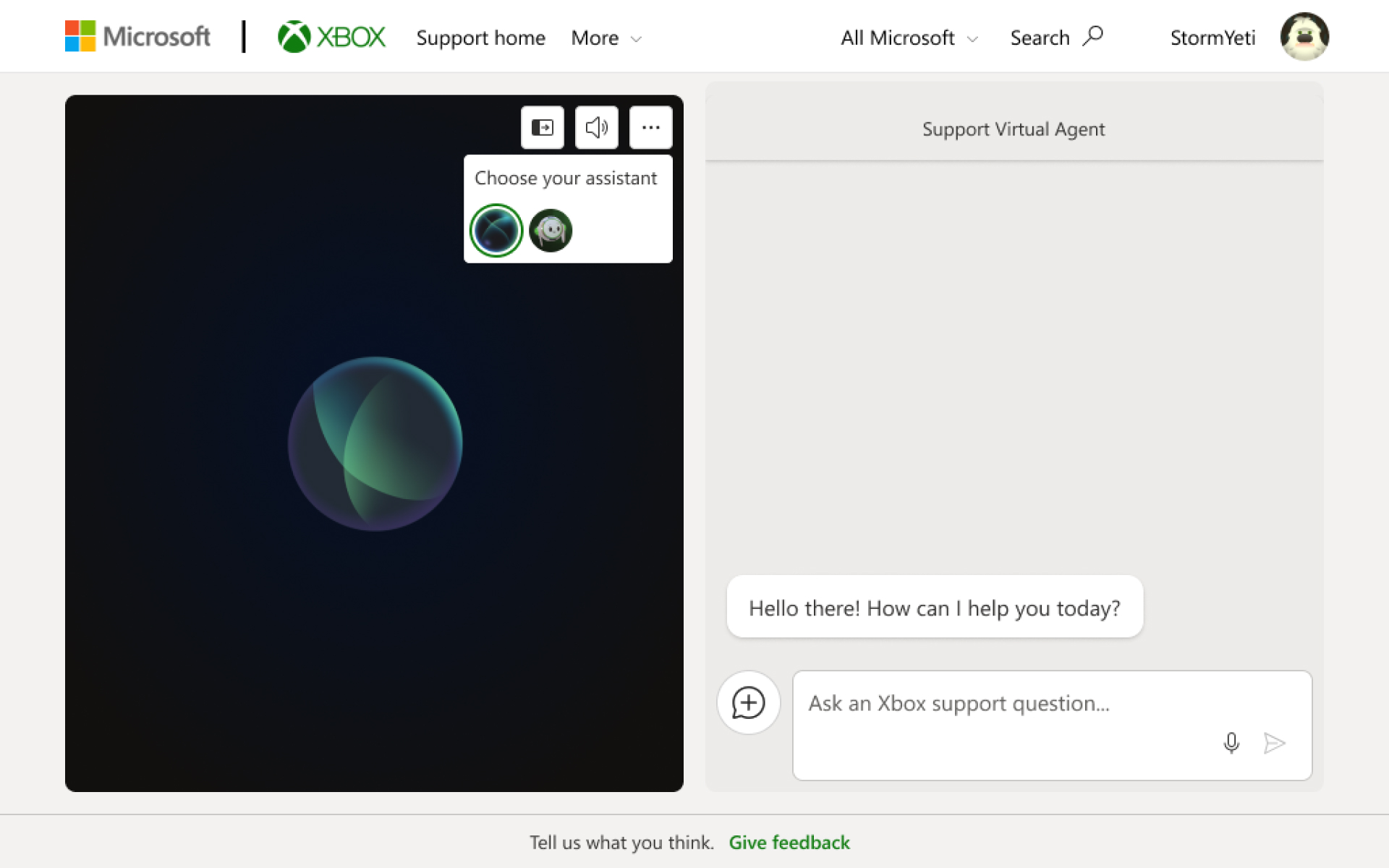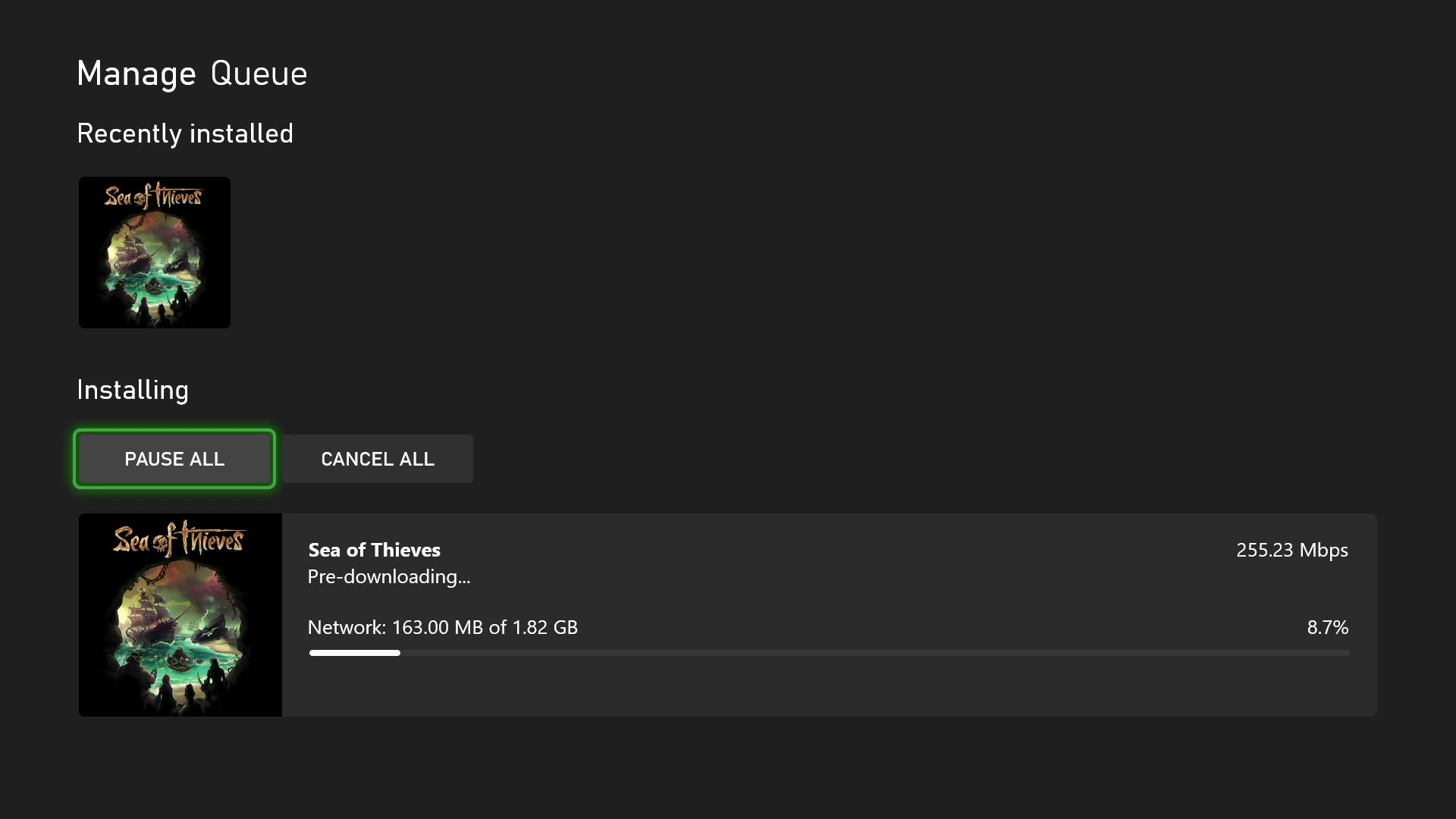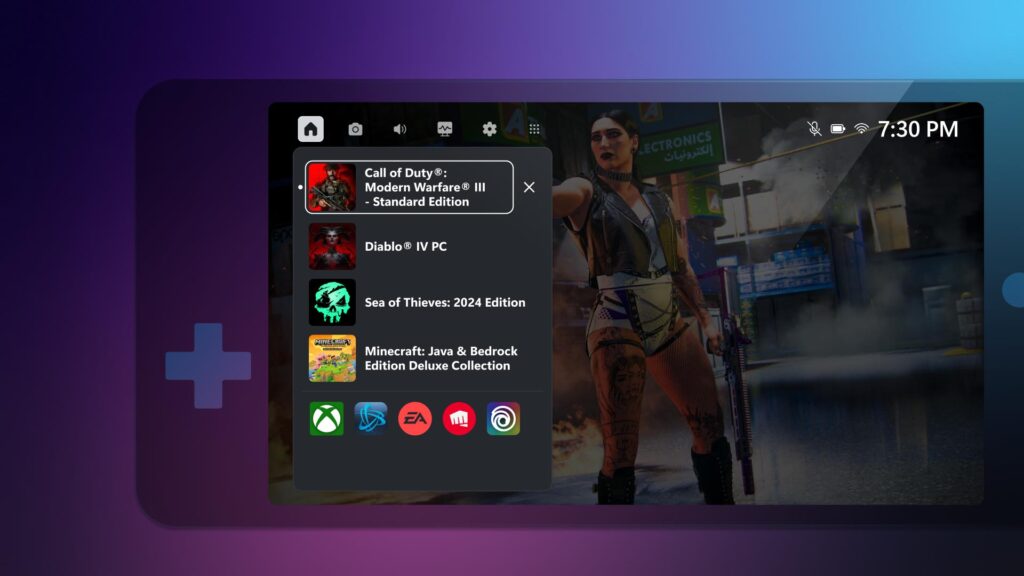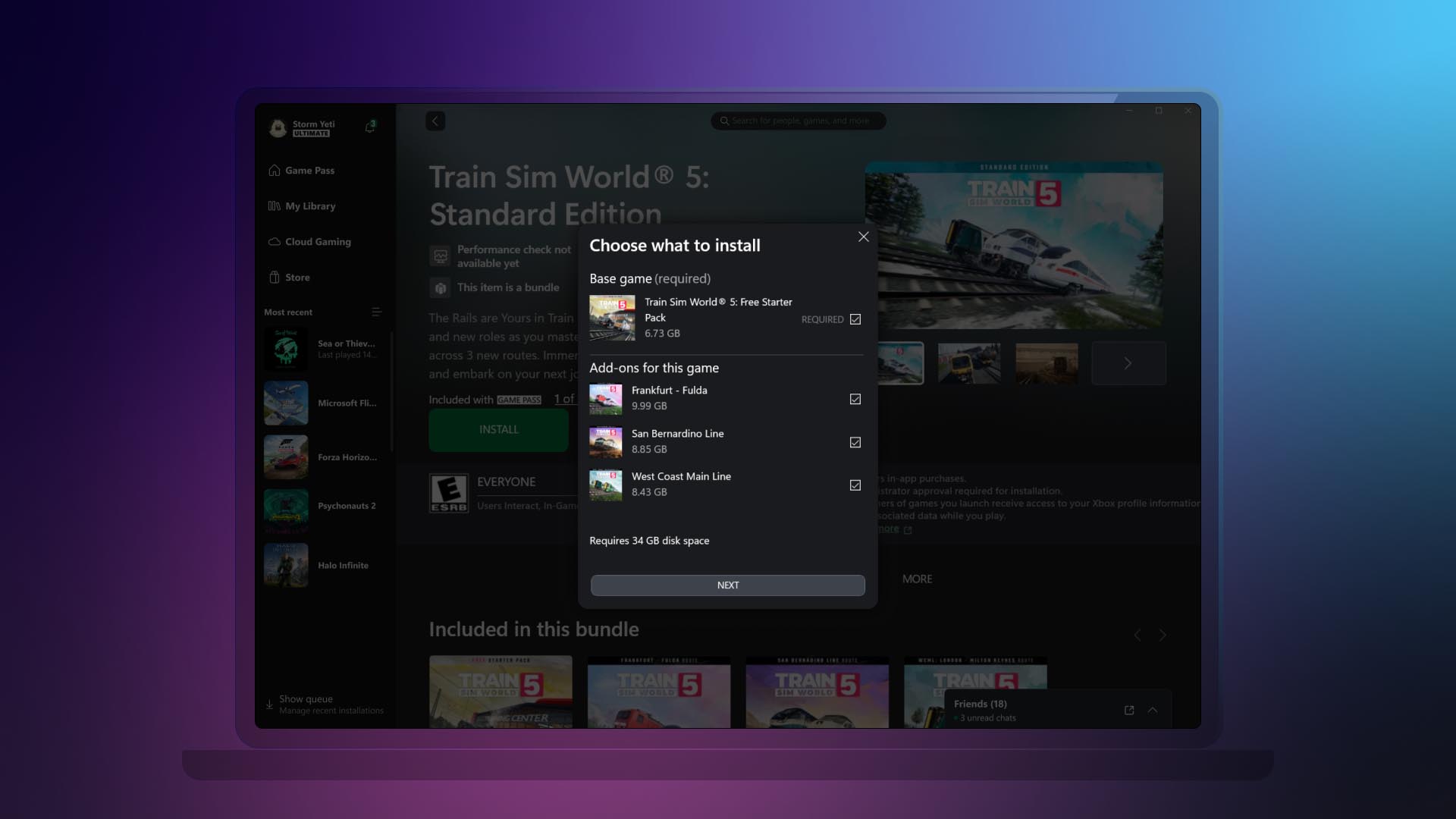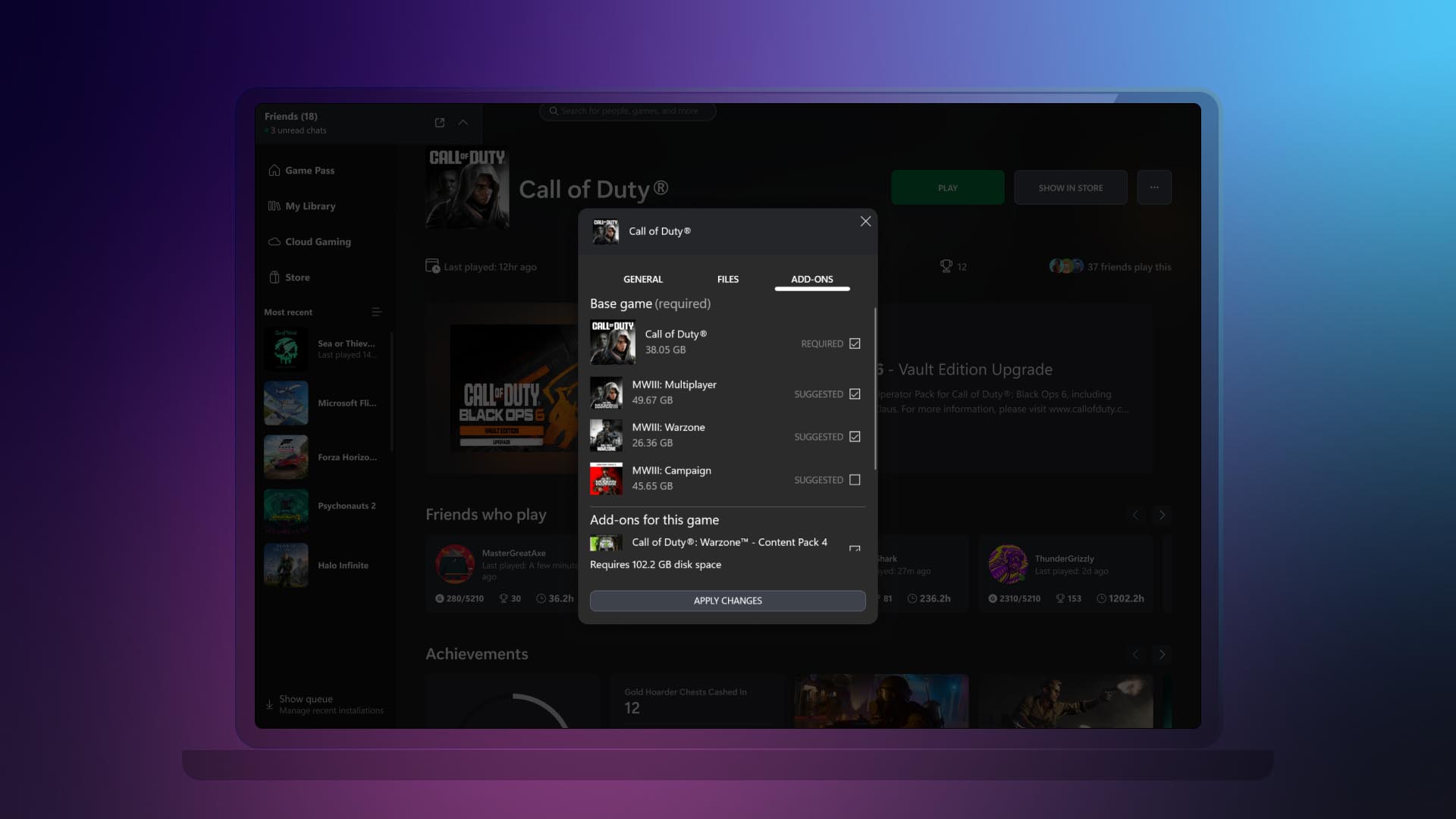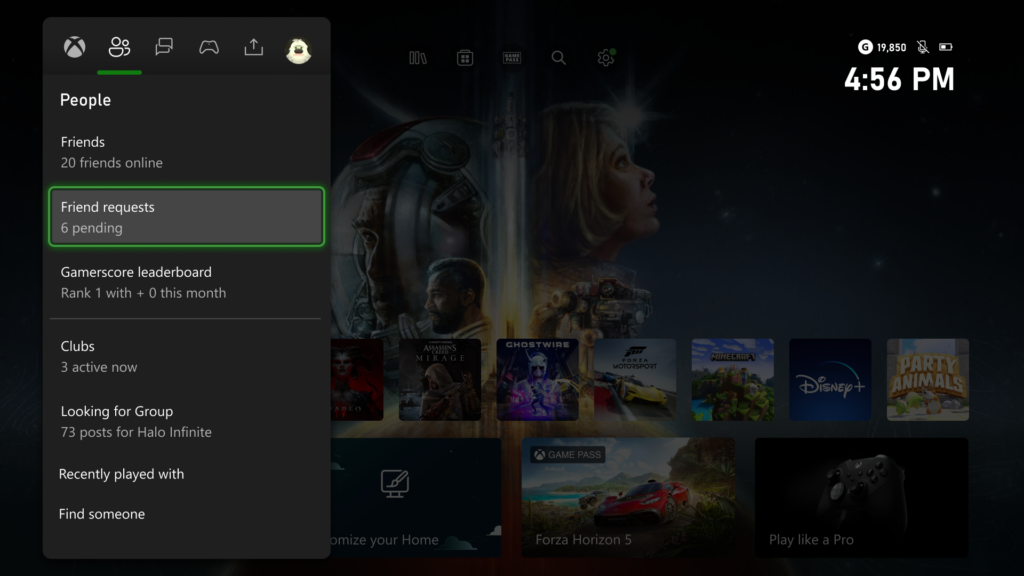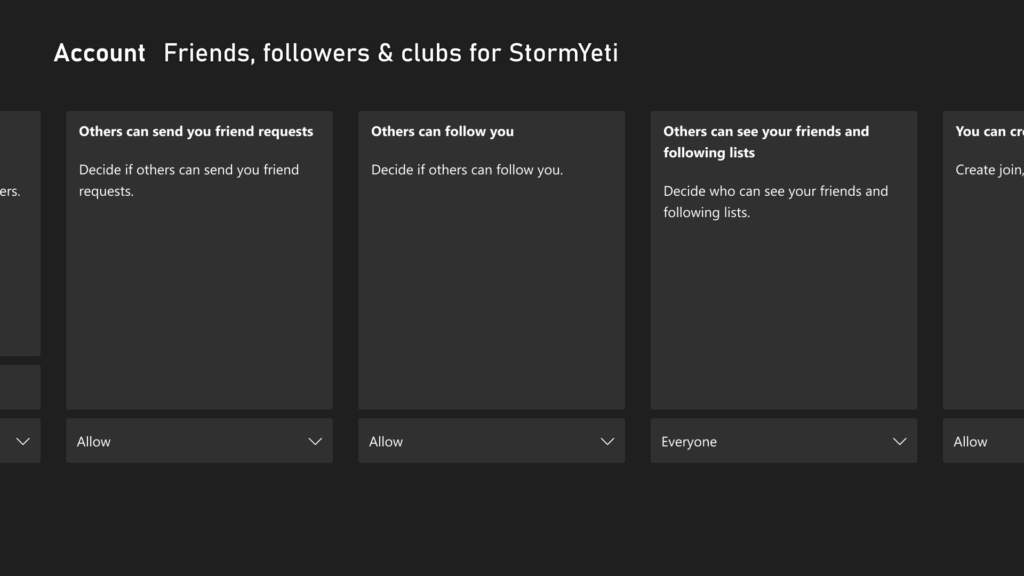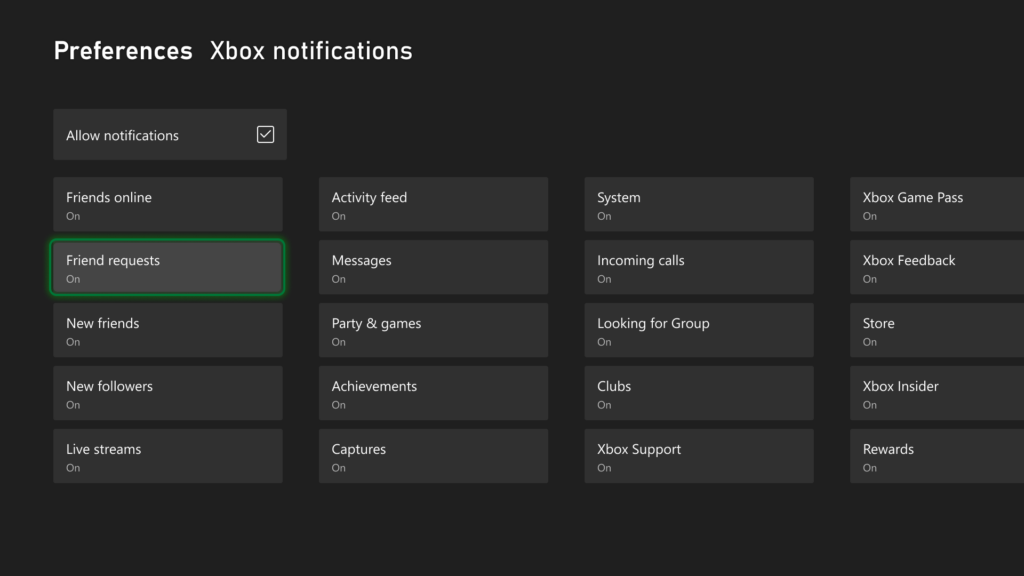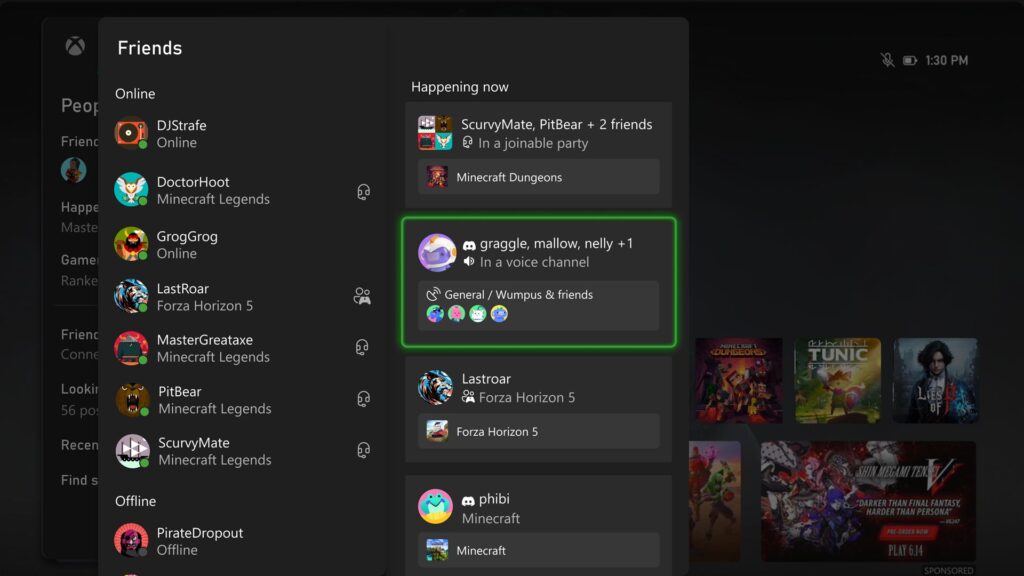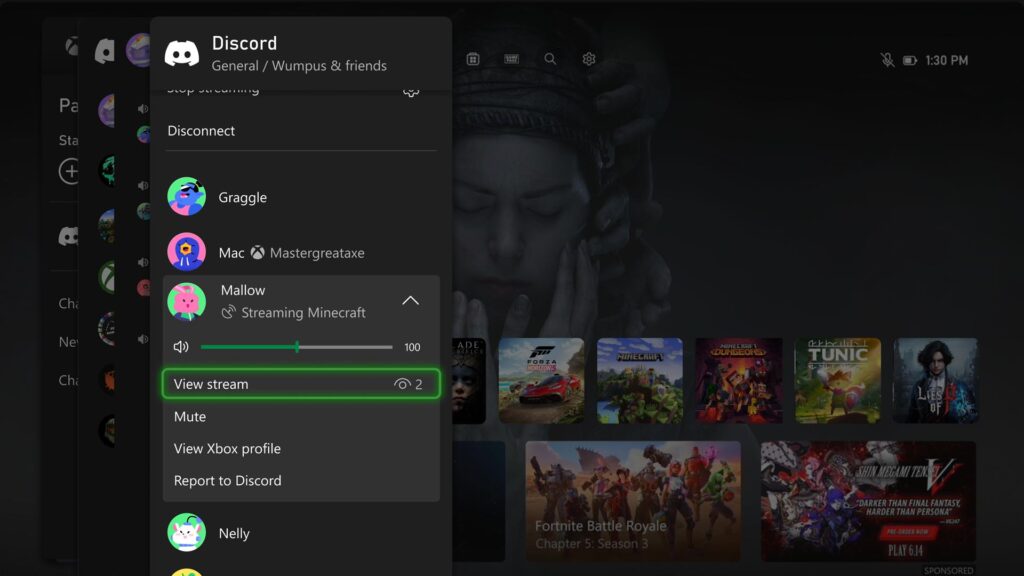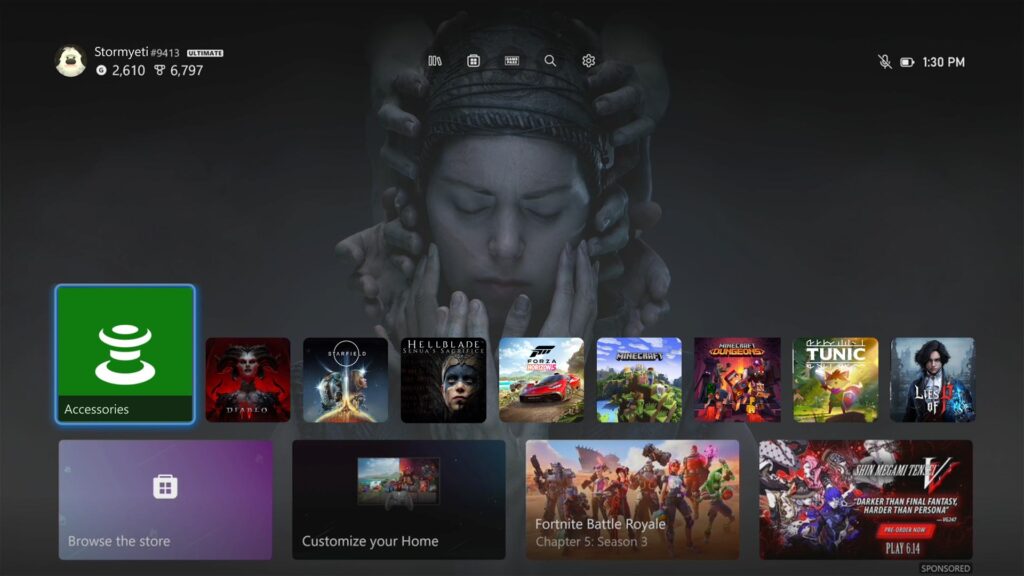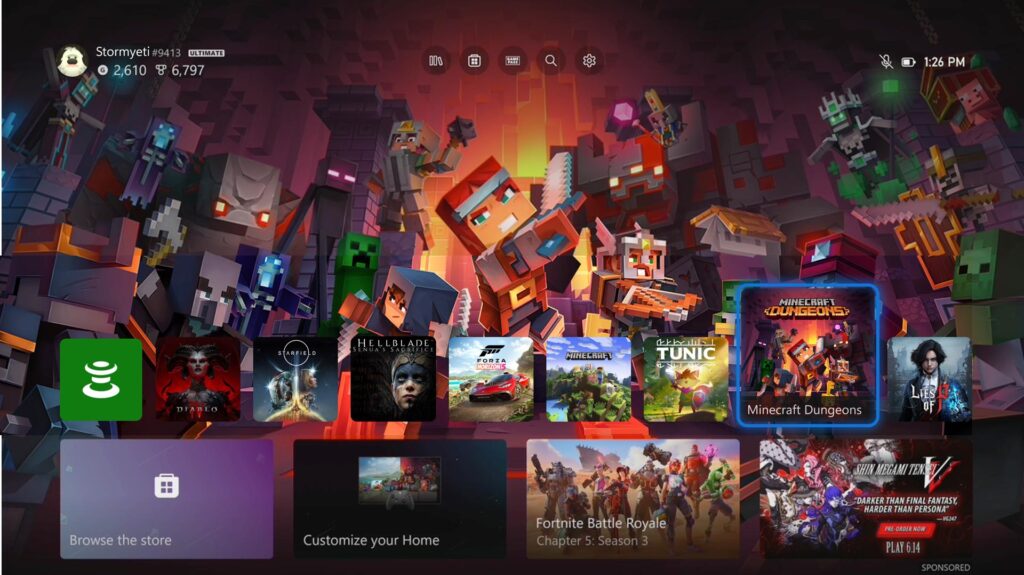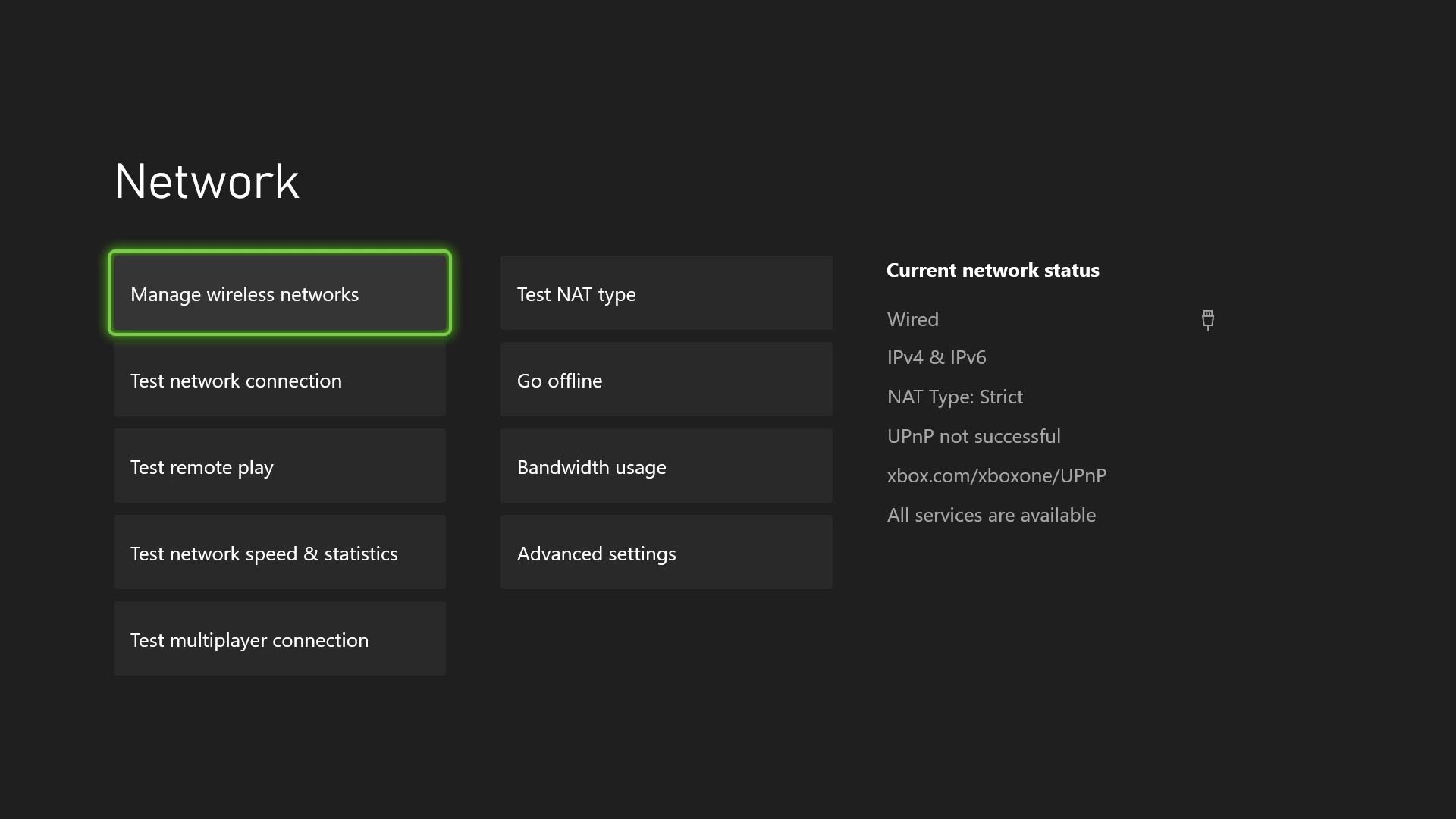Welcome to XboxIssues
Friday, December 13, 2024
NEWS: Support Virtual Agent is Here to Help
Friday, December 6, 2024
Tuesday, December 3, 2024
NEWS: Forza Horizon 4 Being Removed from Digital Stores Dec 15 2024
- Before the delisting date, the Festival Playlist’s flow will change as follows:
- Starting July 25, we will have the final series for the game in Series 77 which will include the last Festival Playlist that ends on August 22.
- After Series 77 ends on August 22, you will no longer be able to access the playlist screen, except to see the festival playlist history. When booting the game, you will be taken to the Festival Site screen rather than the Festival Playlist.
- Even though there won’t be any more Festival Playlists after Series 77 (August 22), you will still be able to see the Forza Events screen which will include a selection of daily and weekly challenges. Completing these challenges and Forzathon Live Events will earn you Forzathon Points that you can exchange for Backstage Passes.
- We will update the Backstage Pass Cars list with all the remaining cars that have previously been Festival Playlist Exclusive after Series 77.
Monday, December 2, 2024
HOW TO: How to Delete Game Saves From Xbox Series X|S & Xbox One (Updated)
Have you ever wanted to start a game from scratch but the game in question does not have the option remove the old game save data?
Simply uninstalling the game will not remove game saves. If you have uninstalled the game it must be reinstalled to remove any game saves.
WARNING: ONCE YOU DELETE A GAME SAVE FROM EVERYWHERE, IT IS FINAL. THERE ARE NO RECOVERY OPTIONS.
Also, this can not be use to reset stats or multiplayer games like COD or Battlefield that type of data can not me removed, if you do this for a game of this type, you'll just lose your single player campaign. This will not remove achievements either.
DON'T FORGET TO SHARE:
Saturday, November 30, 2024
Friday, November 22, 2024
Wednesday, November 20, 2024
NEWS: Stream Your Own Game with Xbox Cloud Gaming (Beta)
- Use a supported browser like Microsoft Edge, Google Chrome, or Apple Safari.
- Navigate to https://xbox.com/play.
- Sign into your Xbox Game Pass Ultimate membership.
- Look for “Stream your own game” to discover games you can play right now, and others you can stream after purchasing them.
- Connect a supported controller. Controllers like the Xbox Wireless Controller, Xbox Adaptive Controller, PlayStation DualSense, or DualShock 4 controller are all compatible. On PC, some games will also support mouse and keyboard input.
- Start playing!
- Download and launch the Xbox app (on supported Samsung TV, Amazon Fire device) or the Xbox Cloud Gaming app (on Meta Quest 2, 3 or Pro)..
- Sign into your Xbox Game Pass Ultimate membership.
- Look for “Stream your own game” to discover games you can play right now, and others you can stream after purchasing them.
- Connect a compatible Bluetooth-enabled wireless controller. Controllers like the Xbox Wireless Controller, Xbox Adaptive Controller, PlayStation DualSense, or DualShock 4 controller are all compatible.
- Start playing!
Tuesday, November 19, 2024
Friday, November 15, 2024
Thursday, November 14, 2024
NEWS: Phil Spencer confirms that Microsoft is working on an Xbox handheld (Rumor?)
Microsoft is officially exploring the handheld gaming market, with Xbox chief Phil Spencer recently confirming that the company is working on prototype devices. In an interview with Bloomberg, Spencer revealed that Microsoft is assessing its options and taking early steps toward developing a handheld. He noted that, although there’s nothing definitive yet, the team’s expectation is to eventually enter the handheld category. To guide the design process, Spencer has tasked his team with analyzing existing handheld devices to shape Microsoft’s own vision.
While Spencer expressed enthusiasm, he set clear expectations by stating that any final handheld console is likely still a few years away. During the 2024 Summer Game Fest, he responded to questions about handheld gaming rumors, suggesting that he personally supports the idea of an Xbox handheld: “So we should have a handheld? I think we should have a handheld too,” he remarked, while stopping short of confirming an active project.
Microsoft’s recent moves reflect a broader strategy to reach gamers on multiple platforms, a philosophy Spencer reiterated in the Bloomberg interview. As part of this approach, Microsoft has already begun rolling out Xbox titles on other systems and, according to Spencer, there are no “red lines” limiting their willingness to bring more Xbox games to PlayStation. This shift highlights Microsoft’s commitment to making Xbox content more widely accessible, regardless of the device or platform, as they seek to meet players wherever they are.
Spencer’s statements come as Microsoft navigates a rapidly evolving gaming landscape, where handheld devices like the Nintendo Switch, Steam Deck, and ROG Ally have captured attention. By exploring this path, Microsoft is positioning itself to potentially offer its own unique device, possibly linked to its Game Pass service and cloud gaming initiatives, giving players new ways to engage with the Xbox ecosystem beyond traditional consoles.
DON'T FORGET TO SHARE:
Friday, November 8, 2024
Monday, November 4, 2024
Friday, November 1, 2024
Sunday, October 27, 2024
Monday, October 21, 2024
Tuesday, October 15, 2024
Monday, October 14, 2024
NEWS: Call of Duty: Black Ops 6, Call of Duty: Modern Warfare III and Call of Duty: Warzone Coming to the Cloud with Game Pass on October 25
- Launching on October 25, Call of Duty: Black Ops 6 is an action thriller set in the early ’90s, a period of transition and upheaval in global politics. Featuring a mind-bending narrative that is signature Black Ops; Black Ops 6 also provides adrenaline-pumping Multiplayer action and the return of Round-Based Zombies. Post-launch, players can look forward to even more exciting maps and groundbreaking experiences dropping into both Multiplayer and Zombies. Learn more and upgrade to the Vault Edition at CallofDuty.com.
- Call of Duty: Modern Warfare III will also be available with Xbox Cloud Gaming for Game Pass Ultimate members starting October 25, 2024. Modern Warfare III launched with Game Pass in July 2024 and delivered a single player Campaign, Multiplayer mode, and an open world Zombies experience. Modern Warfare III gives fans access to a full package of incredible content, including a variety of post-launch content.
- Call of Duty: Warzone is a massively popular free-to-play battle royale experience. Team up, drop in or fly in solo to be the last squad standing to win. Play a variety of game modes including special limited-time modes with friends throughout the year. Game Pass Ultimate members will be able to experience massive battles via streaming with Xbox Cloud Gaming starting October 25, 2024.
Friday, October 11, 2024
Saturday, October 5, 2024
Wednesday, October 2, 2024
HOW -TO: Are Xbox services down? How to check server status
How to check Xbox server status
- Accounts and Profile
- Friends and Social Activity
- Cloud Gaming and Remote Play
- Games and Gaming
- Online Safety and Family
- Store and Subscriptions
- Sharing and Broadcasting
- Devices and Networking
- Multiplayer Gaming
- Support and Services
- Apps and Mobile
Tuesday, October 1, 2024
Friday, September 27, 2024
Wednesday, September 25, 2024
SYSTEM UPDATE: Xbox September Update – Game Bar Compact Mode Now Available & More
Xbox Consoles
PC Gaming
- Easily view and install all add-ons upon game installation.
- Ability to manage all your game content in one place.