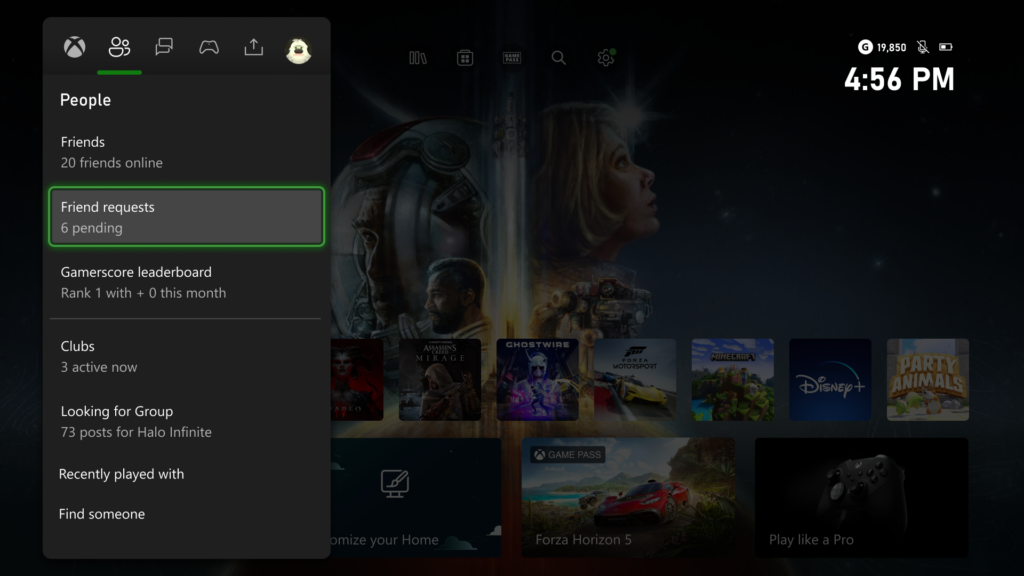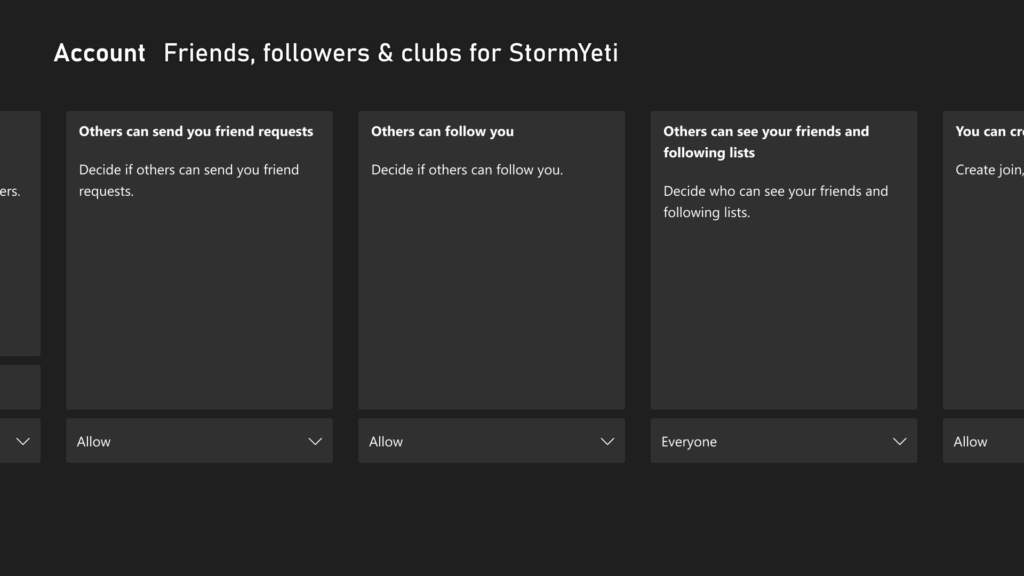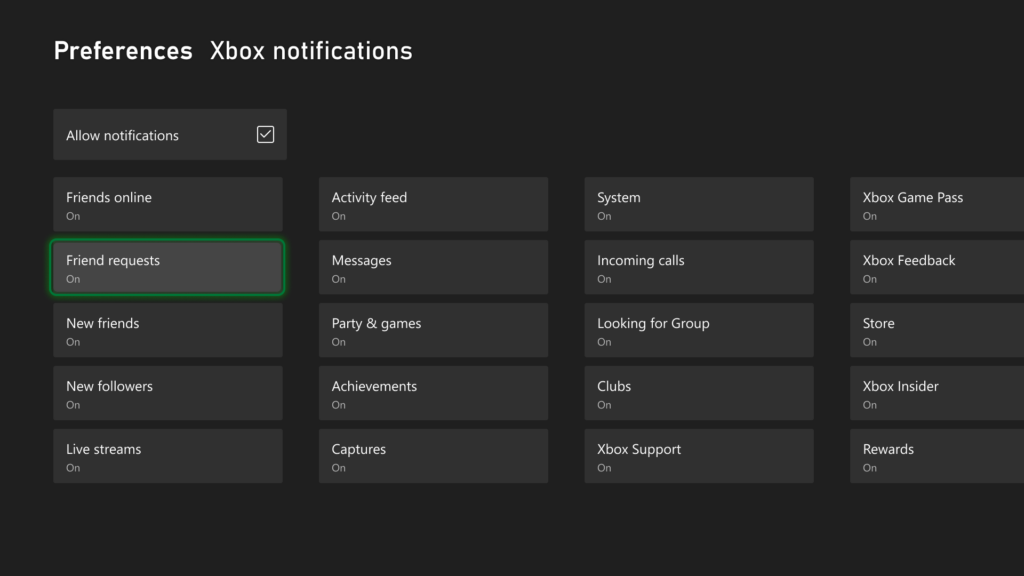Welcome to XboxIssues
Welcome. I decided to make this blog after being a Xbox Ambassador for a number of years.
If you don't know an Ambassador is a Volunteer that Microsoft uses to help ease the load on the actual hard working support people.
I noticed that alot of the questions I would get could easily be solved by using Microsofts Xbox.com site.
Since some of the help articles may be hard to find, understand or the issue may be called something different in the gaming community making it more difficult to solve, I've decided to make this blog to make it easier for fellow gamers to get xbox assistance, news and all things Xbox.
Friday, September 13, 2024
Thursday, September 12, 2024
NEWS: New Xbox Friends and Followers Experience
Beginning this week, starting with Alpha Skip-Ahead users on Xbox consoles, and users that have joined the PC Gaming preview on Windows PCs and handheld devices, Xbox Insiders will be able to preview an updated friends and followers experience! With updated relationships, and new privacy and notification settings, you can start managing your social experiences with Xbox just the way you like, from any device.
Friends and followers
We’re thrilled to announce the return of friend requests! Now, you can easily send, accept, or delete friend requests, making it simpler to connect with others. Friends are now a two-way, invite-approved relationship, giving you more control and flexibility. Meanwhile, following someone remains a one-way connection, allowing you to stay updated with their shared content, whether it’s another player, club, or game.
Getting started is easy
Existing friends and followers will update automatically with this change. You’ll stay friends with people who had also added you as a friend previously and continue following anyone who hadn’t.
To start managing your friends and followers on Xbox consoles, press the Xbox button to open the guide and head to the People tab. Here, you can find all your existing friends in the Friends list, accept (or delete) new friend requests, or find someone new and send a friend request of your own.
It’s just as easy from all the devices you’re already using! Starting with Xbox consoles, Windows PCs and handheld devices, and coming to the rest of your devices later, you’re never far from your friends.
Managing your social experience
With these updates, we are also adding new privacy and notification settings, letting you decide who can send you friend requests or follow your account and which notifications you receive.
You can manage who can send you friend requests, or follow your account, directly from your Xbox console by navigating to Settings > Account > Privacy & online safety > Xbox privacy, then select View details & customize > Friends, followers & clubs to customize your settings. You can also update your notification preferences on Xbox consoles from Settings > Preferences > Notifications.
Additionally, you can manage your settings online by navigating to Privacy & online safety and signing in. Here, you can customize all your privacy settings, then select Submit when you’re done.
To learn more about managing your settings, visit: Manage Xbox online safety and privacy settings.
DON'T FORGET TO SHARE:
Subscribe to:
Comments (Atom)