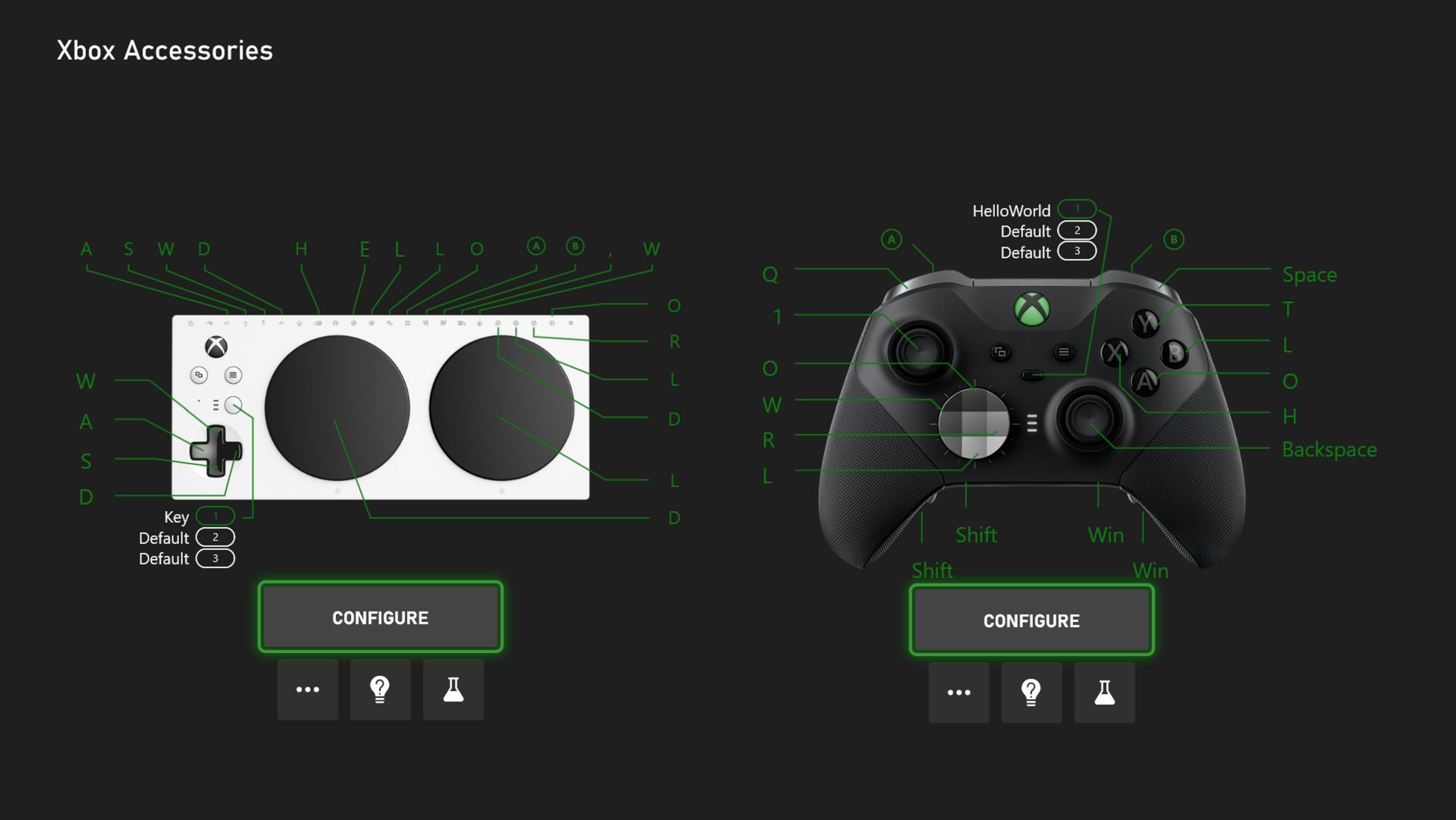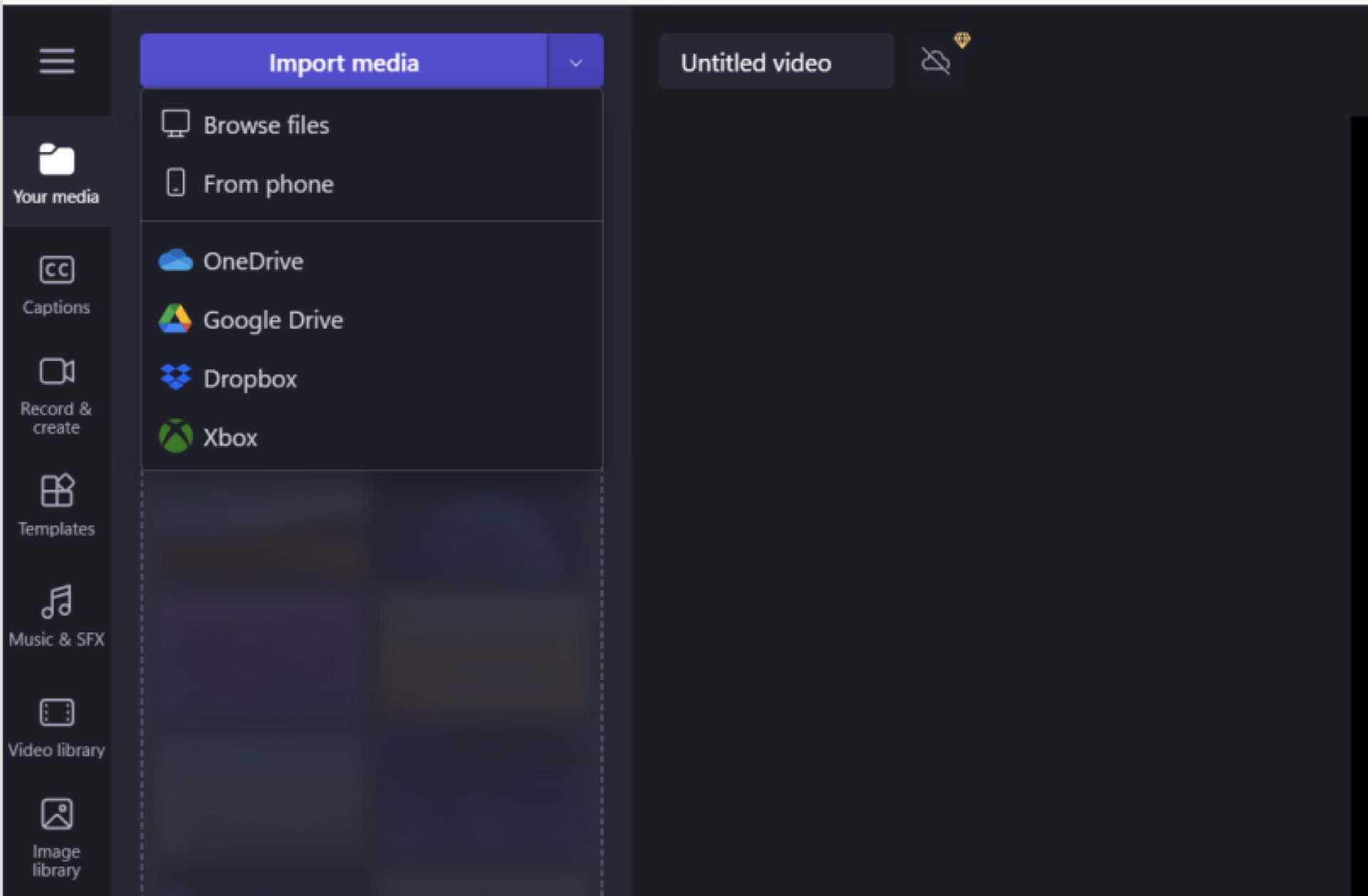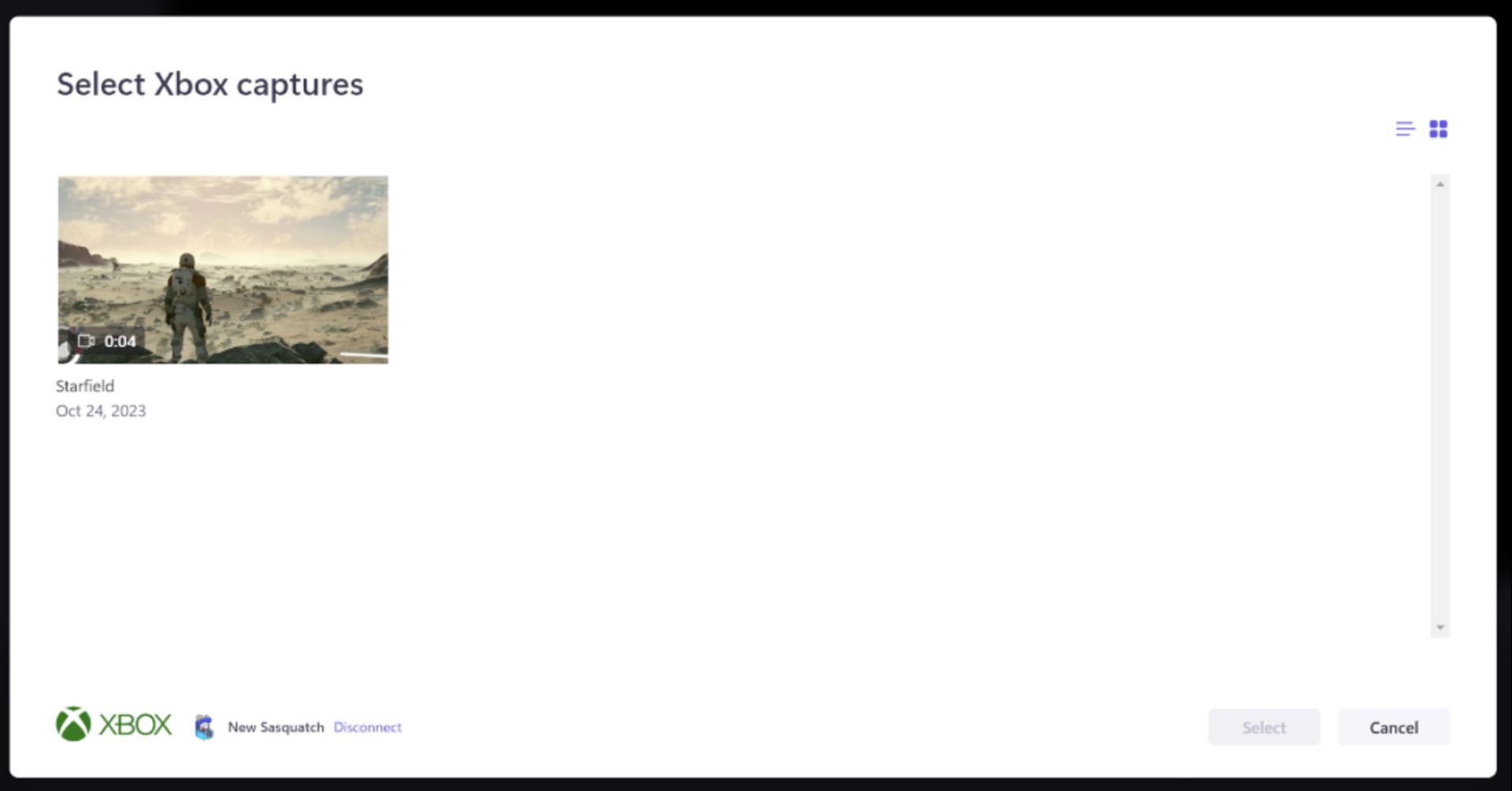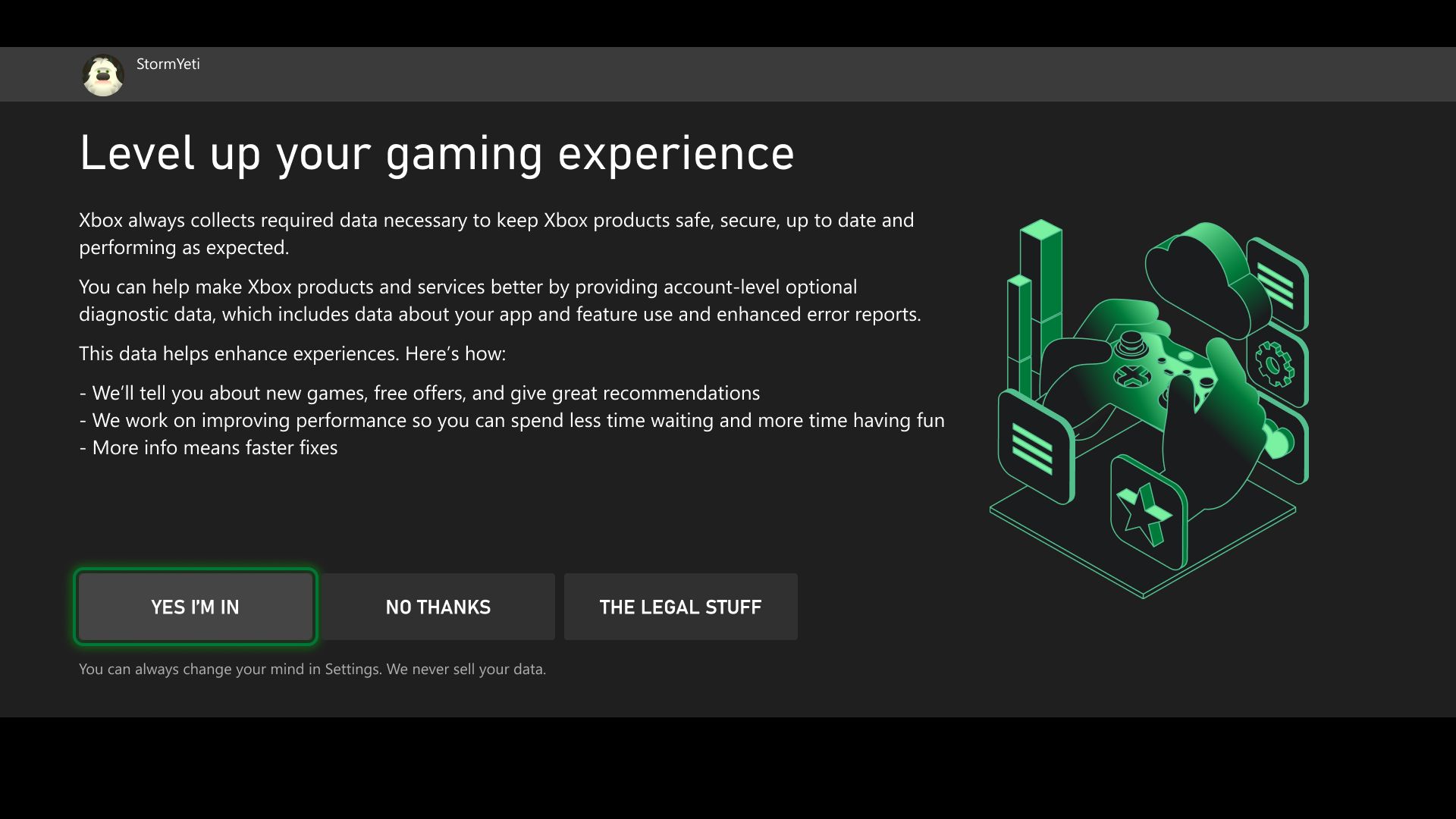DON'T FORGET TO SHARE:
Welcome to XboxIssues
Welcome. I decided to make this blog after being a Xbox Ambassador for a number of years.
If you don't know an Ambassador is a Volunteer that Microsoft uses to help ease the load on the actual hard working support people.
I noticed that alot of the questions I would get could easily be solved by using Microsofts Xbox.com site.
Since some of the help articles may be hard to find, understand or the issue may be called something different in the gaming community making it more difficult to solve, I've decided to make this blog to make it easier for fellow gamers to get xbox assistance, news and all things Xbox.
Friday, October 27, 2023
Thursday, October 26, 2023
SYSTEM UPDATE: Xbox October Update is Rolling Out: Keyboard Mapping for Controllers and More
Team Xbox continues to bring new ways to make Xbox better, with players at the center, as we refine the experience and deliver brand-new features based on player feedback. This month’s update includes keyboard mapping for Xbox controllers, offers an easy way to import game captures from Xbox to edit in Clipchamp, and gives the ability to set your preferences for optional diagnostic data across your Xbox devices. Also, a subset of people will see an experiment in which we’re making it easier to jump into a game with your friends from your profile.
DON'T FORGET TO SHARE:
Keyboard mapping for Xbox controllers
You will now be able to map controller buttons for your Xbox Elite Wireless Controller Series 2 and the Xbox Adaptive Controller to your keyboard. Keyboard remapping has been a requested feature in the PC gaming and accessibility communities. It helps expand controller input capabilities in games that have many commands, have limited remapping capabilities, or do not support controllers.
Starting this week the Xbox Accessories app will support controller-to-keyboard input mapping on both PC and console. Choose any button on your Elite Series 2 or port on your Xbox Adaptive Controller and remap it to your desired keyboard key. For instance, Sea of Thieves can take keyboard input for something like quick select of a tool or weapon, while using controller for most other actions. For more tips and tricks check out Keyboard Mapping for Xbox Controllers
Easily import Xbox game captures to edit in Clipchamp
Now you will be able to easily import your game captures from the Xbox network directly to Microsoft Clipchamp, the built-in video editor for your Windows PC and browser. From Clipchamp, you’ll see a new “Xbox” option in the import panel. After you sign-in to the Xbox network, you’ll be able to select and import game captures into Clipchamp for editing. Once imported, you’re ready to create videos of your epic gaming moments by trimming, cropping, adding text, transitions, and other effects. Afterward, you can easily share these videos with your friends, family, and followers.
Choose your preferences to share diagnostic data across any Xbox device
Offering choice is a priority, and we’ve built our existing controls to provide you with preferences. If you choose to share your optional diagnostic data, it helps Xbox further improve your console experience. Examples of optional diagnostic and usage data include app and feature use, enhanced error reporting to help provide console performance, troubleshooting, and more.
Starting this week, Xbox is updating the optional diagnostic data controls to be account-based, so once you select your preferences on one gaming device, you won’t need to do it on any other gaming device, including Xbox consoles, Xbox Cloud Gaming (beta), PC, and mobile. You’ll get a prompt to choose your settings when you sign in or set up a new account and will be able to manage your settings from any Xbox gaming device.
To view your optional diagnostic data settings at any time, press the Xbox button to open the guide, and then go to Settings > Account > Privacy & online safety > Data collection. For more information about diagnostic data in Xbox, and how to control what data you provide, go to Manage settings for optional data sharing.
Jump in a game with your friends from your profile – experiment
We’re experimenting with making it easy to see what your friends are playing and jump into a game together. From your profile page, you’ll be able to invite friends to a party and join a game. As we roll this out, a random subset of users will be able to give it a try.
Subscribe to:
Comments (Atom)