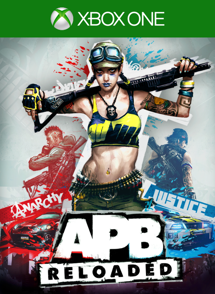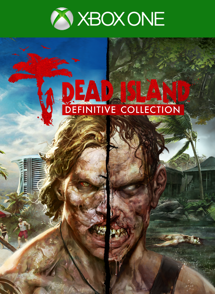In the world of APB, it’s your choice: live on the edge of the law or enforce it. Hit the streets as a licensed vigilante or hardened criminal in the crime-ravaged metropolis of San Paro where shootouts, car-chases, robbery, and vandalism are all in a day’s work. Customize your gear with the richest character customization available today and choose from tons of modifications for your weapons and vehicles. Climb the ranks of your chosen organization and you could earn fame, deadly weapons, exotic vehicles, and stylish new clothing; fail, and you’ll be just another ugly corpse clogging up the alleys.
Welcome to XboxIssues
Welcome. I decided to make this blog after being a Xbox Ambassador for a number of years.
If you don't know an Ambassador is a Volunteer that Microsoft uses to help ease the load on the actual hard working support people.
I noticed that alot of the questions I would get could easily be solved by using Microsofts Xbox.com site.
Since some of the help articles may be hard to find, understand or the issue may be called something different in the gaming community making it more difficult to solve, I've decided to make this blog to make it easier for fellow gamers to get xbox assistance, news and all things Xbox.
Friday, June 3, 2016
NEW RELEASE: APB Reloaded Xbox One
APB Reloaded
In the world of APB, it’s your choice: live on the edge of the law or enforce it. Hit the streets as a licensed vigilante or hardened criminal in the crime-ravaged metropolis of San Paro where shootouts, car-chases, robbery, and vandalism are all in a day’s work. Customize your gear with the richest character customization available today and choose from tons of modifications for your weapons and vehicles. Climb the ranks of your chosen organization and you could earn fame, deadly weapons, exotic vehicles, and stylish new clothing; fail, and you’ll be just another ugly corpse clogging up the alleys.
In the world of APB, it’s your choice: live on the edge of the law or enforce it. Hit the streets as a licensed vigilante or hardened criminal in the crime-ravaged metropolis of San Paro where shootouts, car-chases, robbery, and vandalism are all in a day’s work. Customize your gear with the richest character customization available today and choose from tons of modifications for your weapons and vehicles. Climb the ranks of your chosen organization and you could earn fame, deadly weapons, exotic vehicles, and stylish new clothing; fail, and you’ll be just another ugly corpse clogging up the alleys.
Wednesday, June 1, 2016
YSK: Why and How to Add a Passkey to Your Xbox One
You should know according to the Xbox Live Terms of Use, also known as the TSU or TOS, which you agreed to if you're using Live states in the following snippets:
In plain english, that states that you are responsible for your account, if you accidentally leave it logged in and a child, younger sibling, freind or anyone else purchases content you will be stuck footing the bill.
Here is Why and how to add a passkey to your Xbox One:
1.1. What services are covered by this Agreement? This Agreement applies to Xbox games, content, applications and services, including Xbox Live, SmartGlass, Games for Windows-Live, Xbox Video, Xbox Music, and Windows Phone Store/Marketplace...
6.1. Charges. If there is a charge associated with a portion of the Services, you agree to pay that charge.
6.6. Cooling off period. When you request a Service from us, you agree that we may begin to provide the Services immediately. You won't be entitled to a cancellation or "cooling off" period, except if the law requires a cooling off period. (Most if not all Places in the US don't have a cooling off period)
6.9. Refund policies. Unless otherwise provided by law or by a particular Service offer, all purchases are final and non-refundable. (again most places in the US don't have laws requiring refunds)
In plain english, that states that you are responsible for your account, if you accidentally leave it logged in and a child, younger sibling, freind or anyone else purchases content you will be stuck footing the bill.
Here is Why and how to add a passkey to your Xbox One:
- A passkey protects against a child signing in as the parent and overriding parental controls. This setting prevents a child from simply clicking on the parent’s picture, signing in as the parent, and changing the child’s otherwise parentally controlled settings.
- A passkey helps to prevent unauthorized charges. You can choose to require a passkey as part of any purchase on Xbox Live. Setting a passkey helps prevent children from making unapproved purchases.
- A passkey allows the parent to grant content exceptions. The only way for a parent to override a content limitation is by entering his or her personal passkey, so it’s easier to manage what content your children use on your Xbox One console.
- Your passkey roams with you. The passkey that you set on your profile follows you to any Xbox One console you use. As long as you sign out when you leave, you can feel secure knowing your account is safely saved to your friend’s Xbox One console and ready for you the next time you come over to play.
- A forgotten passkey defaults to your Microsoft account password. If you forget your passkey, the console will default to your Microsoft account password as a fail-safe.
- Scroll left on the Home screen to open the guide.
- Select Settings.
- Select All Settings.
- Under Account, select Sign-in, security & passkey.
- Select Create my passkey.
- Enter a six-digit passkey, and then re-enter the passkey to confirm.
Your passkey has now been set. If you ever forget your passkey, you can reset it.
If you've forgotten the passkey that you use to sign in to your Xbox One console or that you have set for purchases or managing child accounts, you can resolve this issue using your Microsoft account password.
If you've forgotten your Microsoft password, you can reset your Microsoft account password.
To use your Microsoft account password to reset your passkey, follow these steps:
- When you are prompted to enter your passkey on the console, enter any six-digit combination three times.
- After you enter a passkey three times, Xbox One will prompt you to enter your Microsoft account password. Type your password.
- Select Make a new passkey.
- Enter a new passkey, and then enter it again to confirm.
To delete a passkey
- Scroll left on the Home screen to open the guide.
- Select Settings.
- Select All Settings.
- Under Account, select Sign-in, security & passkey.
- Select Delete my passkey.
Tuesday, May 31, 2016
NEWS: Mods for Fallout 4 are now on Xbox One.
As promised, Mods are now available for Fallout 4 on Xbox One.
Start downloading the best content from the community, today!
Start downloading the best content from the community, today!
Mods for #Fallout4 are now on #Xbox One. Start downloading the best content from the community today! #Fallout4Mods https://t.co/Mvp2BID8Pn— BethesdaGameStudios (@BethesdaStudios) May 31, 2016
RUMOR: E3 website hints that we might see Xbox One VR in just a few days
The official E3 2016 website is hinting that we might see some VR-related goodies at Microsoft's Xbox showcase. That, or someone's made a significant clerical error.
With Sony's PS VR already in the hands of developers and set to hit living rooms in October, speculation has been building around Microsoft's plans to bring virtual reality to Xbox One owners.
Now, someone on NeoGAF has spotted that the E3 website has added an Xbox One Virtual Reality category, which four developers are currently registered under: Rebellion, 3DRudder, Maximum Games, and Readily Information Company.
Rebellion developed Battlezone VR for PlayStation VR, while 3D Rudder produces a feet-based virtual reality controller - so there's reason for them to be on the list.
With Sony's PS VR already in the hands of developers and set to hit living rooms in October, speculation has been building around Microsoft's plans to bring virtual reality to Xbox One owners.
Now, someone on NeoGAF has spotted that the E3 website has added an Xbox One Virtual Reality category, which four developers are currently registered under: Rebellion, 3DRudder, Maximum Games, and Readily Information Company.
Rebellion developed Battlezone VR for PlayStation VR, while 3D Rudder produces a feet-based virtual reality controller - so there's reason for them to be on the list.
NEW RELEASE: One Piece: Burning Blood Xbox One
One Piece: Burning Blood
Assemble Your Crew: Build your crew with a roster of 40+ characters each with unique abilities and battle tactics! Swap crew members on the fly utilizing strategic offensive and defensive Unity attacks! Select from a massive 60+ support characters to aid your crew in battle. Choose Your Side and Relive the Paramount War: Relive the drama of the Marineford story arc. For the first time in a One Piece game, fans can choose between either Luffy, Ace, Whitebeard or Akainu to experience the original story from a whole new perspective!
Assemble Your Crew: Build your crew with a roster of 40+ characters each with unique abilities and battle tactics! Swap crew members on the fly utilizing strategic offensive and defensive Unity attacks! Select from a massive 60+ support characters to aid your crew in battle. Choose Your Side and Relive the Paramount War: Relive the drama of the Marineford story arc. For the first time in a One Piece game, fans can choose between either Luffy, Ace, Whitebeard or Akainu to experience the original story from a whole new perspective!
HOW-TO: Decode The Flashing Lights on the Original (Fat) Xbox 360
For those of you, like me that still own a Fat old 360, it's getting on in years. If it has not already RROD or received the E47 error.
Here is a nifty graphic showing all the possible flashing light combinations and what the errors could be.
Here is a nifty graphic showing all the possible flashing light combinations and what the errors could be.
NEW RELEASE: Dead Island Definitive Collection Xbox One
Dead Island Definitive Collection
Welcome to the Zombie Apocalypse experience of a lifetime – and now more beautiful than ever. Caught in the midst of an epic zombie outbreak on the tropical island of Banoi, your only thought is: Survival! The Dead Island Definitive Collection Contains the genre defining Dead Island and its undead successor Dead Island Riptide bundled with all previously released DLC.
Welcome to the Zombie Apocalypse experience of a lifetime – and now more beautiful than ever. Caught in the midst of an epic zombie outbreak on the tropical island of Banoi, your only thought is: Survival! The Dead Island Definitive Collection Contains the genre defining Dead Island and its undead successor Dead Island Riptide bundled with all previously released DLC.
Subscribe to:
Comments (Atom)