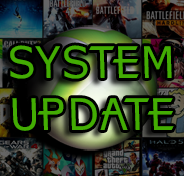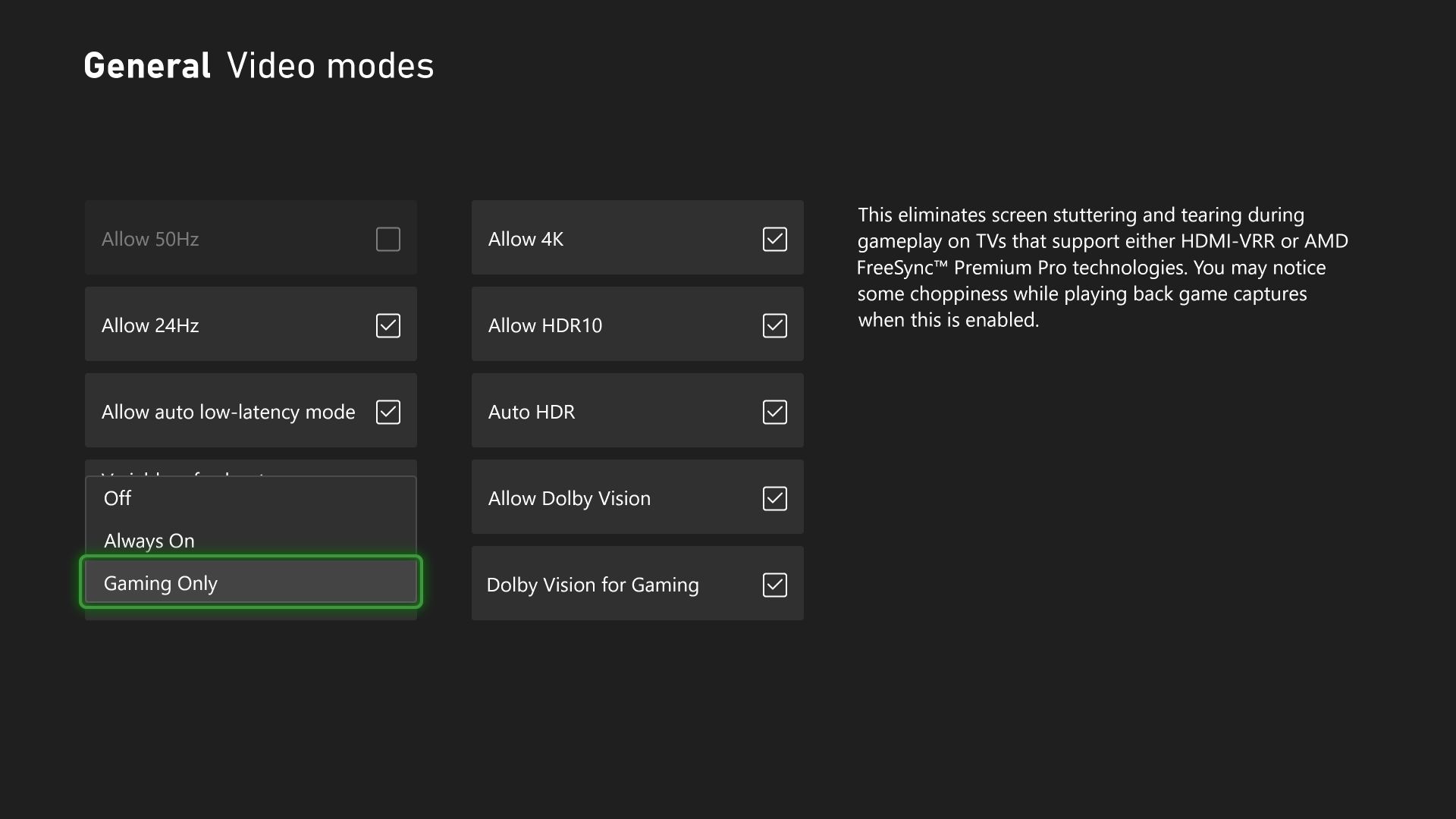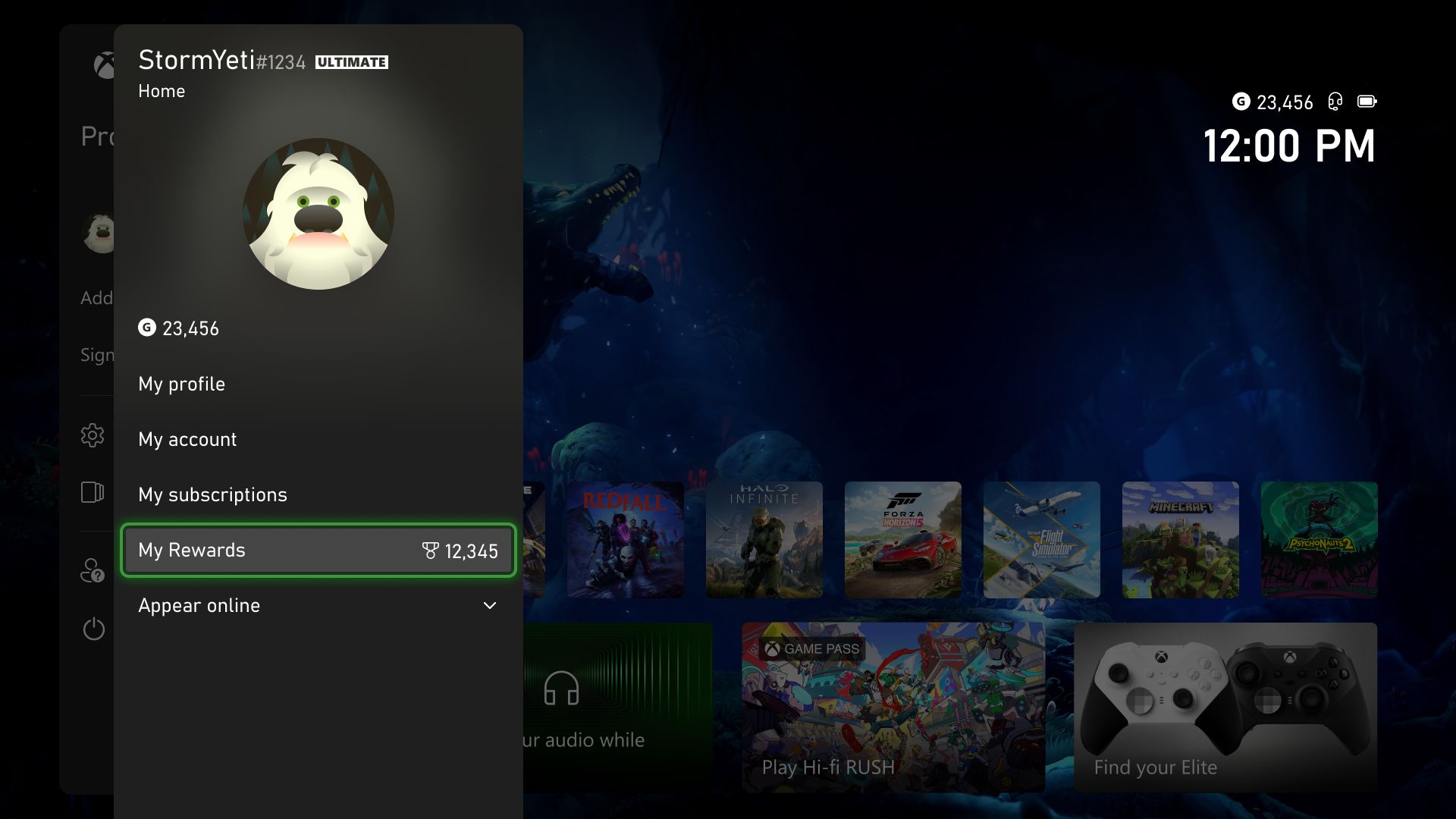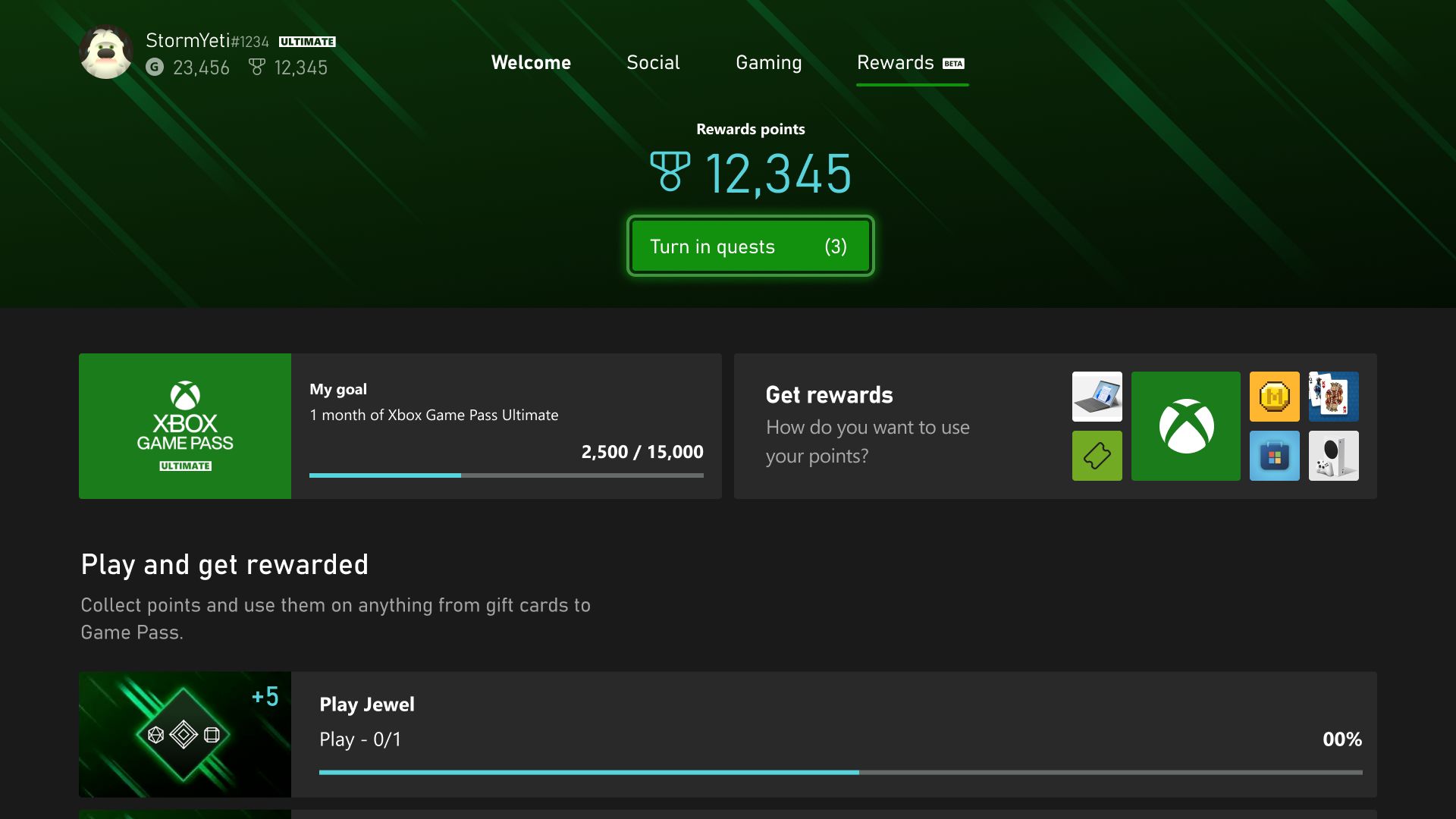Welcome to XboxIssues
Welcome. I decided to make this blog after being a Xbox Ambassador for a number of years.
If you don't know an Ambassador is a Volunteer that Microsoft uses to help ease the load on the actual hard working support people.
I noticed that alot of the questions I would get could easily be solved by using Microsofts Xbox.com site.
Since some of the help articles may be hard to find, understand or the issue may be called something different in the gaming community making it more difficult to solve, I've decided to make this blog to make it easier for fellow gamers to get xbox assistance, news and all things Xbox.
Friday, September 8, 2023
Tuesday, September 5, 2023
NEWS: The Xbox September Update is Coming Soon
Team Xbox is continuing to make Xbox better, refining our experiences and delivering brand-new features based on your feedback. This update is bringing you the highly requested ability to stream your Xbox gameplay to your Discord friends! Additionally, they are updating the variable refresh rate for Xbox Series X|S consoles, giving you new places to view and redeem Rewards, and providing new wish list notifications to track your games. They are continuing their commitment to safety on our platform by rolling out Xbox voice reporting, which allows you to report inappropriate in-game voice chat. On PC, we have some great updates that allow you to easily navigate your library and track the countdown to a game launch.
Additionally, you can now find the Redeem Rewards catalog directly from the Rewards tab in your profile. To check it out, open the guide and go to Profile & system > your profile > My Rewards.
Stream your games from your Xbox to your Discord friends
We heard that you wanted more Discord features! Starting this week, you can stream gameplay directly from your Xbox to your Discord friends. With a simple click on “Stream your game,” your Discord friends can now watch as you play your favorite console games.
To get started, first link your Discord account. Then you can join voice channels from your Discord servers directly from your Xbox console. To navigate there, press the Xbox button on your controller to open the guide, scroll to Parties & chats, and select Discord. Then scroll through your available Discord servers, jump into a voice channel with friends, and share your gameplay!!
This feature is out just in time for Starfield! Share as you make your custom character, uncover new planets, build some amazing ships, and discover all there is in Bethesda’s amazing new universe. Be sure to join the official Bethesda Discord channel to stay up to date on the Starfield launch and more!
Whether you are planning to stream Starfield or any of your other favorite games, it is easy to get started and have fun with your friends cheering you on.
Variable Refresh Rate (VRR) update for Xbox Series X|S consoles
Variable Refresh Rate (VRR) allows your TV or monitor to dynamically adjust its refresh rate based on the frame rate of the content you’re viewing to give you a smooth, artifact-free experience while you game. However, if you’re using your Xbox Series X|S for entertainment experiences, you may not always want VRR enabled.
Starting this week, you can choose how you want VRR enabled on your Xbox Series X or Series S console. To select your option, go to General > TV & display options > Video,and then go to the dropdown menu for VRR. You can select if you want VRR to be “Always On,” “Gaming Only,” or “Off.”
New places to view and redeem Rewards
Rewards are now easier to find on your Xbox with the new Rewards tab. You can jump to them quickly by pressing the Xbox button to open the guide, choosing Profile & system, selecting your profile, and then choosing My Rewards, where you’ll find your Xbox Game Pass Quests.
Subscribe to:
Comments (Atom)