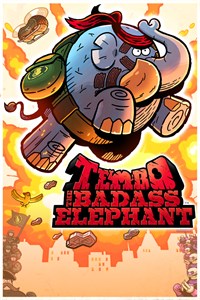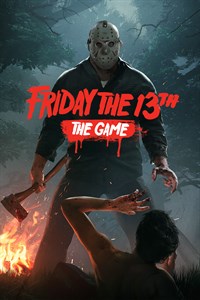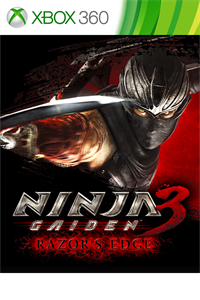Welcome to XboxIssues
Welcome. I decided to make this blog after being a Xbox Ambassador for a number of years.
If you don't know an Ambassador is a Volunteer that Microsoft uses to help ease the load on the actual hard working support people.
I noticed that alot of the questions I would get could easily be solved by using Microsofts Xbox.com site.
Since some of the help articles may be hard to find, understand or the issue may be called something different in the gaming community making it more difficult to solve, I've decided to make this blog to make it easier for fellow gamers to get xbox assistance, news and all things Xbox.
Friday, September 27, 2019
NEW RELEASES: Here Are The Xbox One New Releases for Friday, September 27 2019
Here are the newly releaased Xbox One games for Friday September 27 2019. It looks like there is a whole ton of #football related games.
Please Don't Forget To Share:
Thursday, September 26, 2019
FREEBIES: Xbox Live Games With Gold October 2019
For the month of October, Xbox Live Gold members will receive four new free games – two on Xbox One and two on Xbox 360 – as part of the Games with Gold program. You can play both Xbox 360 titles on your Xbox One with Backward Compatibility.
*Titles are available as free downloads for qualifying Xbox Live Gold members in all markets where Xbox Live is available. Some regions may offer different titles depending on market availability.
On Xbox One, Xbox Live Gold members can download TEMBO THE BADASS ELEPHANT ($14.99 ERP) for free during the month of October. Friday the 13th: The Game ($19.99 ERP) will be available as a free download from October 16th to November 15th.
*Titles are available as free downloads for qualifying Xbox Live Gold members in all markets where Xbox Live is available. Some regions may offer different titles depending on market availability.
On Xbox One, Xbox Live Gold members can download TEMBO THE BADASS ELEPHANT ($14.99 ERP) for free during the month of October. Friday the 13th: The Game ($19.99 ERP) will be available as a free download from October 16th to November 15th.
On Xbox 360, starting October 1st, Disney Bolt ($9.99 ERP) will be free for Xbox Live Gold members through October 15th. Then on October 16th, Xbox Live Gold Members can download NINJA GAIDEN 3: Razor’s Edge ($29.99 ERP) for free through October 31st.
Please Don't Forget To Share:
HOW TO: Get started with Xbox for Google Assistant (Console Preview OS)
Based directly on feedback from Xbox fans, Microsoft is pleased to announce the public beta of the Xbox Action for Google Assistant! Please tell them what you think or if you're running into any issues in the comments here. The team would love to hear your feedback.
With the release of the Xbox Action for Google Assistant, you can now interact with your Xbox One in even more ways using just your voice, including the ability to turn your console on and off, launch games and apps, play and pause videos, and more, from the Google Assistant and Home-enabled devices, as well as the Google Assistant apps on Android and iOS.
The new Xbox Action for Google Assistant releases to public beta on Xbox One today and is available to all customers in English during the beta period. Google and Xbox are working together to expand language support before launching more broadly to the Xbox community later this fall.
Here’s how to get started with the beta:
1. Join our Google Group with the Google Account you intend to use: Join Here
2. Sign into your Xbox
3. In the Google Home app for iOS or Android:
1. Tap “+ Add”
2. Tap “Set up device”
3. Tap “Have something already set up?”
4. Search for and select “[beta] Xbox"
4. Sign in with the Microsoft account you use on Xbox
5. Follow the instructions to link your Xbox and give it a device name
**(If no devices are found, try enabling the Digital Assistants setting on your console (Settings Kinect & Devices > Digital Assistants)***
Once you’re all set up, here are a few actions you can try to get you started with controlling your Xbox One with Google Assistant:
You’ll notice the default device name for Xbox consoles is "Xbox"; however, you can change the device name for your smart home commands at any time in the Google Home and Assistant apps if you have more than one Xbox in your home. When triggering an action, just use the device name you set in your commands. For example, you would say, “Hey Google, turn on Basement Xbox.”
Over the coming weeks as you begin to check out this feature, we’d love to hear from you so you can help us test and refine this new capability. Your feedback is invaluable in helping us shape the experience for all gamers on Xbox. We will also continue to improve on this experience following release and will be listening to your feedback to help determine how we expand our capabilities in the future.
Here's the full command list if you want to explore more:
Please Don't Forget To Share:
With the release of the Xbox Action for Google Assistant, you can now interact with your Xbox One in even more ways using just your voice, including the ability to turn your console on and off, launch games and apps, play and pause videos, and more, from the Google Assistant and Home-enabled devices, as well as the Google Assistant apps on Android and iOS.
The new Xbox Action for Google Assistant releases to public beta on Xbox One today and is available to all customers in English during the beta period. Google and Xbox are working together to expand language support before launching more broadly to the Xbox community later this fall.
Here’s how to get started with the beta:
1. Join our Google Group with the Google Account you intend to use: Join Here
2. Sign into your Xbox
3. In the Google Home app for iOS or Android:
1. Tap “+ Add”
2. Tap “Set up device”
3. Tap “Have something already set up?”
4. Search for and select “[beta] Xbox"
4. Sign in with the Microsoft account you use on Xbox
5. Follow the instructions to link your Xbox and give it a device name
**(If no devices are found, try enabling the Digital Assistants setting on your console (Settings Kinect & Devices > Digital Assistants)***
Once you’re all set up, here are a few actions you can try to get you started with controlling your Xbox One with Google Assistant:
- “Hey Google or Ok Google, play Gears 5 on Xbox.”
- “Hey Google or Ok Google, turn on Xbox.”
- “Hey Google or Ok Google, turn off Xbox.”
- “Hey Google or Ok Google, launch YouTube on Xbox.”
- "Hey Google or Ok Google, pause on Xbox."
- “Hey Google or Ok Google, resume on Xbox."
- “Hey Google or Ok Google, volume up on Xbox.”
- “Hey Google or Ok Google, take a screenshot on Xbox.”
You’ll notice the default device name for Xbox consoles is "Xbox"; however, you can change the device name for your smart home commands at any time in the Google Home and Assistant apps if you have more than one Xbox in your home. When triggering an action, just use the device name you set in your commands. For example, you would say, “Hey Google, turn on Basement Xbox.”
Over the coming weeks as you begin to check out this feature, we’d love to hear from you so you can help us test and refine this new capability. Your feedback is invaluable in helping us shape the experience for all gamers on Xbox. We will also continue to improve on this experience following release and will be listening to your feedback to help determine how we expand our capabilities in the future.
Here's the full command list if you want to explore more:
Please Don't Forget To Share:
Wednesday, September 25, 2019
NEWS: Project xCloud Public Preview
Our vision for Project xCloud is to empower the gamers of the world to play the games they want, with the people they want, anywhere they want. We’re building this technology so gamers can decide when and how they play. Customers around the world love the immersive content from Xbox in their homes and we want to bring that experience to all of your mobile devices.
Since announcing Project xCloud just under a year ago, we’ve been on a journey to create, develop, and prepare the technology for gamers. A big step for us was opening up the program to Microsoft employees – since then I’ve enjoyed seeing people’s excitement and hearing the stories of how they play. At home, I’ve been using Project xCloud to play Sea of Thieves with my kids while they’re playing on the console and PC. Around the office, I’ve seen our team having an amazing time playing Halo 5: Guardians tournaments and Gears 5 campaign on nothing more than a phone or tablet. We saw the same joy of gaming as we shared the experience with fans at E3 and gamescom, and now we’re ready for what’s next.
Today we’re inviting the community to take the next step with us and join the Project xCloud (Preview), coming this October to the United States, United Kingdom and Korea.
Public preview is a critical phase in our multi-year ambition to deliver game streaming globally at the scale and quality of experience that the gaming community deserves and expects. It’s time to put Project xCloud to the test in a broader capacity, with a range of gamers, devices, network environments and real-world use-case scenarios, and this is where you come in. At Xbox, we’ve made it a priority to engage with all of you to help in the creation process. We now want you to play with us and share your feedback on Project xCloud so we can iterate and improve, week after week. Join us, have fun playing, share your stories and feedback, and be part of the journey.
Here’s what to expect from the Project xCloud public preview and how you can register to
participate:
Register for Project xCloud Review: HERE
Since announcing Project xCloud just under a year ago, we’ve been on a journey to create, develop, and prepare the technology for gamers. A big step for us was opening up the program to Microsoft employees – since then I’ve enjoyed seeing people’s excitement and hearing the stories of how they play. At home, I’ve been using Project xCloud to play Sea of Thieves with my kids while they’re playing on the console and PC. Around the office, I’ve seen our team having an amazing time playing Halo 5: Guardians tournaments and Gears 5 campaign on nothing more than a phone or tablet. We saw the same joy of gaming as we shared the experience with fans at E3 and gamescom, and now we’re ready for what’s next.
Today we’re inviting the community to take the next step with us and join the Project xCloud (Preview), coming this October to the United States, United Kingdom and Korea.
Public preview is a critical phase in our multi-year ambition to deliver game streaming globally at the scale and quality of experience that the gaming community deserves and expects. It’s time to put Project xCloud to the test in a broader capacity, with a range of gamers, devices, network environments and real-world use-case scenarios, and this is where you come in. At Xbox, we’ve made it a priority to engage with all of you to help in the creation process. We now want you to play with us and share your feedback on Project xCloud so we can iterate and improve, week after week. Join us, have fun playing, share your stories and feedback, and be part of the journey.
Here’s what to expect from the Project xCloud public preview and how you can register to
participate:
Register for Project xCloud Review: HERE
Please Don't Forget To Share:
NEW RELEASES: Here are your Xbox One & Play Anywhere New Releases for Tue & Wed Sept 24-25 2019
Here are your Xbox One & Windows 10 Play Anywhere new Releases for Tue & Wed Sept 24-25 2019
Please Don't Forget To Share:
Subscribe to:
Comments (Atom)