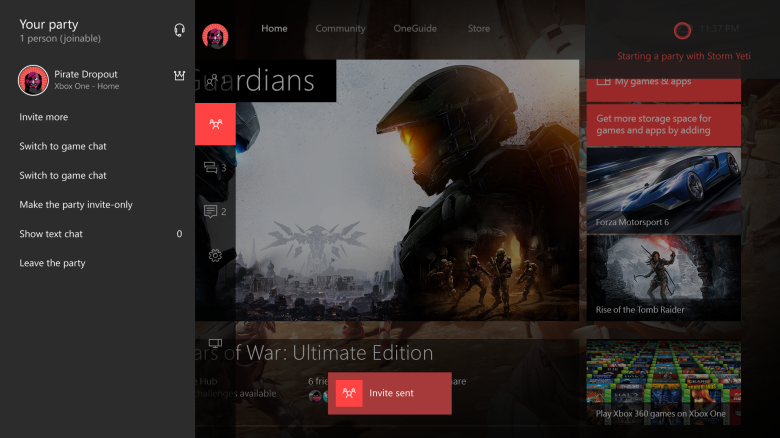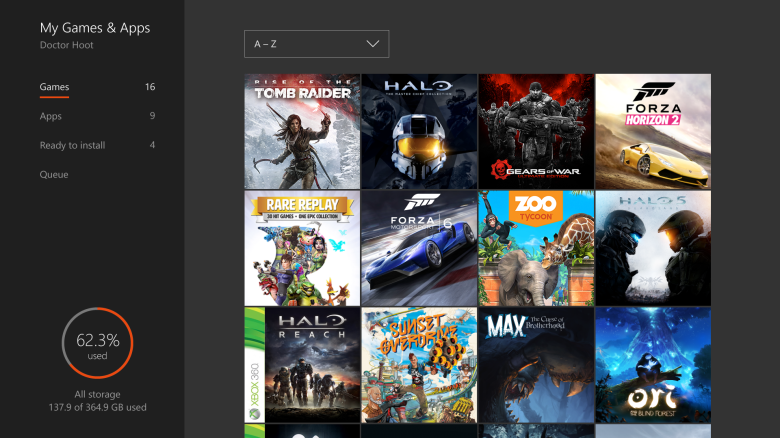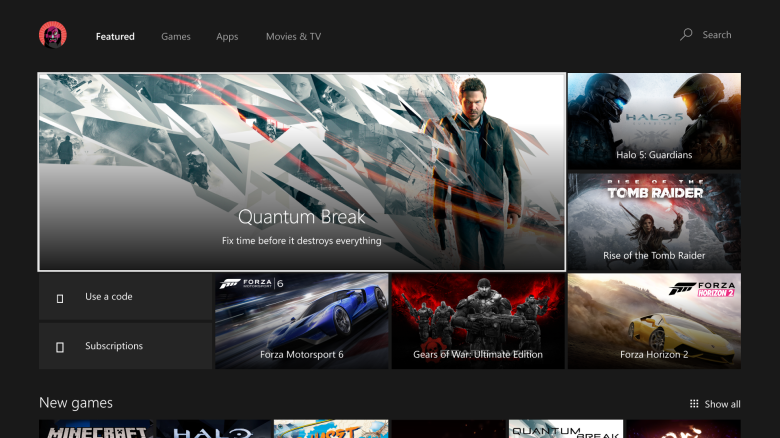Starting this summer, Xbox One and the Xbox app will receive the first of two updates that will help you stay connected with friends on Xbox Live and enjoy even more games across your favorite devices. Cortana will come to Xbox One; the Xbox and Windows Stores will start to become unified; we will begin to introduce your top PC games with Game Hubs to Xbox Live, and more. These updates are crucial to giving our fans around the world a great gaming experience wherever and whatever they play.
Here are some of the features that are expected to start to rollout to Xbox One Preview this week, and the Xbox app (beta) in the coming weeks:
Xbox One
Cortana on Xbox One: Cortana is coming to Preview in the U.S., U.K., France, Italy, Germany and Spain first, and gamers can expect the familiar Cortana experience found on other Windows 10 devices. Cortana voice commands on Xbox One will work with both headsets and Kinect. You’ll be able to use Cortana to find great new games, see what your friends are up to, start a party, accomplish common tasks, turn on your Xbox One if you’re using Kinect, and more. We’ll continue to build Cortana features over time and our vision is to use Cortana to help elevate your experience as your personal digital assistant for gaming. Just say “Hey Cortana” or launch the app to get started!
New Game Collection: We’re updating the Game Collection interface to make it faster and easier to find and launch the games you’re looking for. Now you’ll be able to see more of your Game Collection, quickly access your own ‘Ready to Install’ tab, and get more information about titles in your queue.
Facebook Friend Finder on Xbox One: Facebook Friend Finder is expanding from the Xbox app to Xbox One and is a great way to find and add your Facebook friends on Xbox. As more gamers link their Facebook and Xbox Live accounts, you’ll start seeing more suggestions for Facebook friends to add and game with on Xbox Live.
Improved sharing on Xbox One: We’ve made it easier to share your screenshots, GameDVR clips, and achievements on Xbox One. Gamers can now share their most epic clips and captures with the community in fewer steps.
Xbox app and Windows 10 gaming
- Edit and share GameDVR clips on any video editor: Create that perfect gaming montage with your favorite video editor with clips you recorded on either Xbox One or your PC. Once you’re finished editing, you’ll be able to upload the clip back to Xbox Live through the Xbox app.
- Updated GameDVR management: You can now manage your captures straight from your profile. This new destination allows you to share, start your own uploads, and see progress in the queue.
- 60 fps game clip recording with the Game bar: Using the new “Very High” video quality setting in the Xbox app, you will be able to record your game clips in up to 60 frames per second (in addition to 30 frames per second) easily, all from the Game bar (Windows + G).
- Share to Twitter from Xbox app: In the Xbox app, you’ll be able to share game clips and screenshots from Xbox Live to Twitter through the sharing options on each capture.
- Windows Game bar improved full-screen support: One of the most common requests we see for the Windows 10 GameDVR feature is the ability to use the Windows Game bar with more games running in full-screen. We’ve added support for six additional games in full-screen mode with Windows game bar: League of Legends, World of Warcraft, DOTA 2, Battlefield 4, Counterstrike: Global Offensive, and Diablo III. With those games, you can now use Windows + G to bring up the Windows Game bar when the game is running full-screen.
Xbox One and Xbox app
Top PC games show up on Xbox Live: We’re bringing the top PC games like League of Legends and XCOM 2 together with the Xbox Live community. Meaning, your favorite PC games will have their own Game Hubs on Xbox Live. Whether you’re on your PC, Xbox, or mobile phone, you’ll be able to see what PC games your friends are playing, share your own PC gaming clips and screenshots with the community, and message your friends on Xbox Live. On both Xbox One and Windows 10 PCs, you‘ll also be able to party chat with your friends no matter what they’re doing.
Xbox and Windows Store convergence: We’re starting to combine the best of the Xbox Store and Windows Store to give gamers a single cohesive experience across their devices. On Xbox One, we’ve streamlined the shopping experience to help you find the games you love faster and at the best prices. You’ll be able to filter, browse and search results by genre, read reviews written by fellow gamers – including those voted “most helpful” by the Xbox Live community, easily recognize what titles are on sale with strikethrough pricing in lists, and more. We’ve also added several new channels to help you discover the content you love even faster. On the Windows Store, we’re adding support so gamers can browse and purchase bundles, episodic games, season passes, virtual currency and other game add-ons and DLC.
More personal Activity Feed: Being able to choose what’s posted to your Activity Feed across Xbox One and the Xbox app is a big fan-requested feature. With the new settings, you can now decide what will get automatically shared to your feed. You can now also craft the perfect Activity Feed posts. At the top of your Activity Feed, easily access and choose from recently unlocked achievements and captures, preview what your post would look like, and then share your greatest gaming moments.
For the update coming this summer, we’re taking the same approach we used for the New Xbox One Experience with an opt-in program to let fans choose how they want to participate. We’ll begin testing a set of features expected this week with an opt-in audience in Xbox Preview. Like all Preview releases, the features are a work-in-progress as we refine them before they launch to the broader community, and some features can stay in Preview for extended periods of time. Additionally, we’re merging the Windows Insider program with the Xbox One Preview program to streamline feedback and updates.
As we continue to evolve the Xbox experience, we appreciate each and every suggestion provided on
Xbox Feedback. In just this past year, we’ve released more than 200 new features inspired by fan feedback on Xbox One through our regular updates and the New Xbox One Experience. In the upcoming months, the team will be focusing all of our efforts on the next two updates and won’t be releasing an update every month.
We’re very excited for the Xbox update coming this summer. Keep the feedback coming and thanks for helping make Xbox great! I’ll see you on Xbox Live.