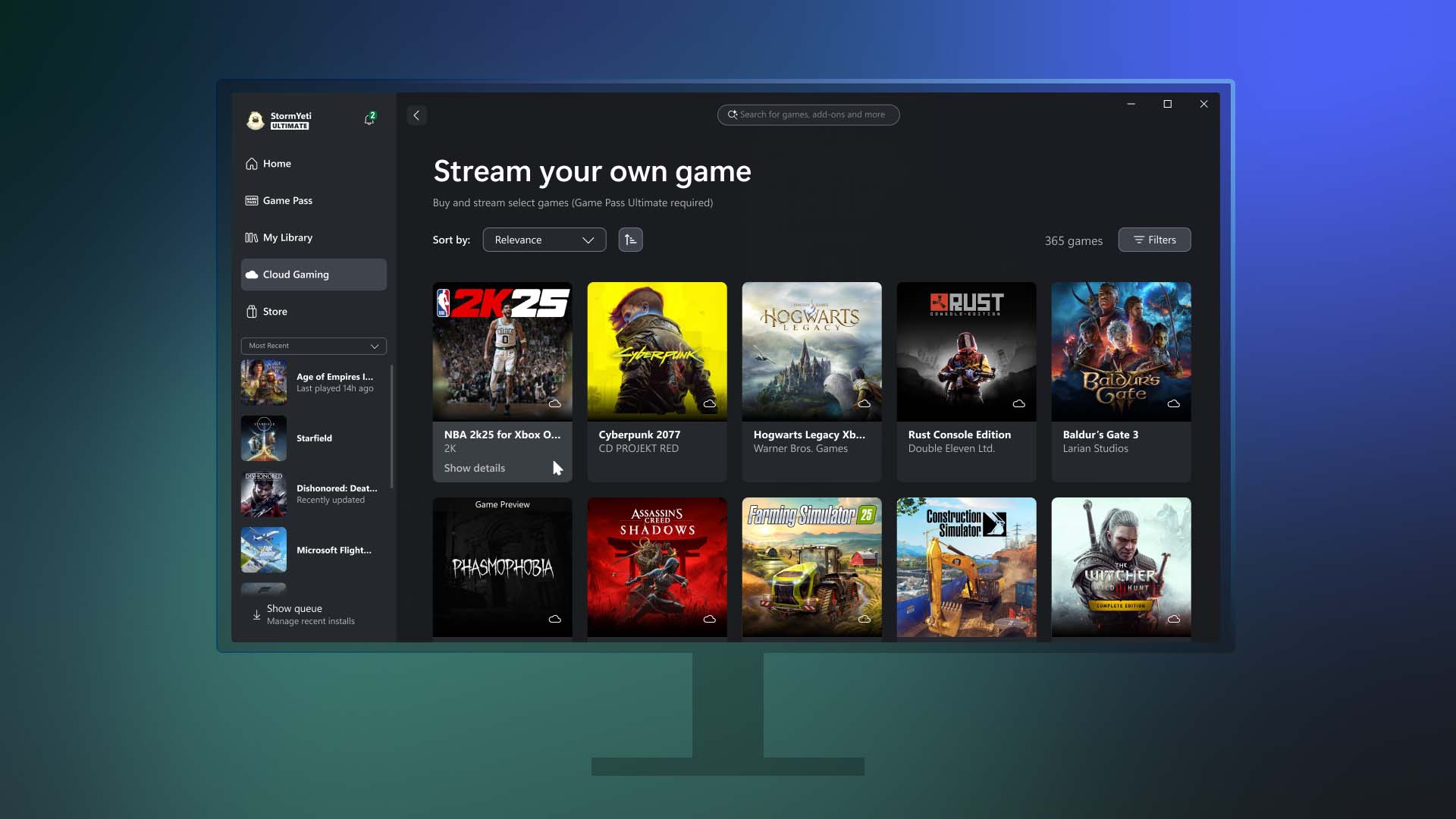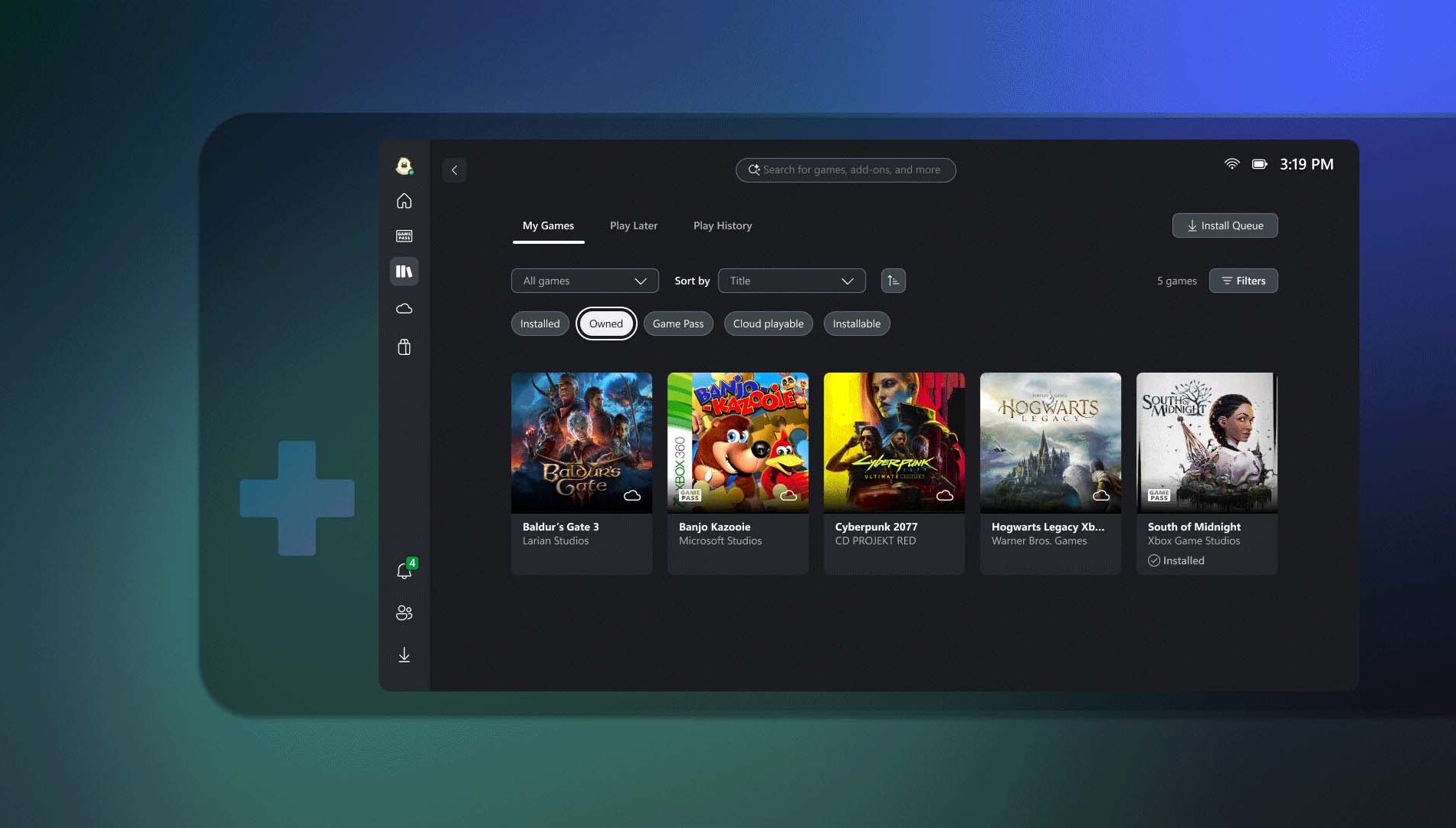DON'T FORGET TO SHARE:
Welcome to XboxIssues
Welcome. I decided to make this blog after being a Xbox Ambassador for a number of years.
If you don't know an Ambassador is a Volunteer that Microsoft uses to help ease the load on the actual hard working support people.
I noticed that alot of the questions I would get could easily be solved by using Microsofts Xbox.com site.
Since some of the help articles may be hard to find, understand or the issue may be called something different in the gaming community making it more difficult to solve, I've decided to make this blog to make it easier for fellow gamers to get xbox assistance, news and all things Xbox.
Saturday, August 2, 2025
Tuesday, July 29, 2025
SYSTEM UPDATE: Xbox Update Breaks Boundaries with PC Game Streaming
Xbox continues its mission to make gaming more meaningful, flexible, and enjoyable—no matter where or how players choose to play. This month’s update introduces new features to the Xbox PC app that reflect that vision, offering more ways for players to stay connected to their games and progress.
These enhancements are part of a broader initiative to improve the Xbox experience on PC and extend the platform’s most loved features to more places. Whether streaming owned games, jumping back into cloud play, or tracking progress across devices, the update empowers players with greater control, flexibility, and freedom to play their way.
PC Gaming Updates
Stream your own games on PC
Earlier this year, Xbox introduced the ability for Game Pass Ultimate members to stream their owned games on Xbox Series X|S and Xbox One consoles, smart TVs, Meta Quest headsets, and other browser-supported devices such as PCs, smartphones, and tablets. That same level of flexibility is now coming to the Xbox PC app.
Starting today, Game Pass Ultimate members in the 28 countries where Xbox Cloud Gaming (Beta) is available can stream from a selection of over 250 owned titles directly through the Xbox PC app. This includes recently added games like Assassin’s Creed IV Black Flag, Mafia: Definitive Edition, The Callisto Protocol, and more—even those not included in the Game Pass catalog.
The new “Stream your own game” feature allows players to skip downloads, free up hard drive space, and enjoy greater access to their personal library, including console-only titles that were previously unavailable on PC.
Players can access this feature by visiting the Cloud Gaming section of the Xbox PC app, selecting a supported game they own from the “Stream your own game” list, and jumping into gameplay instantly.
Additionally, the update enhances cross-device play history and improves access to console cloud-playable games on PC.
In addition to being able to stream games you own on the Xbox PC app, we want to make playing Xbox games easier than ever across the Xbox platform. Xbox Insiders that are Game Pass Ultimate members have access to all cloud-playable games in their Xbox PC app library, including console-only games from the original Xbox through the Series X|S. Games that are either owned or available through Game Pass will all be in one place, so players can choose what and how they play. Also, Insiders can now preview their play history across devices, including on console and the Xbox PC app, displaying recently played games so players can pick up where they left off.
Explore these new capabilities on the Home page on console or on the Xbox PC app by going to “My Library” and jump back into gaming. Learn more details in the Xbox Insiders announcement post.
Rewards with Xbox – Get rewarded for playing games on the Xbox PC app
Tracking weekly point bonuses is now simpler with the addition of a new feature in the Xbox PC app. Players can now view their progress toward earning rewards directly within the app while they play.
This feature is currently rolling out in select markets for users aged 18 and older with a Microsoft account. Players should note that points must be claimed to be added to their Microsoft Rewards balance, and standard terms apply. To get started, users can open the Xbox PC app and visit the Rewards channel on the Home page to begin tracking progress and earning points.
Subscribe to:
Comments (Atom)