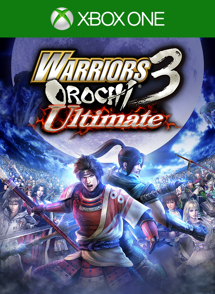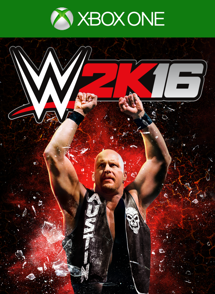The company has detailed the Update on a Support page. The release date is listed as July 29, 2016, which is today. Microsoft has also released an introductory video today.
Interestingly, the Xbox One August Update will be the only version of the Anniversary Update that will actually begin rolling out on the anniversary of the Windows 10 launch - at least, going by the release date on Microsoft's support page.
Here is the full detail of what's new:
Cortana available in the U.S. and UK
- Talk to Cortana on your Xbox One with your headset or Kinect. To start, just say "Hey Cortana" or launch the Cortana app. If you're not sure what to say, try "Hey Cortana, what can I say?"
- If you're using Kinect, turn on your console by saying, "Hey Cortana, Xbox on."
Background music
- Music apps will now be able to play music in the background. In an app that supports background music, just start some music. You'll be able to switch to other apps and games while the music plays.
- After starting your music: To play, pause, skip, and adjust music volume from anywhere, double-tap the Xbox button to open the guide, choose Multitasking, then select your music controls.
- The app must support background music. An updated Pandora app in the U.S. is the first app to support background music—and more are coming soon.
My games & apps
- Your stuff is closer. From Home, move right and select My games & apps.
- In My games & apps, there are new sorting options.
- "Ready to Install" has its own area, so you can quickly find the games and apps you've purchased but haven't installed.
- Game and app updates will show up in their own area, when available.
- The queue area now tells you what's been recently installed in addition to what's in your queue.
Language & location settings
- You can now choose your location separately from your system language. To change your language and location, double-tap the Xbox button to open the guide, select Settings > All settings, then choose System > Language & location
- All languages aren't available for all locations. When you choose a language that isn't usually associated with your location, most of the system will be in your chosen language, but you may see a mix of languages in areas like Store or online content.
CLICK READ MORE FOR ALL UPDATE DETAILS