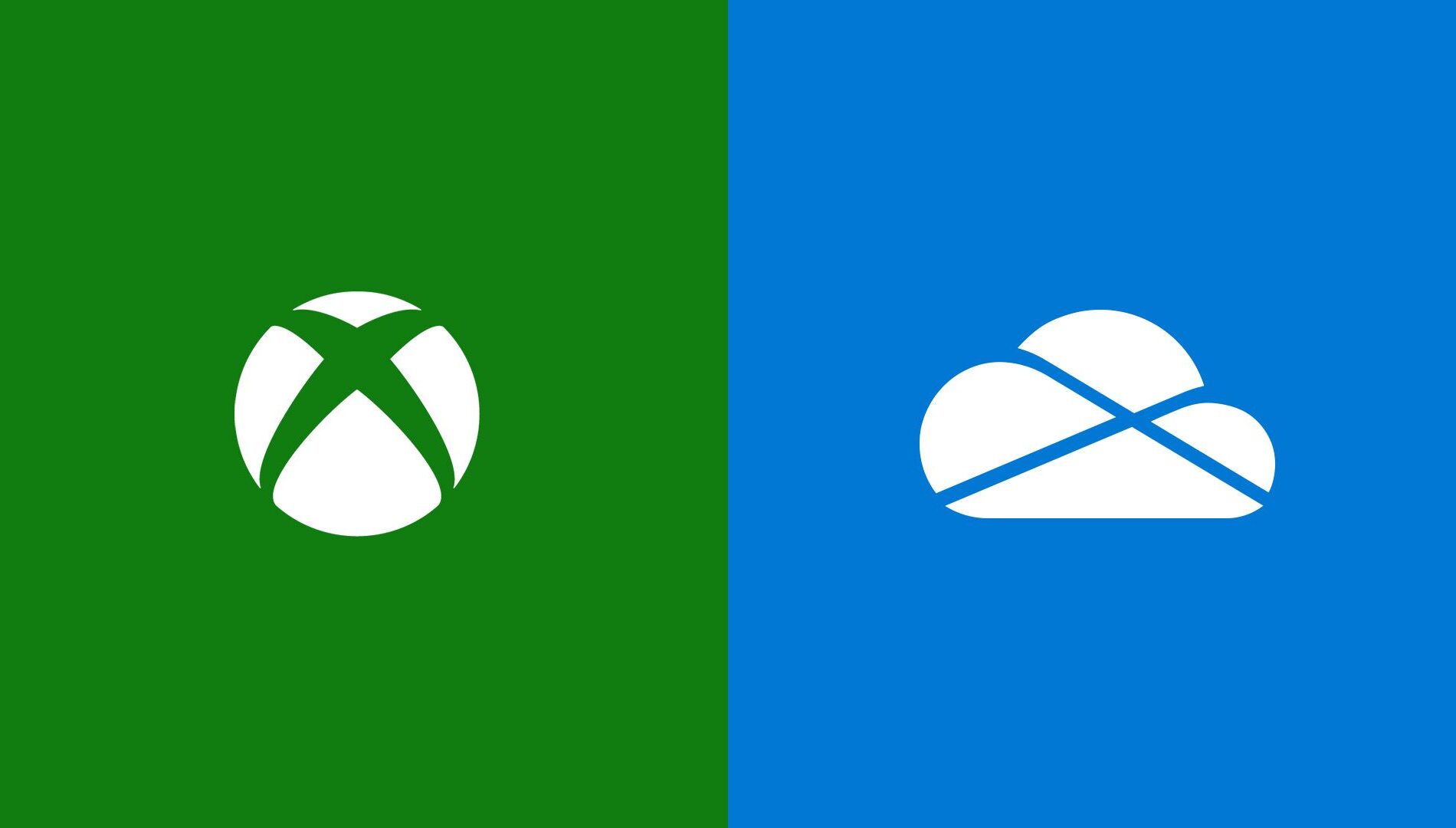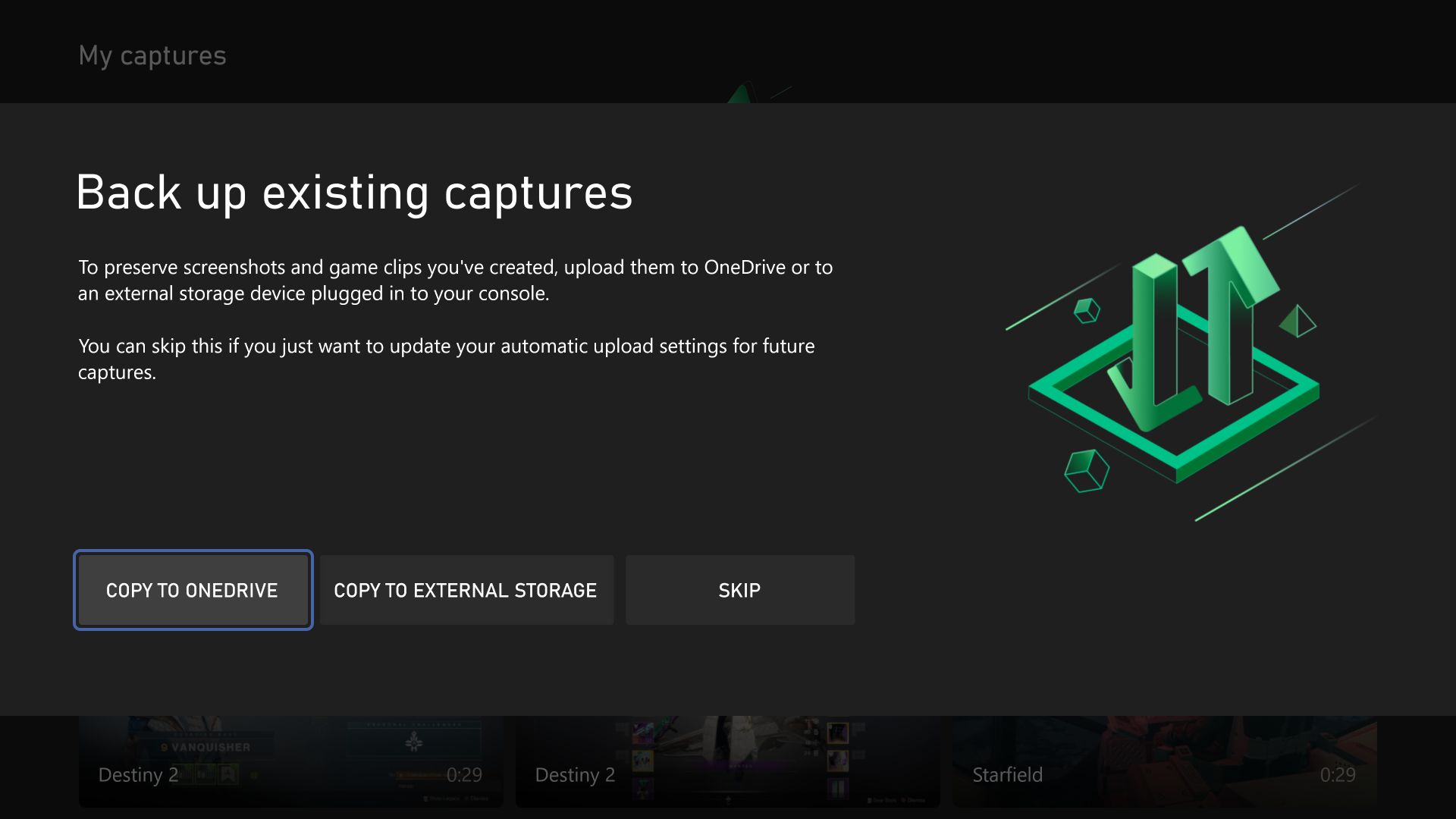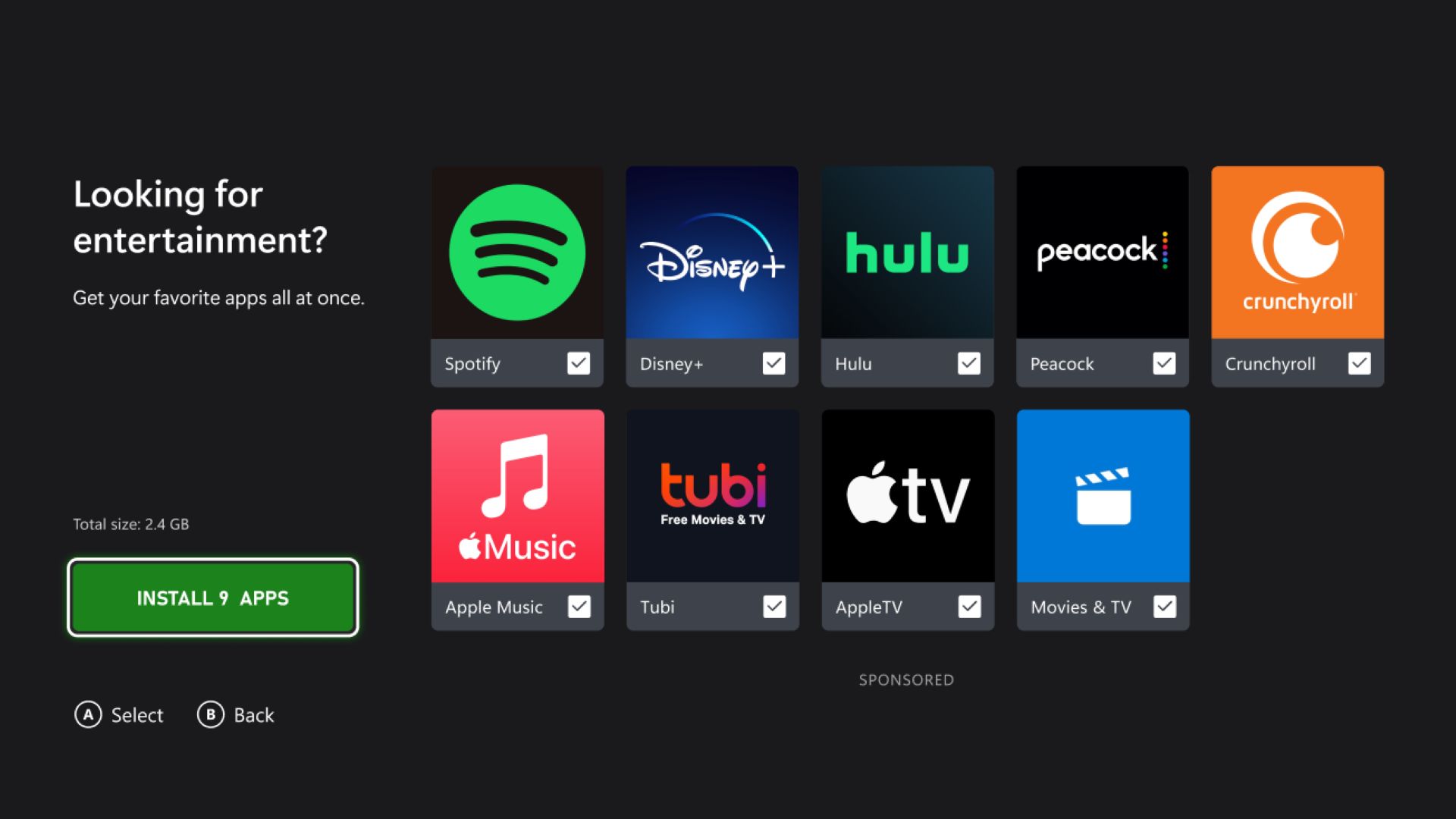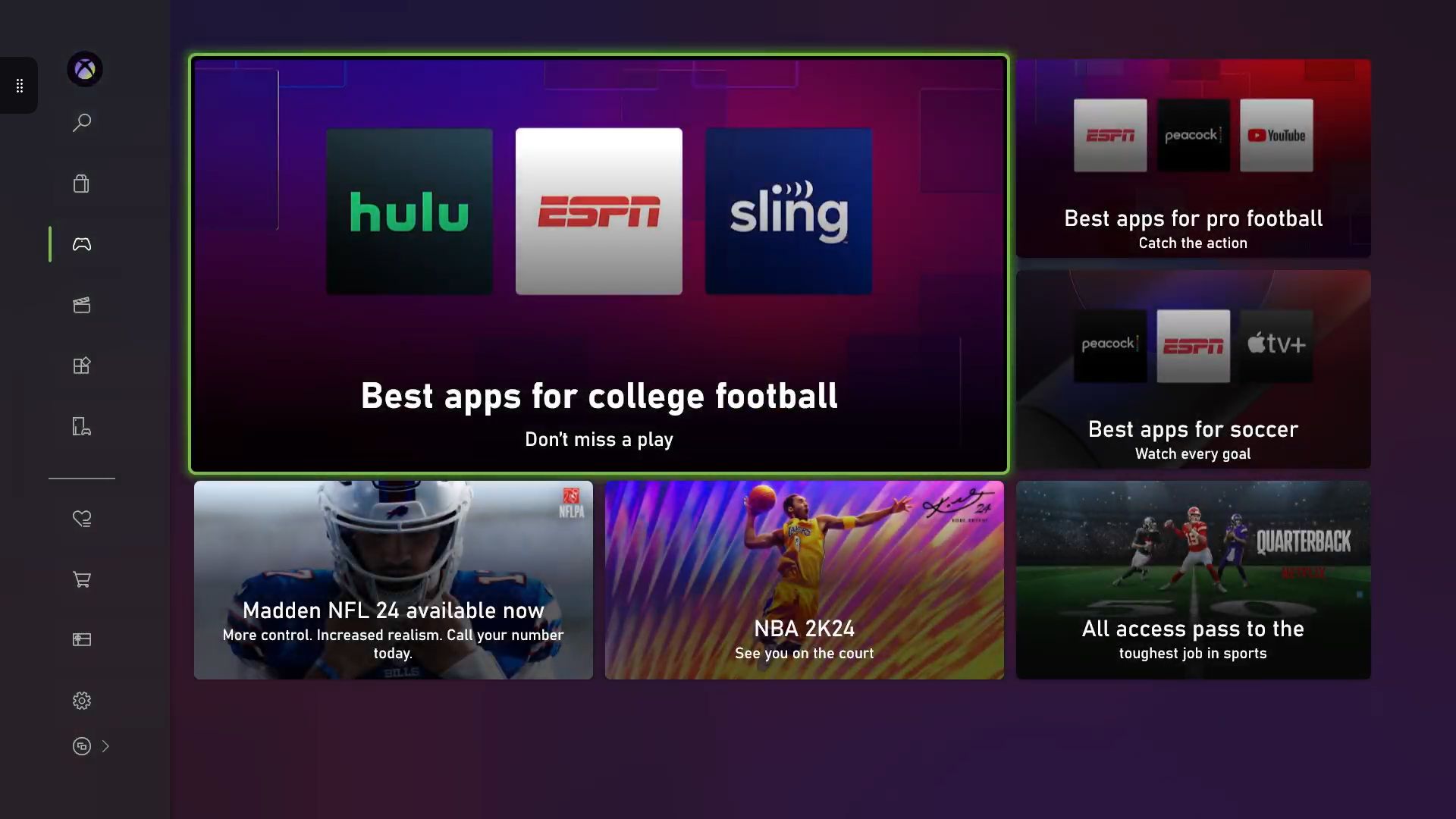DON'T FORGET TO SHARE:
Welcome to XboxIssues
Welcome. I decided to make this blog after being a Xbox Ambassador for a number of years.
If you don't know an Ambassador is a Volunteer that Microsoft uses to help ease the load on the actual hard working support people.
I noticed that alot of the questions I would get could easily be solved by using Microsofts Xbox.com site.
Since some of the help articles may be hard to find, understand or the issue may be called something different in the gaming community making it more difficult to solve, I've decided to make this blog to make it easier for fellow gamers to get xbox assistance, news and all things Xbox.
Friday, September 29, 2023
Wednesday, September 27, 2023
UPDATE: Bonus Xbox Update for September
Starting today Microsoft is updating the way the Xbox network retains game captures. Game captures stored on the Xbox network will be deleted after 90 days. To back up any clips or screenshots you wish to keep indefinitely, follow the steps listed in the Back up your clips article. To double check the status of your game captures, go to the Captures app to view your game captures stored on the Xbox network to see if any are marked for an upcoming deletion.
Alongside this new retention approach, they are making it easier than ever to backup all your game captures to either OneDrive or an external storage device of your choice.
You can move, manage, and bulk upload where you store your captures on your Xbox console. To do so, press the Xbox button, and then go to My games & apps > See all > Apps > Captures. You’ll see a “Tell me more” button where you can get started. You’ll also be able to set up future captures to automatically back up to OneDrive so you never have to wonder if everything is backed up.
Thanks to the built-in Microsoft Clipchamp video editor on your PC, you can also create videos of your epic gaming moments for the game captures you save to OneDrive. Trim, crop, add text, transitions, and other effects. Afterward, you can easily share these videos with your friends, family, and followers.
Find events for your favorite games
We’re making it easier for players to find and download popular apps when setting up a new console. Now when you set up a new console either from the Xbox mobile app or directly on the console, you’ll get the option to download popular apps like Apple Music, AppleTV, Crunchyroll, Disney+, Hulu, Movies & TV, Peacock, Spotify, and Tubi. Downloading apps during setup saves you time later—your favorite apps will be ready to go when you are. Separate subscriptions may be required.
Watch and play your favorite fall sports
Subscribe to:
Comments (Atom)