Xbox Console Updates
Personalize Your Home Backgrounds Even More
Do you have a favorite dynamic background? Or do you prefer to look at game art? Before today’s rollout, you had to decide whether you wanted to enjoy that dynamic background vs. rotating through all the game art. Now you can mix and match – no need to compromise. You can find the new options under Settings > General > Personalization > My Background > Show selected game art.
Want even more options? There’s also a new setting that lets you adjust your dynamic background color without changing your profile color.
Easily Connect Your Xbox to Your Wireless Networks
Switching between Wi-Fi networks just got a whole lot easier for your Xbox. You can now remember up to 10 wireless networks that you’ve used before and hop on them without typing the passwords again. It’s also easy to forget and disconnect from the wireless networks you’re done with. No need to remember the Wi-Fi from your trip – unless you plan to go back! To check this out, go to Settings > General > Network settings > Manage wireless networks > Manage my networks.
Manage Your Subscriptions Directly From Your Console
You can now update your subscription plan or turn on recurring billing within your console settings. Go to Settings > Account > Subscriptions, select your subscription, and then choose Change subscription. Once you’re there, you’ll be able to select the options that work best for you.
Some Experiments You Might See on Your Console
We’re always experimenting and looking for ways to make your console experience even better. This month, you may notice updates such as the ability to find people using console search, updates to the Game Pass page layout and style, and additional information to search card results and flashcard store buttons. As we roll out these experiments, a random subset of players will be able to give them a try.
Xbox Wireless Controller Firmware Updates
Starting today, we’re rolling out a firmware update for your Xbox controllers. If you use the Xbox Adaptive Controller, you’ll have expanded support for more connected USB accessories. This update will better support full functionality of some accessibility peripherals. Each port now supports up to 12 buttons, a second stick, and a hat switch.
You’ll also see improvements to wireless disconnects for the Xbox Elite Wireless Controller Series 2 when a headset is attached to its 3.5mm audio port. Plus, you’ll get some other bug fixes to make your gaming smoother. Grab this update from the Xbox Accessories app on the Xbox console or
PC Gaming | Xbox App on PC Experience Updates
New Game Pass Sub Navigation Menu Is Now Available for All Players
Back in April, we announced that we had started previewing this new menu with a subset of players. Today, we’re excited to share that all PC players can now enjoy these new navigation options inside the Xbox app on PC.
The Game Pass tab will now display options to directly access all games from Xbox Game Studios, EA Play, and Riot Games that are available in the catalog. EA Play is included with both PC Game Pass and Game Pass Ultimate, and both Game Pass memberships also give you access to exclusive Riot Games benefits.
With Game Pass, you can access all of the benefits above, and enjoy incredible new games such as Call of Duty: Black Ops 6, which will be coming to Game Pass on day one later this year. Game catalog and benefits vary by plan.
Xbox Cloud Gaming (Beta) Updates
Managing Game Data for Cloud Gaming
We have enhanced features to support players in managing their game data on Xbox Cloud Gaming (Beta). Now you can self-manage game data and cloud saves for titles that are played on browser at xbox.com/play, from the Samsung smart TV app, and on other supported cloud-gaming devices. This is a vital tool to use for troubleshooting when corrupted data prevents gameplay, or to reset a game to its original state when you want to start a game from scratch. You can find instructions on how to manage game saves when using Xbox Cloud Gaming (Beta) on our support page.
Mouse and Keyboard for Cloud Gaming Is Now Available for All Players
Last month, we announced that we started rolling out mouse and keyboard support for cloud gaming on Edge and Chrome browsers and the Xbox app on PC. These features are now available to all players. To access this feature on the Xbox app on PC, simply select the Cloud Gaming tab and navigate to the Play with mouse and keyboard collection, which includes all games supporting mouse and keyboard.


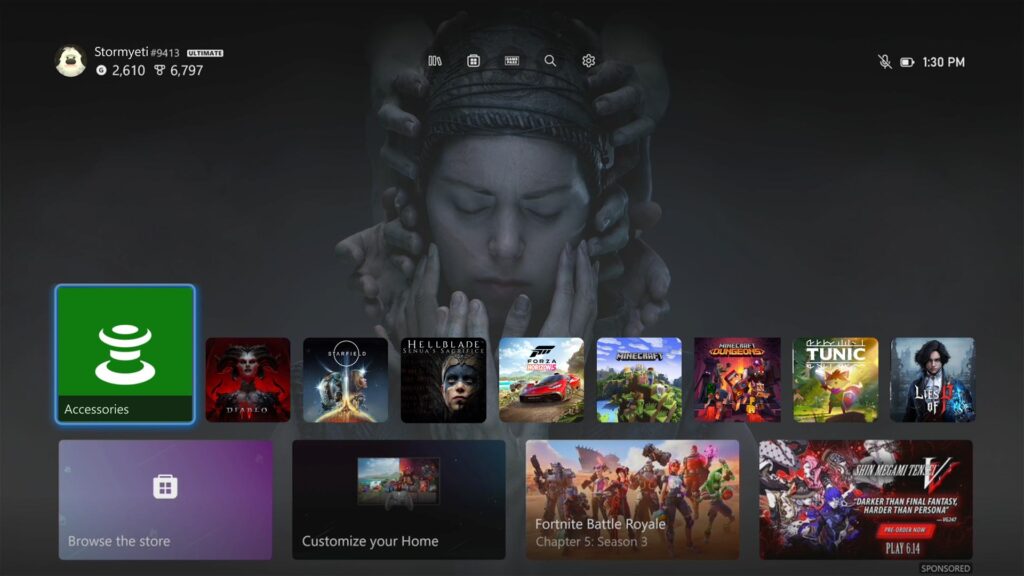
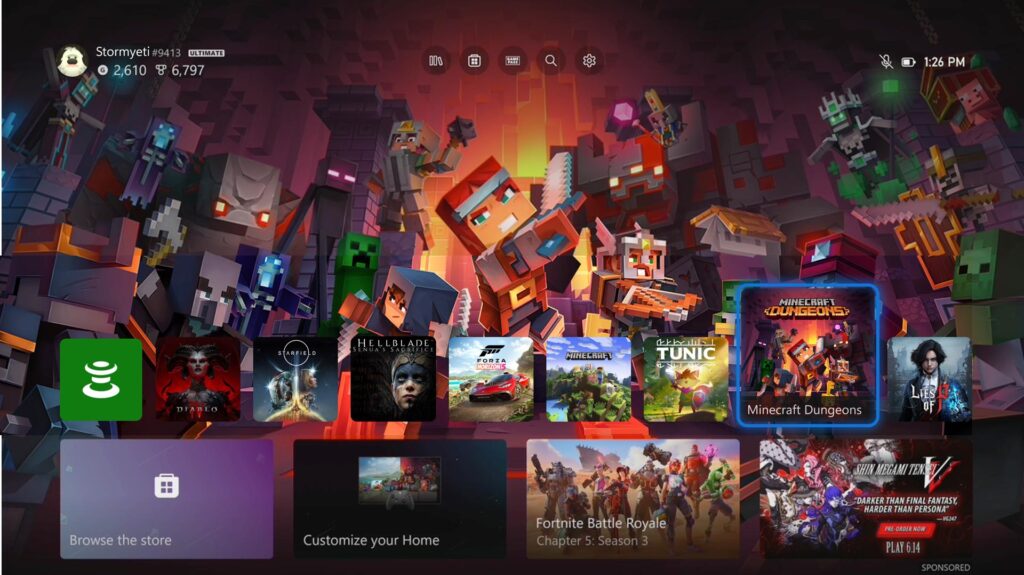
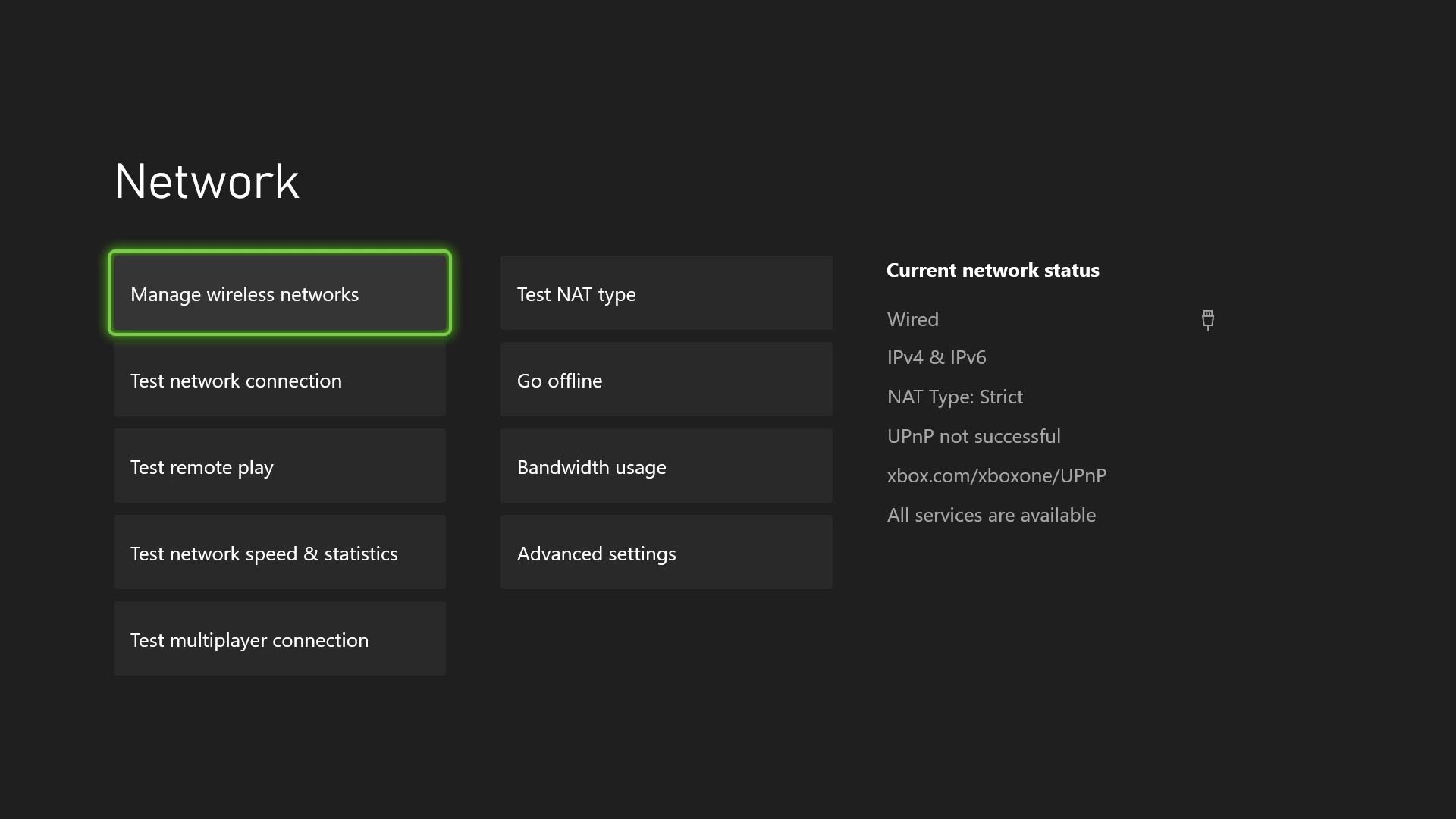
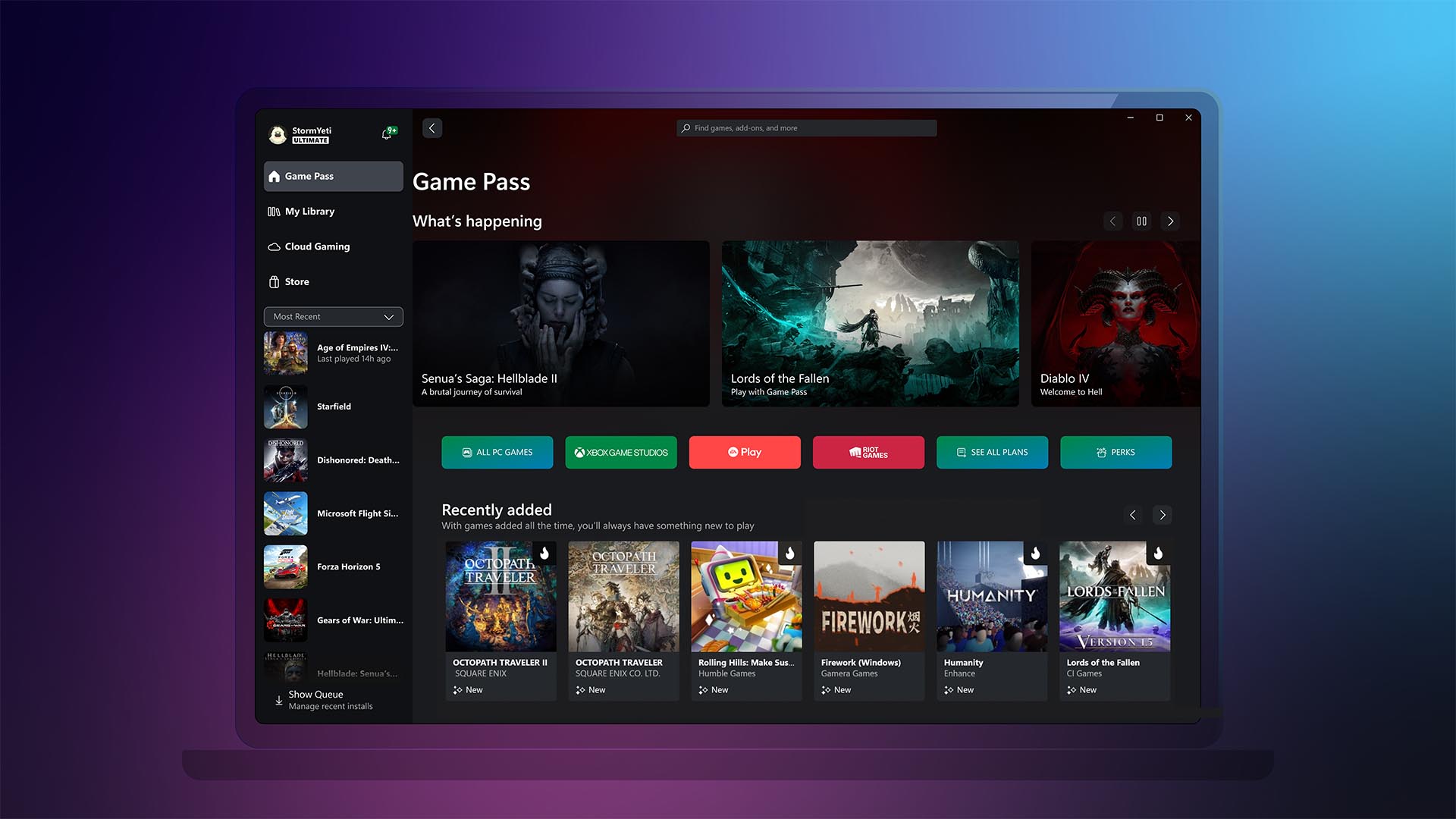
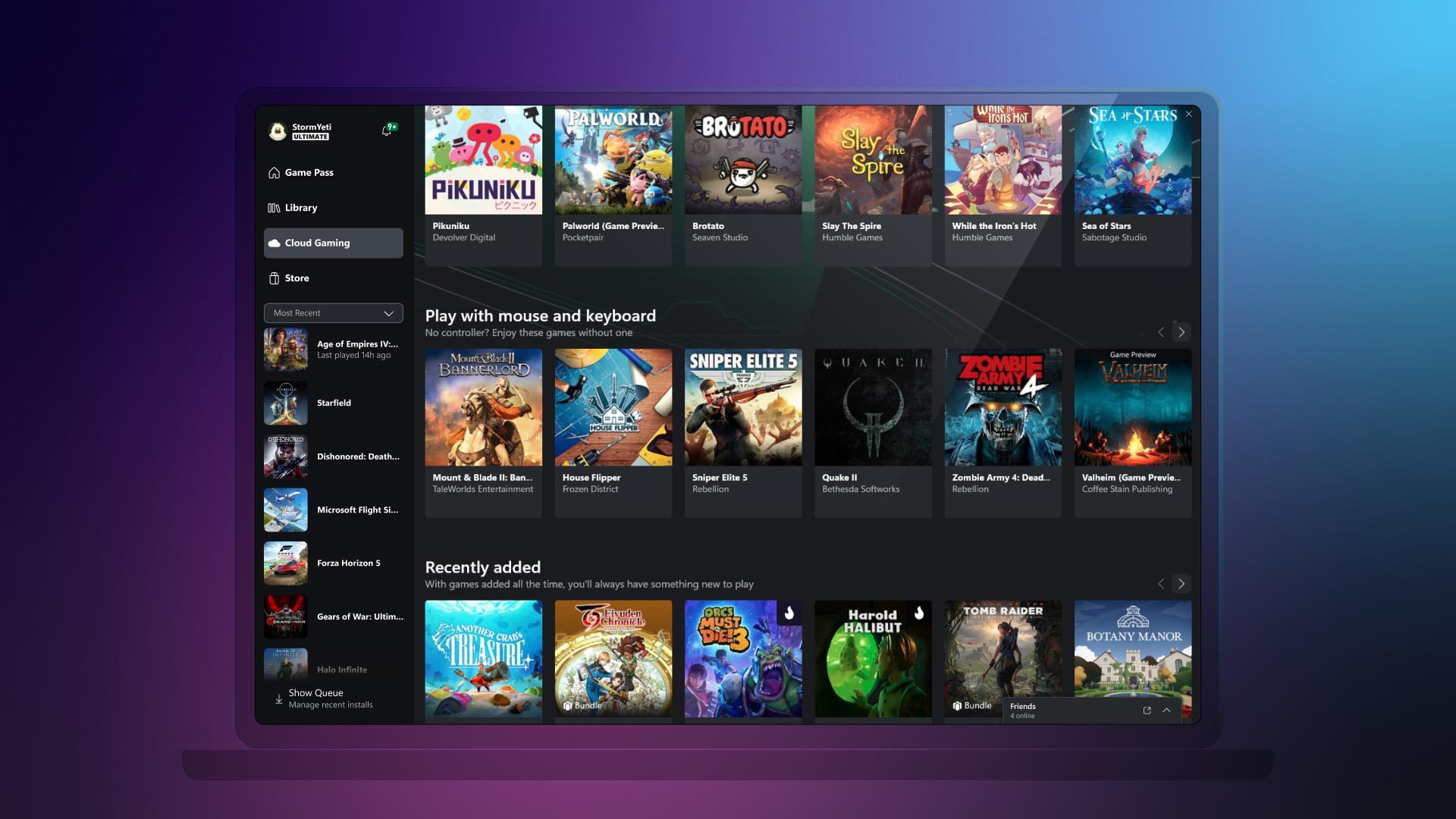
No comments:
Post a Comment
In order to keep this page civil and clean all comments will need approval.