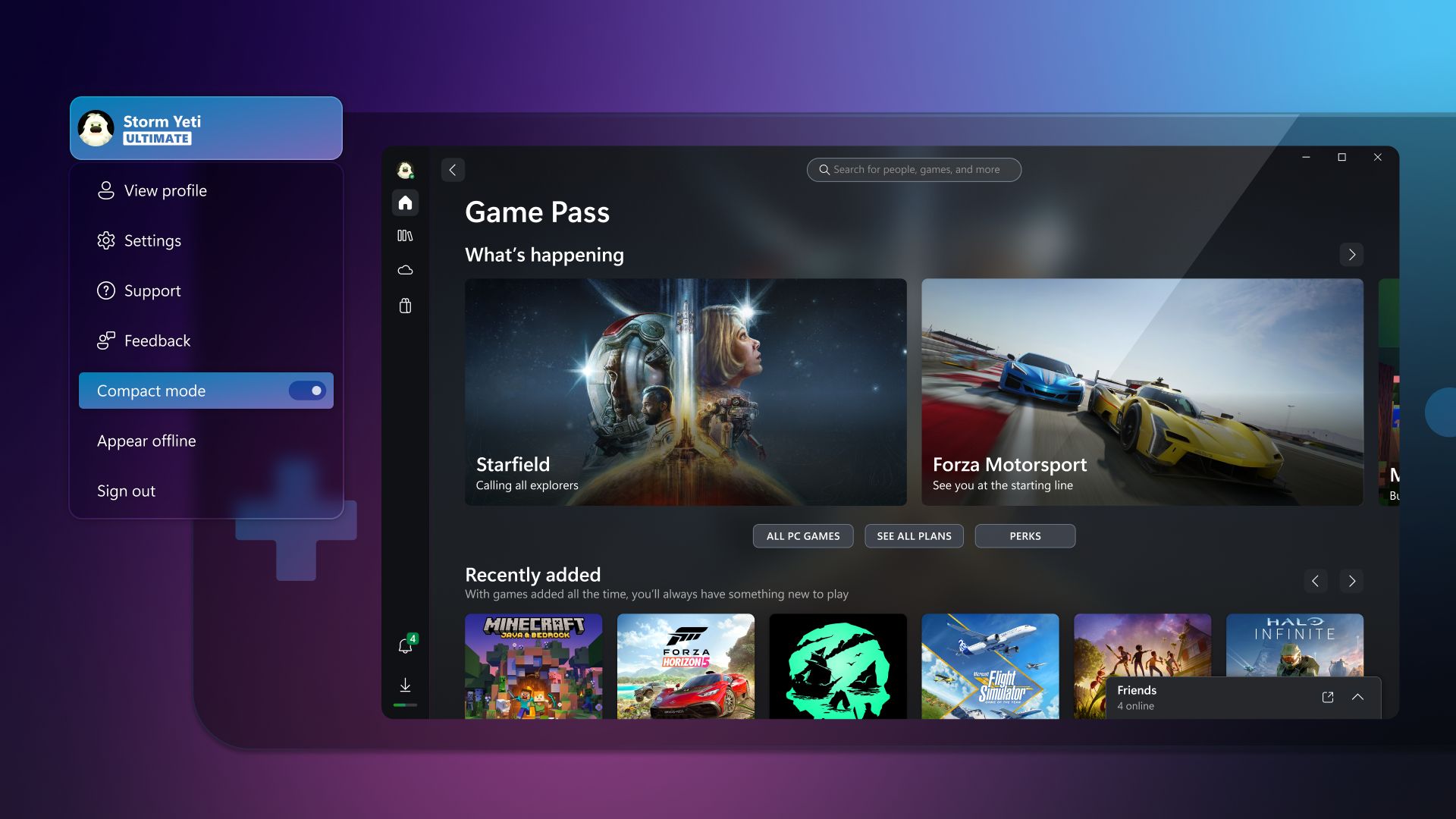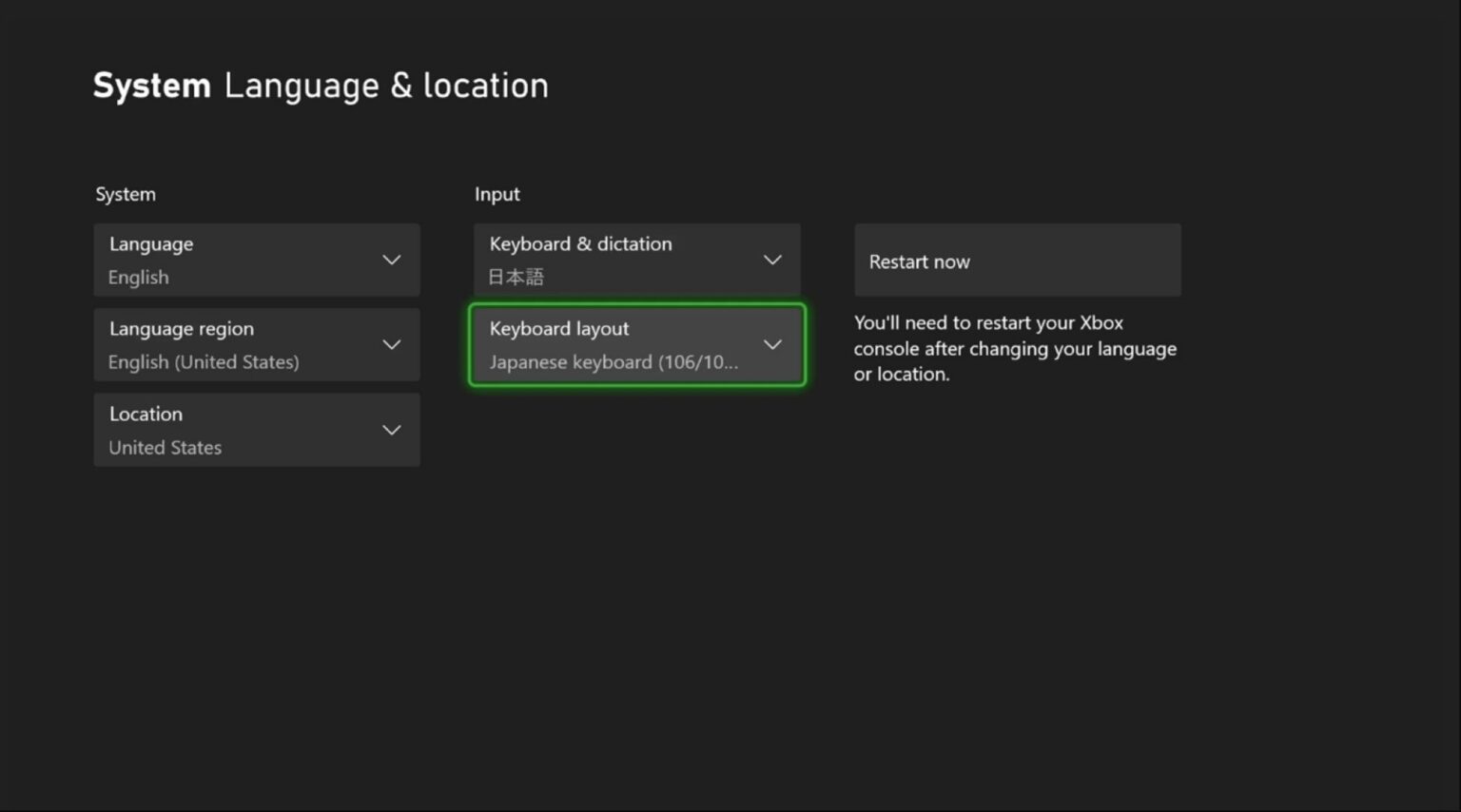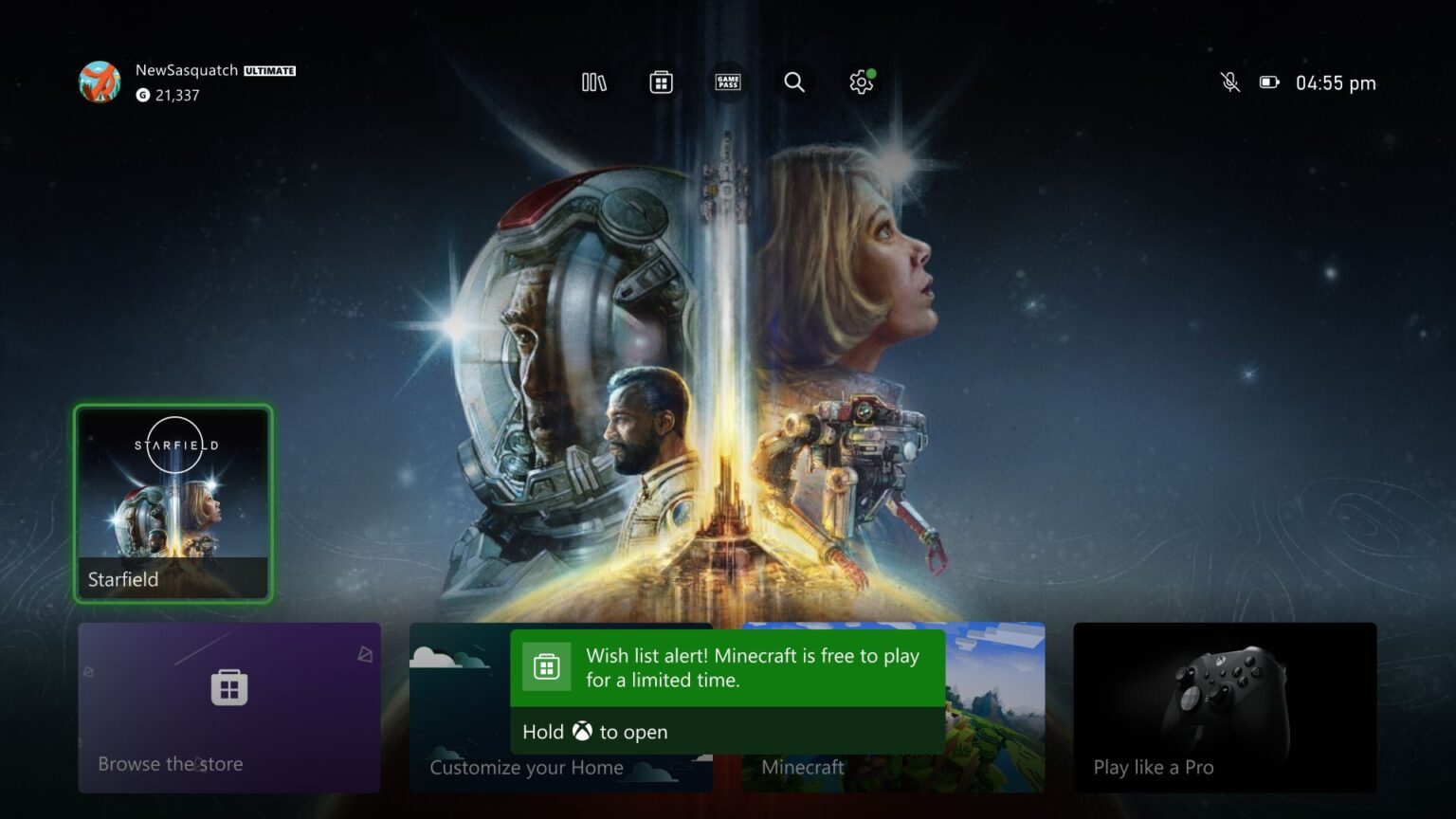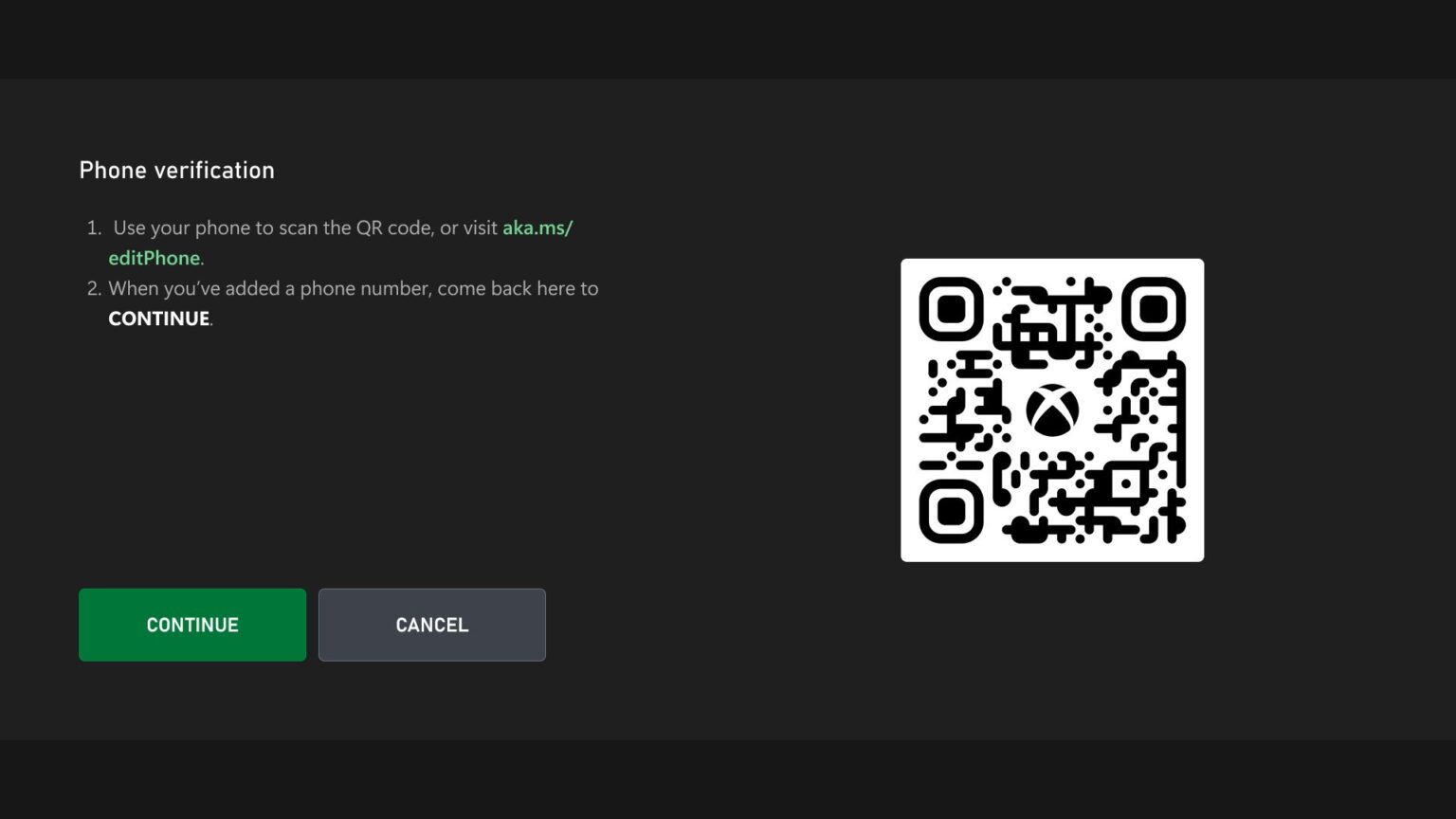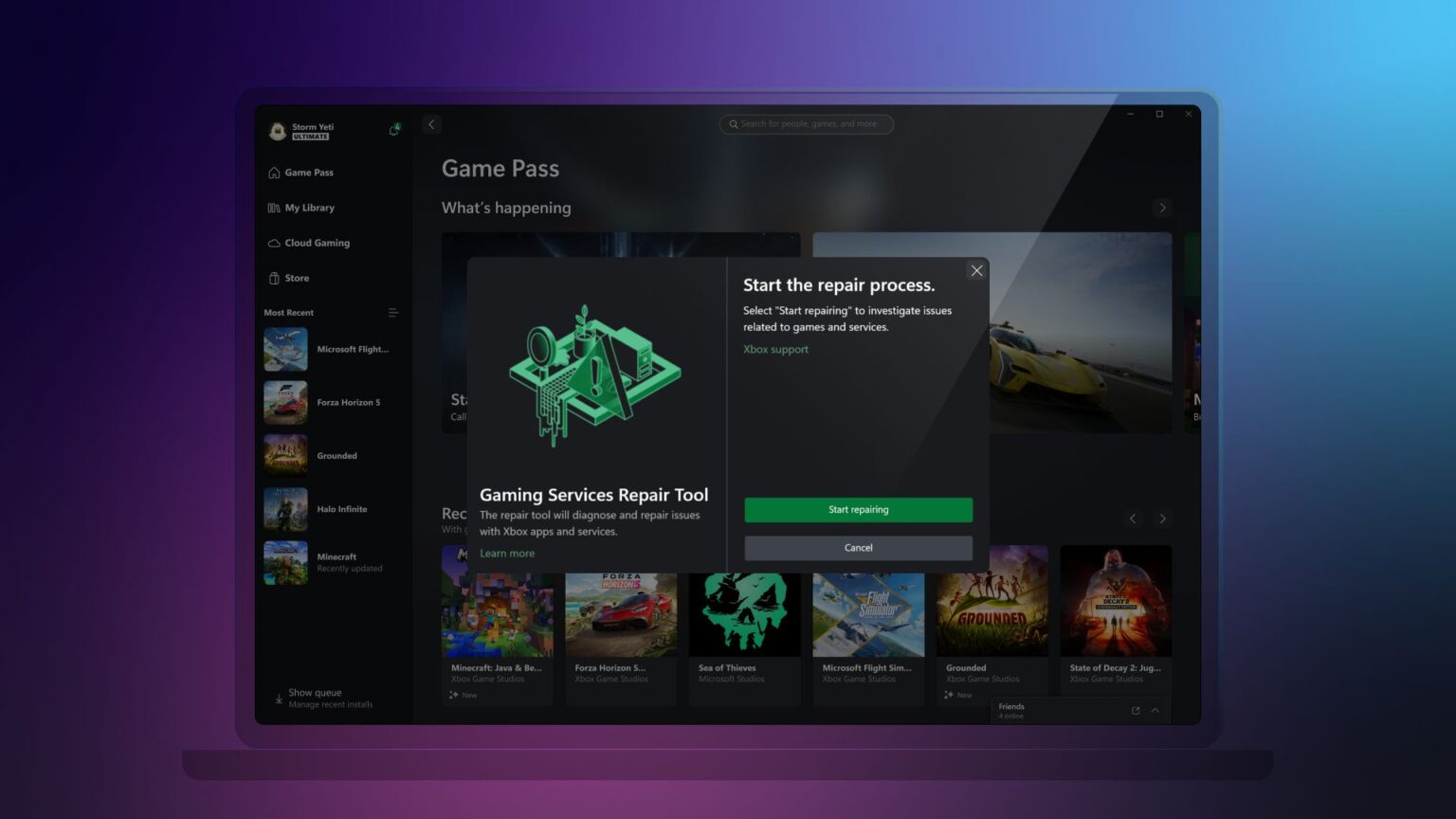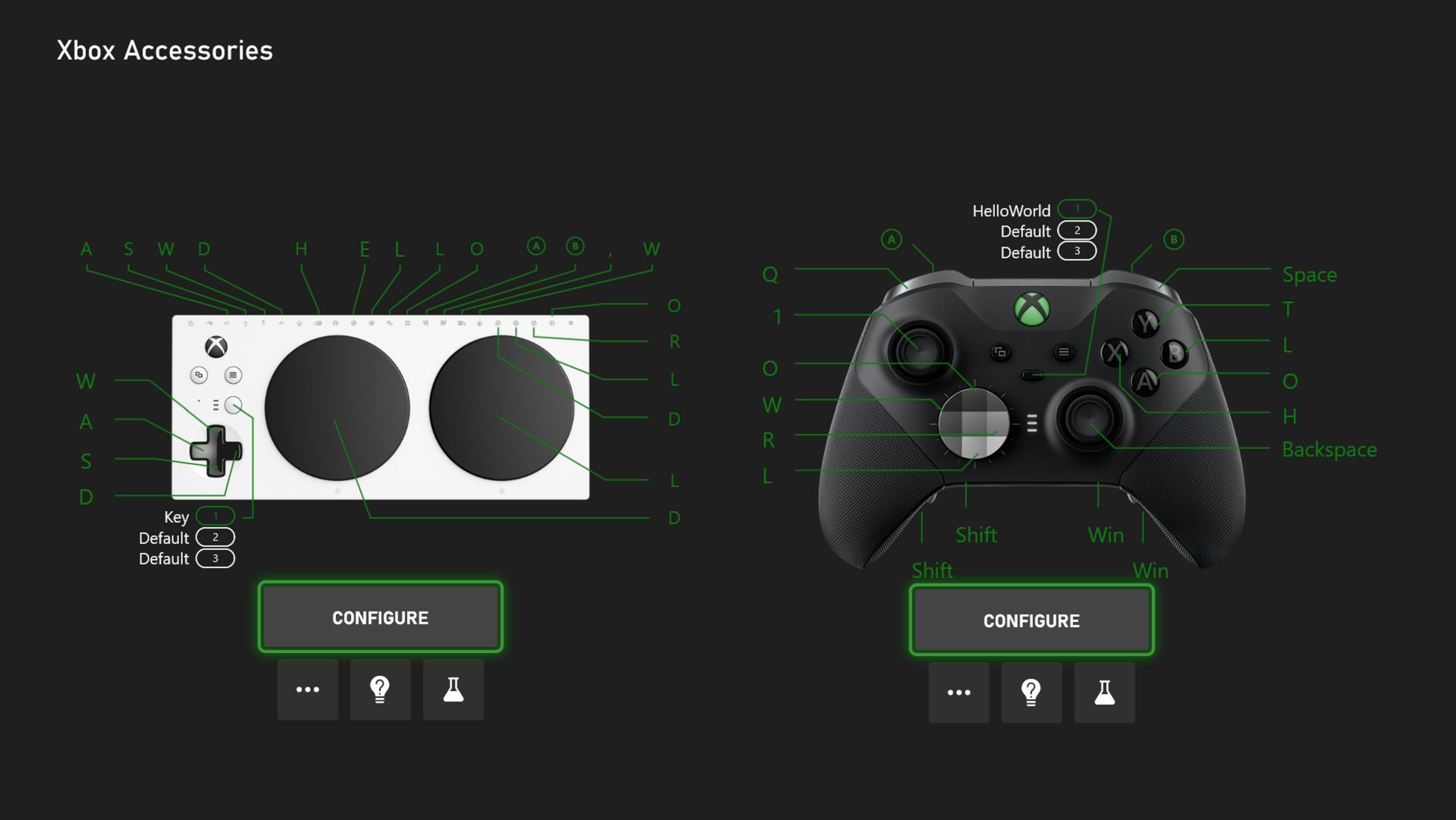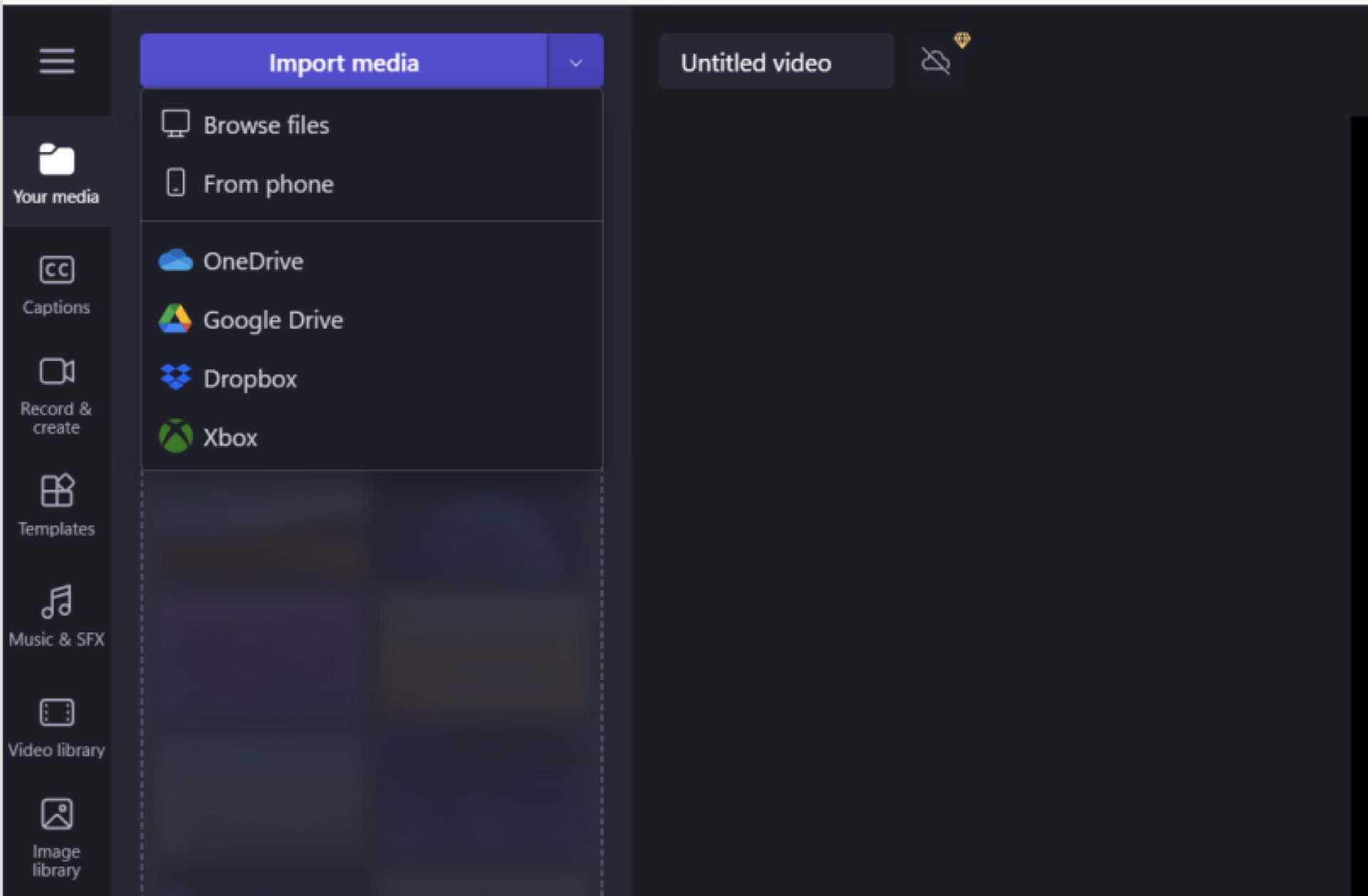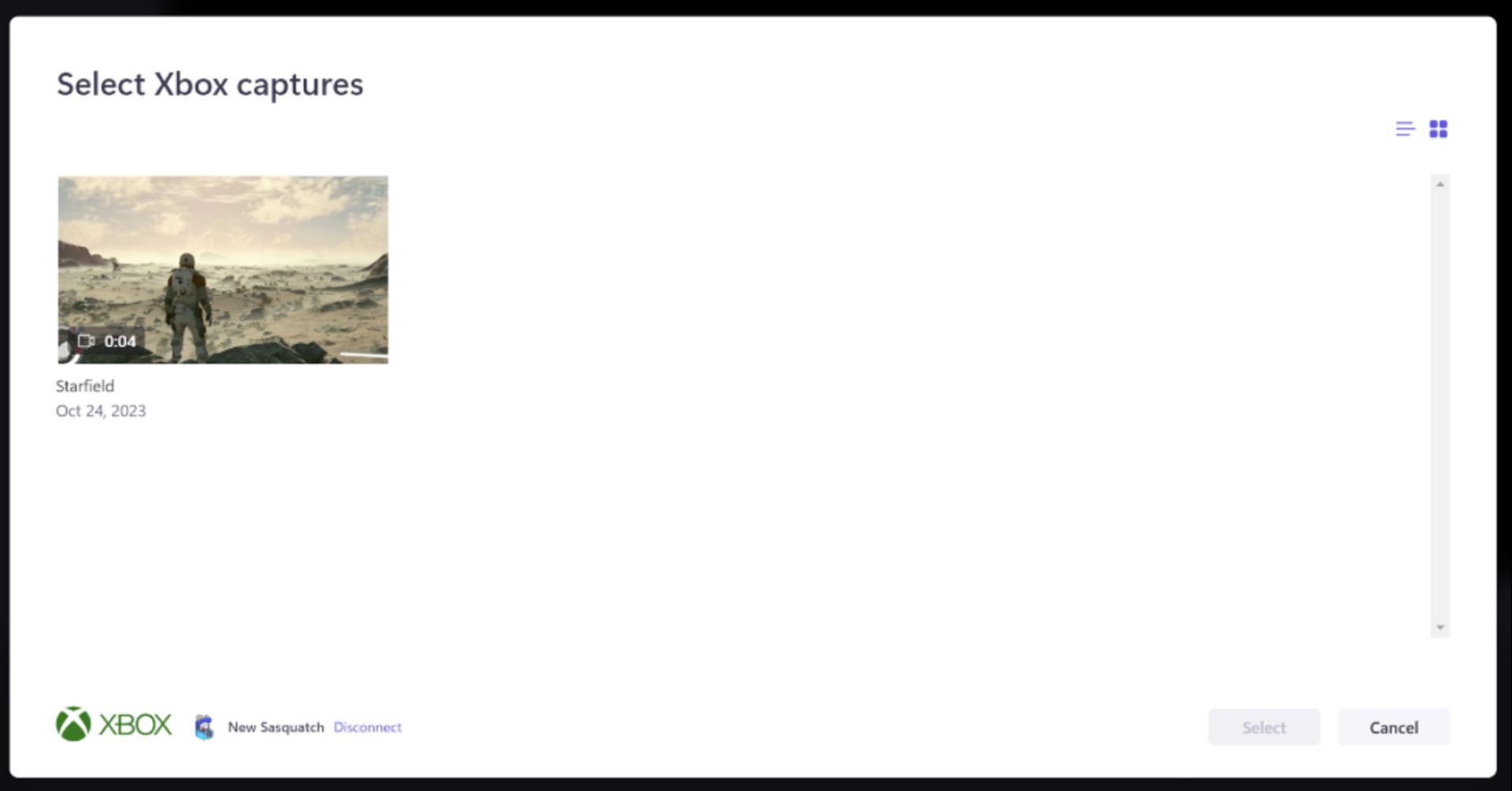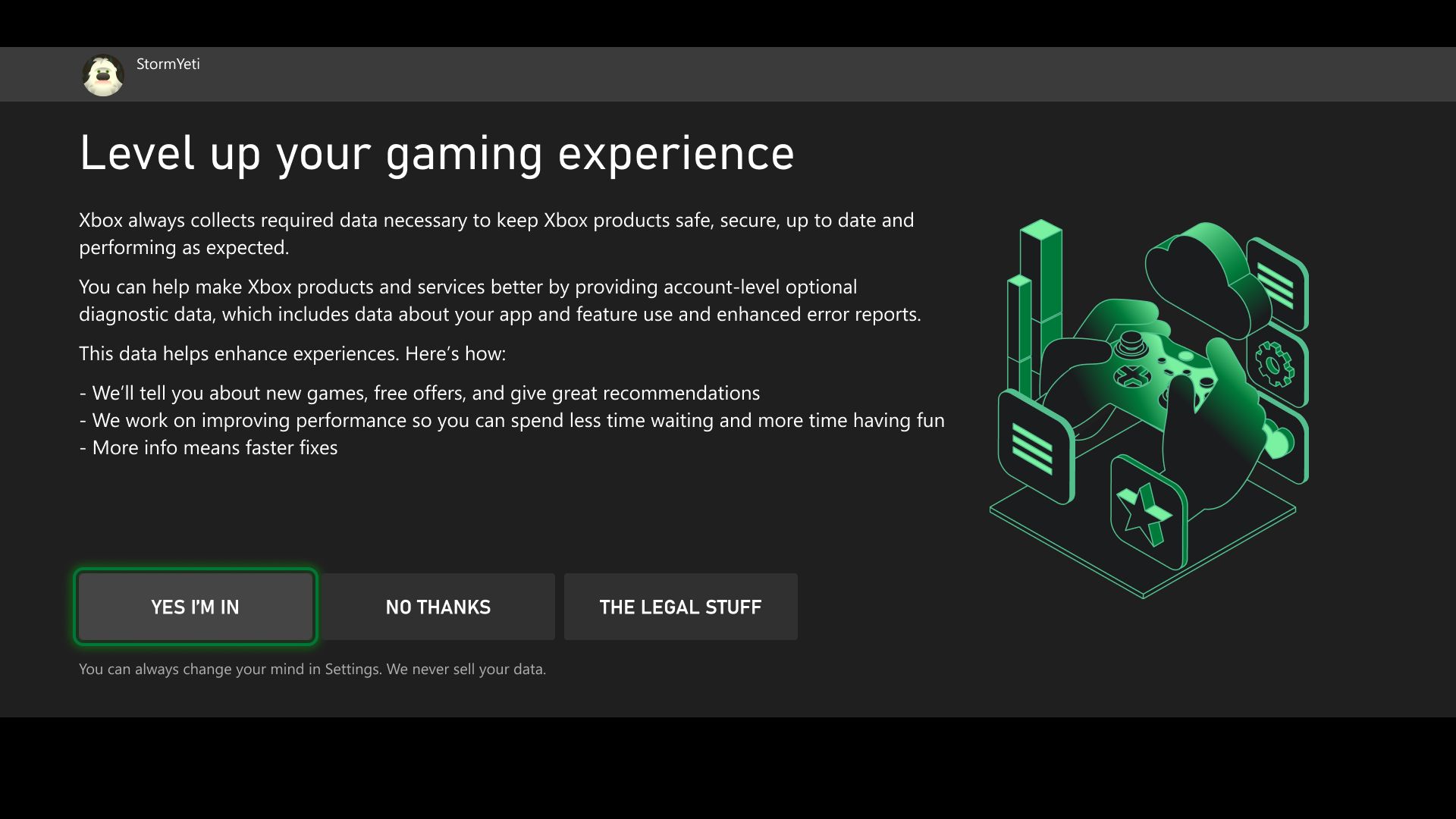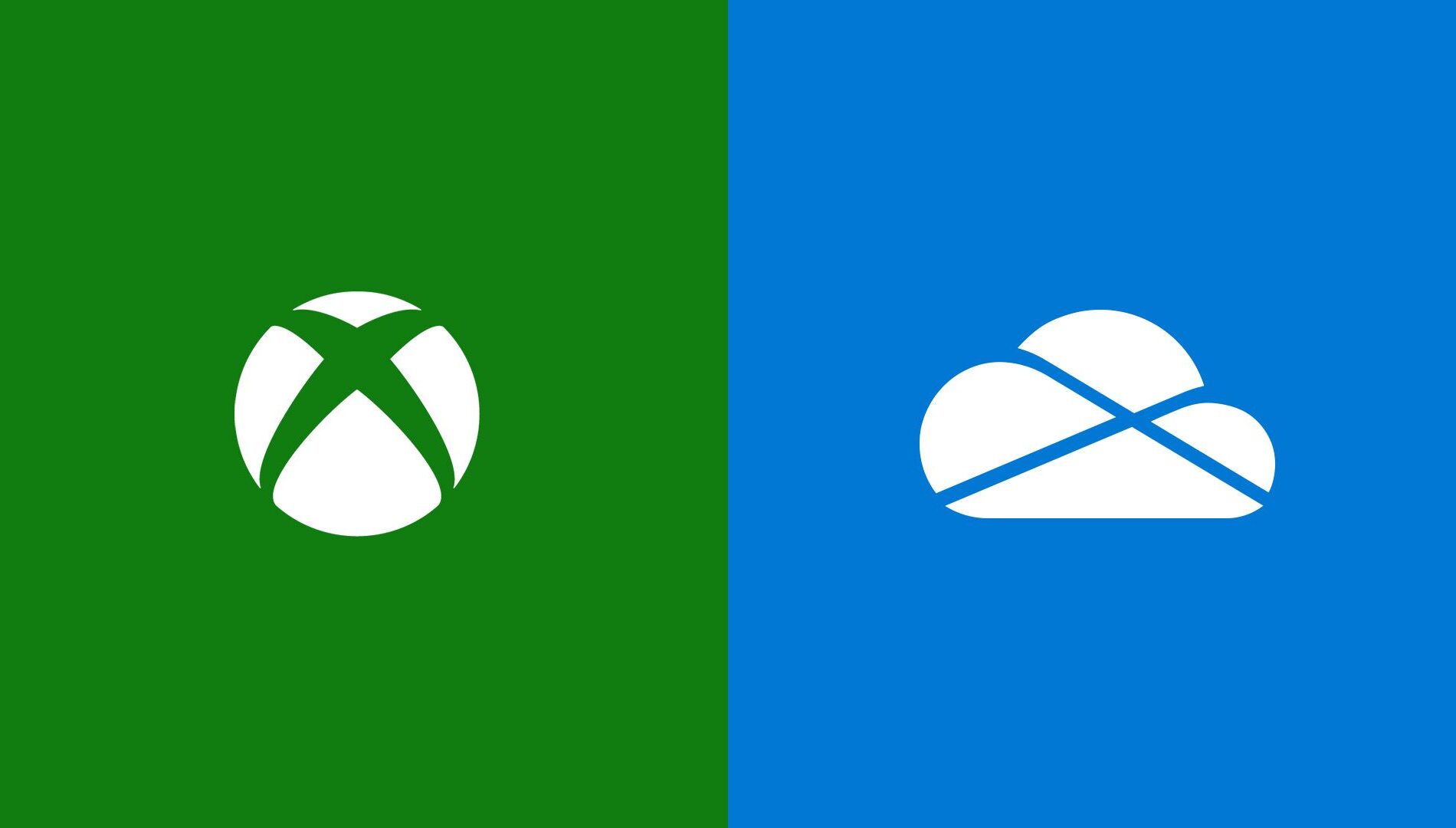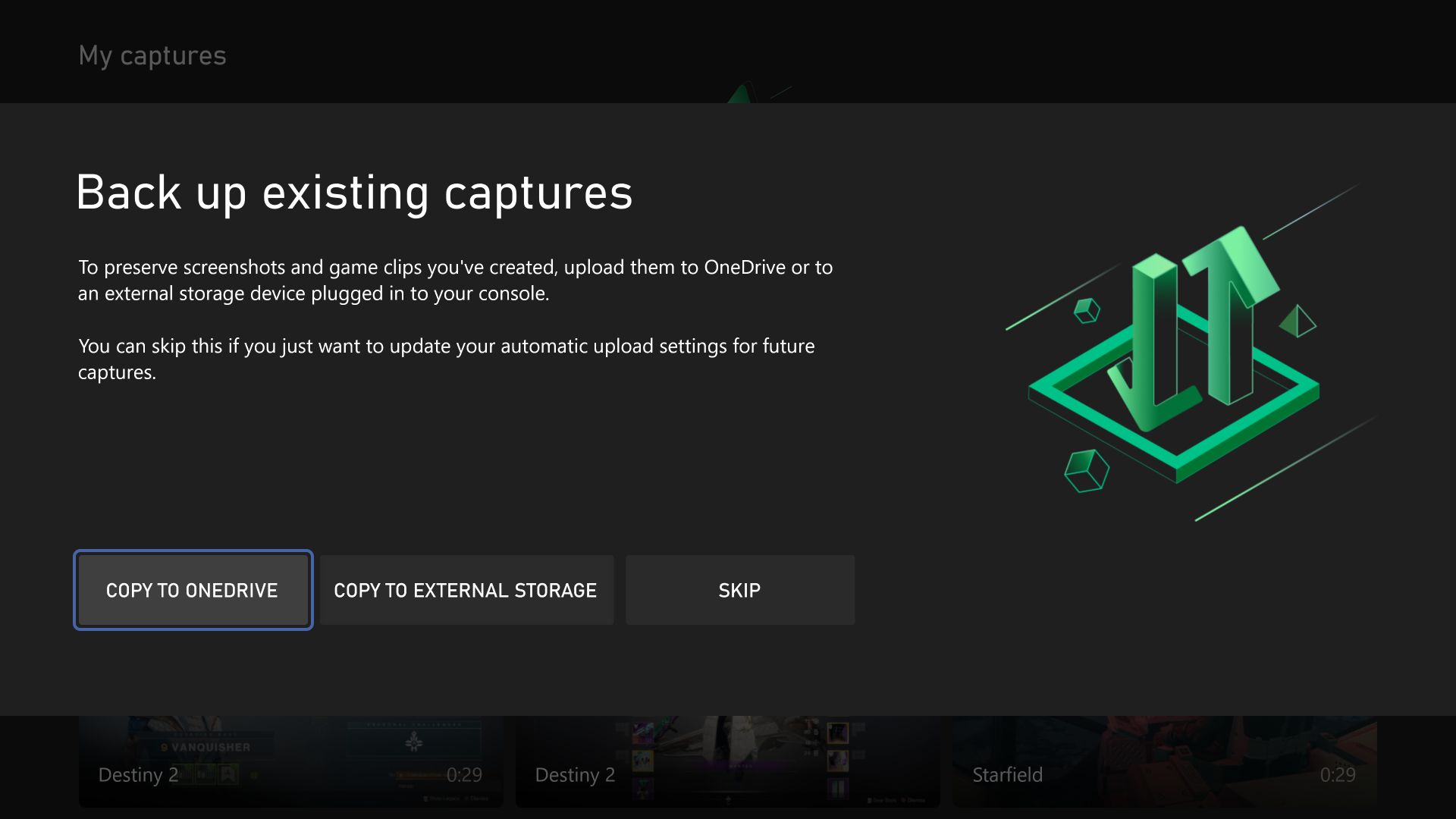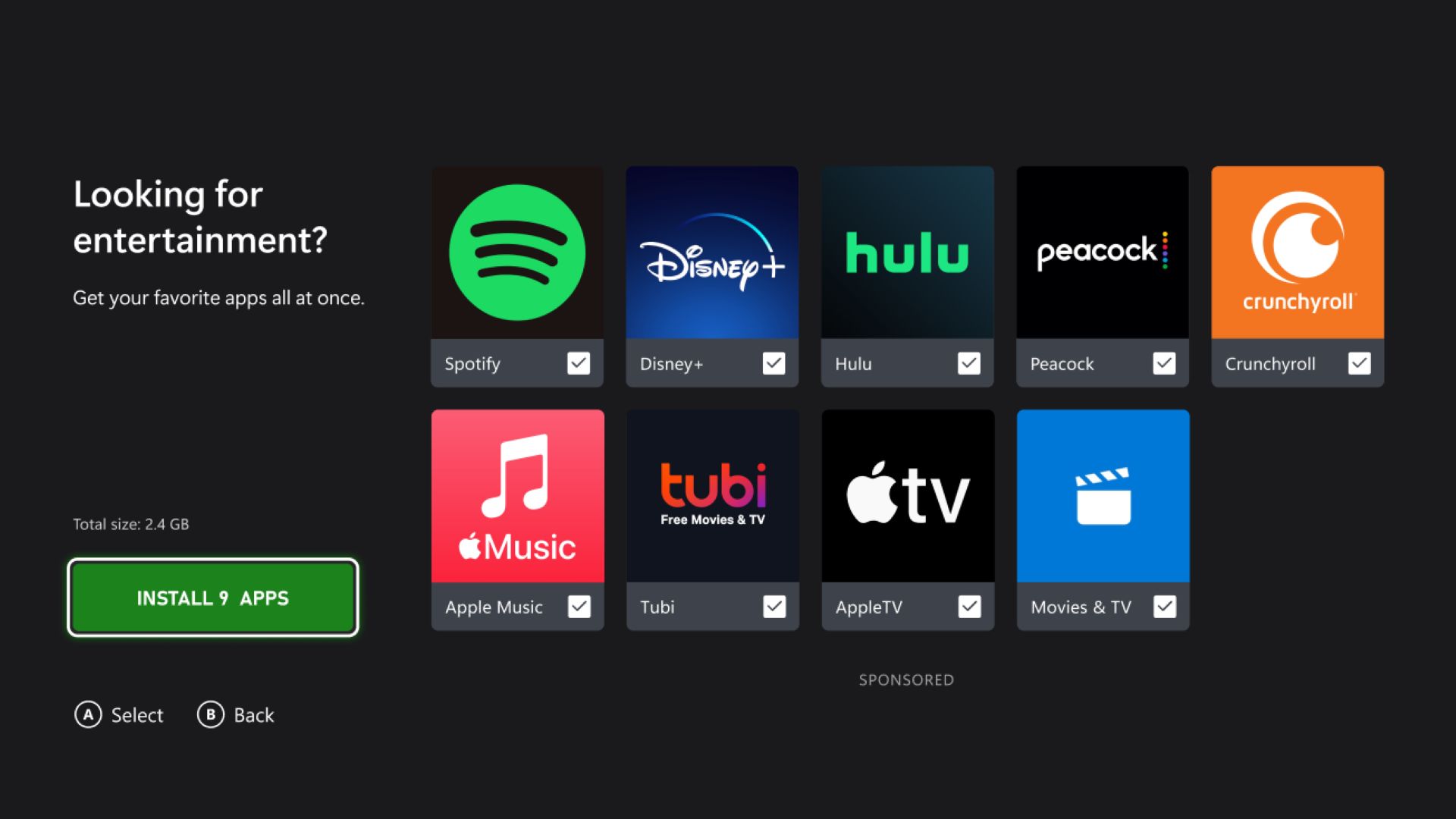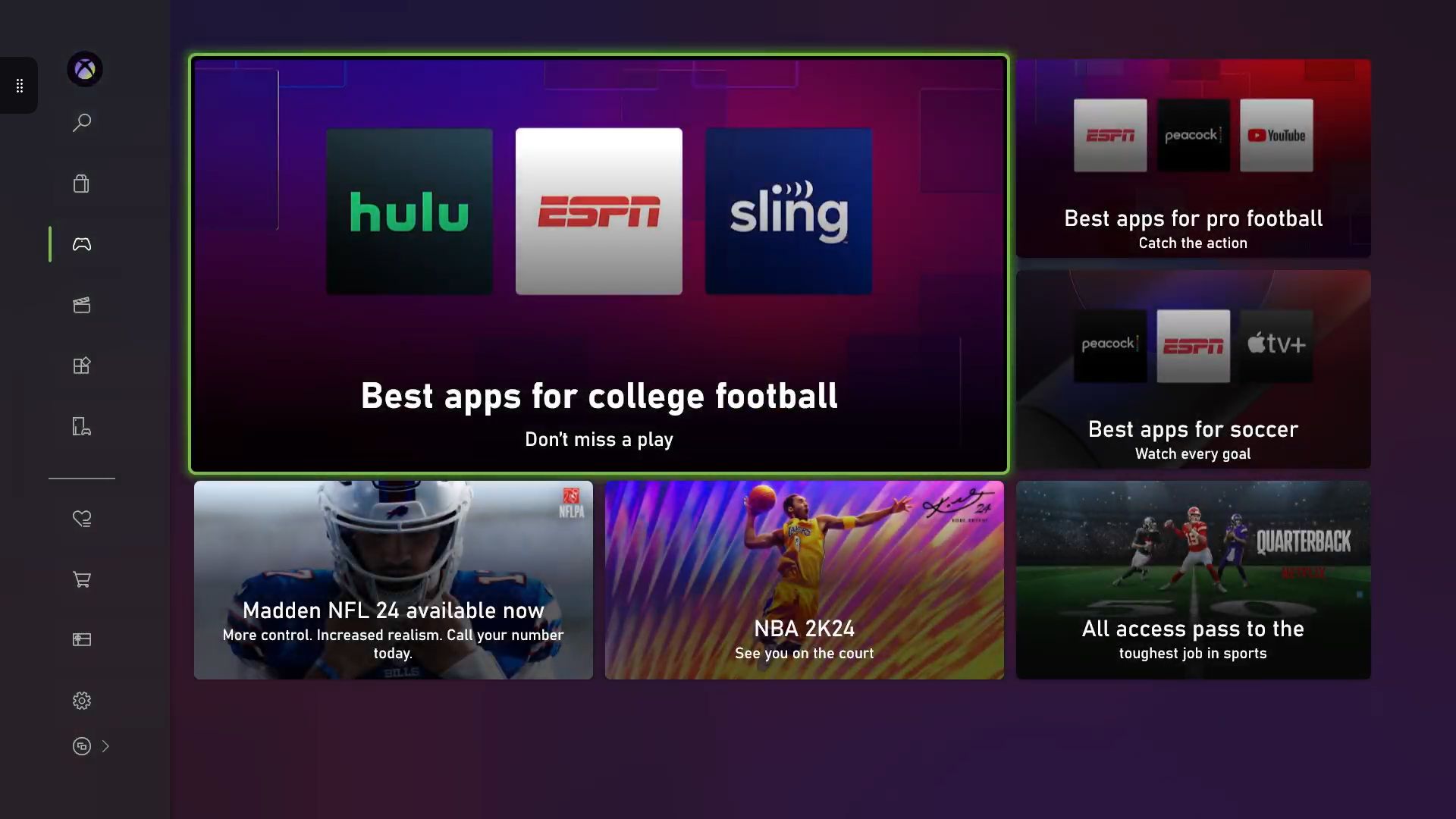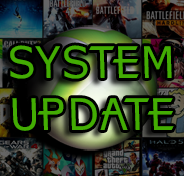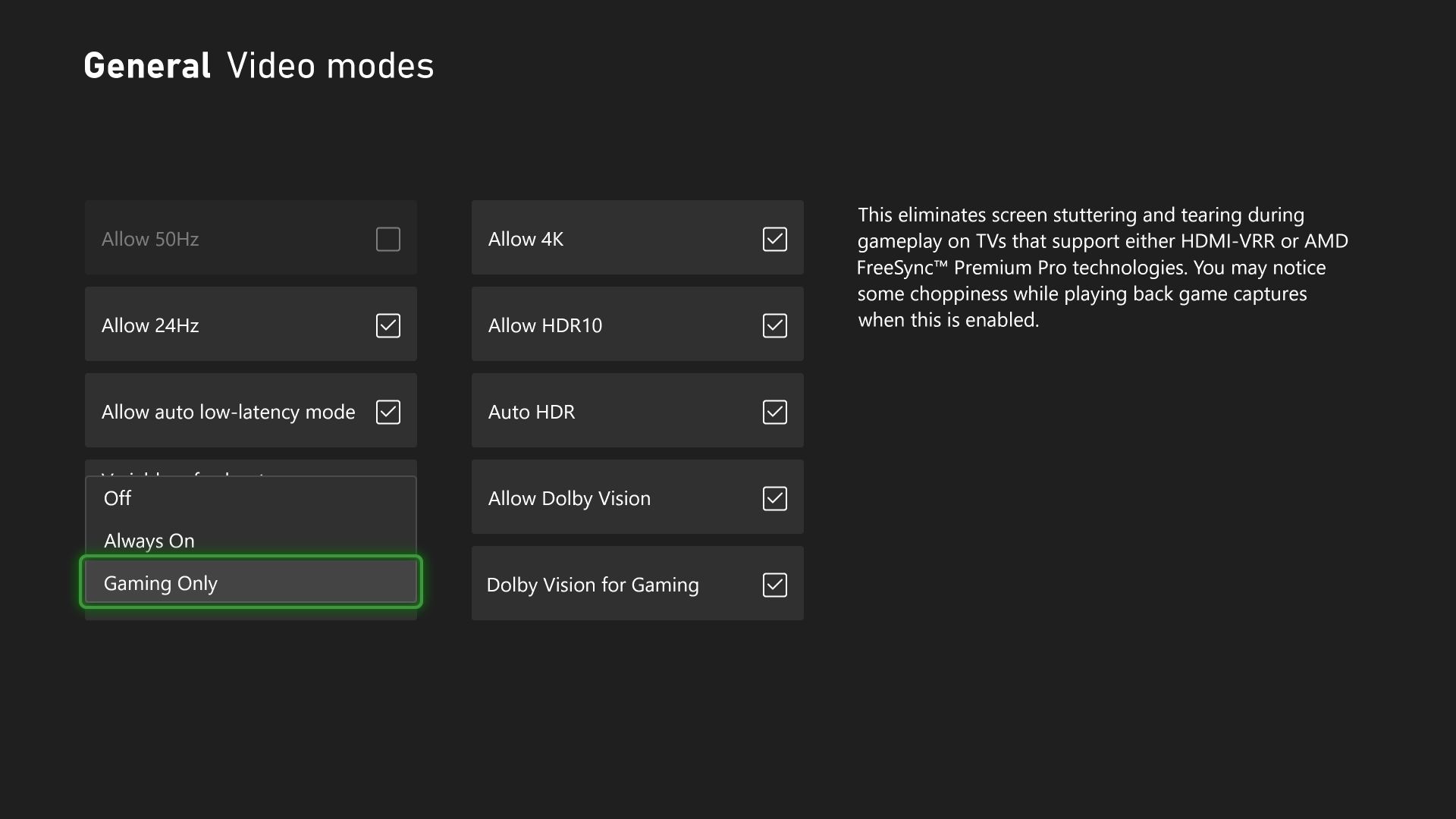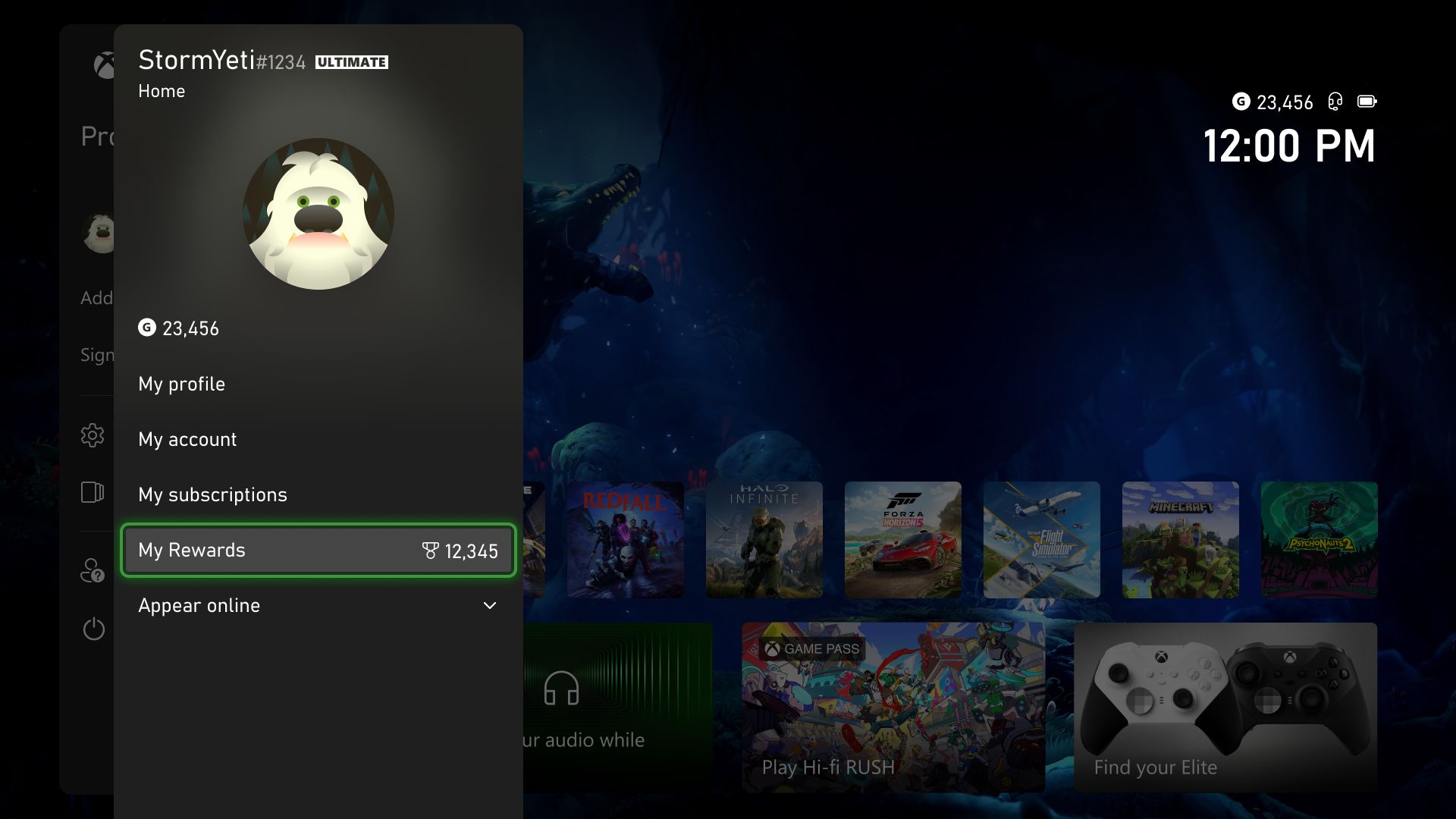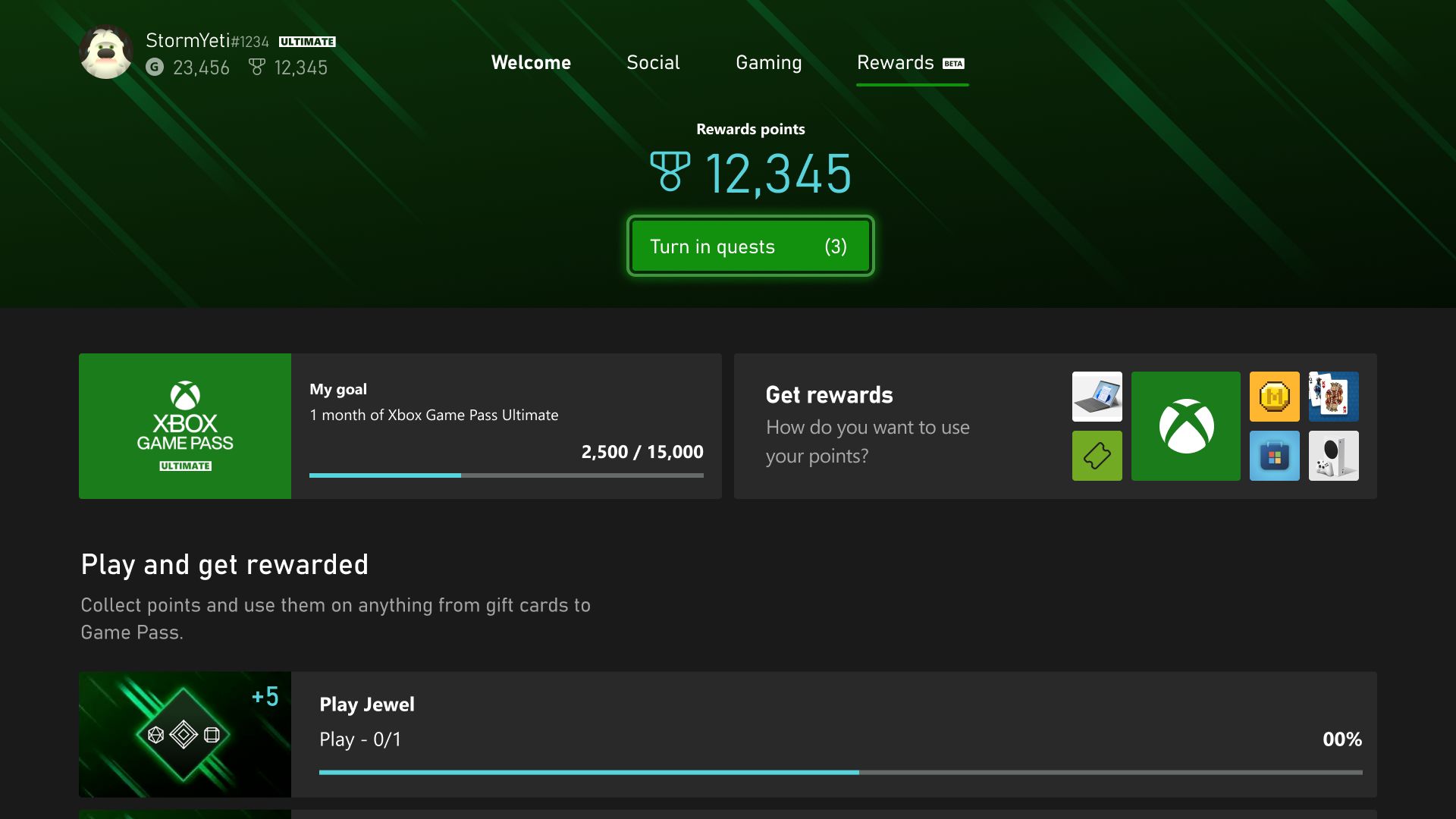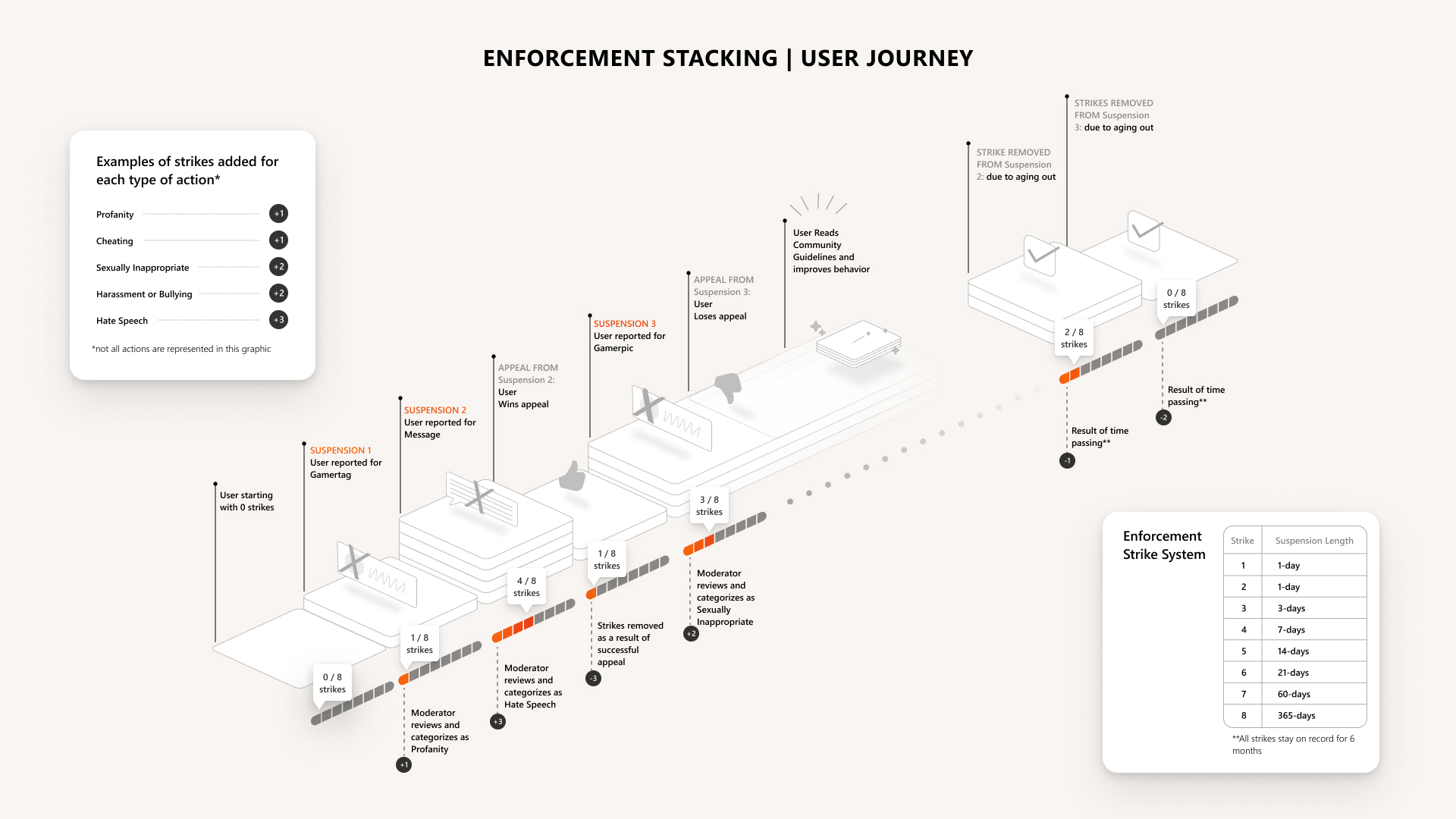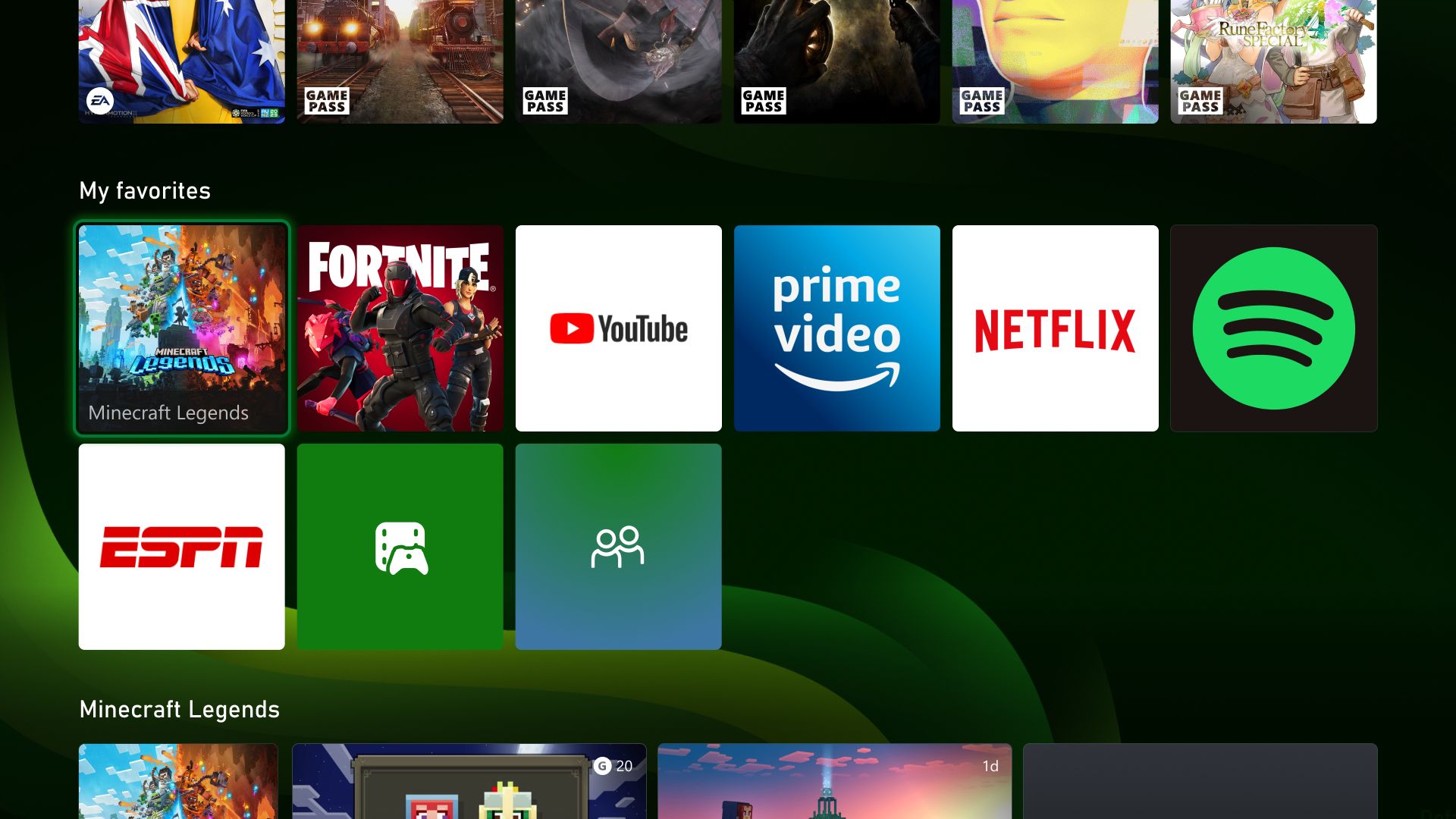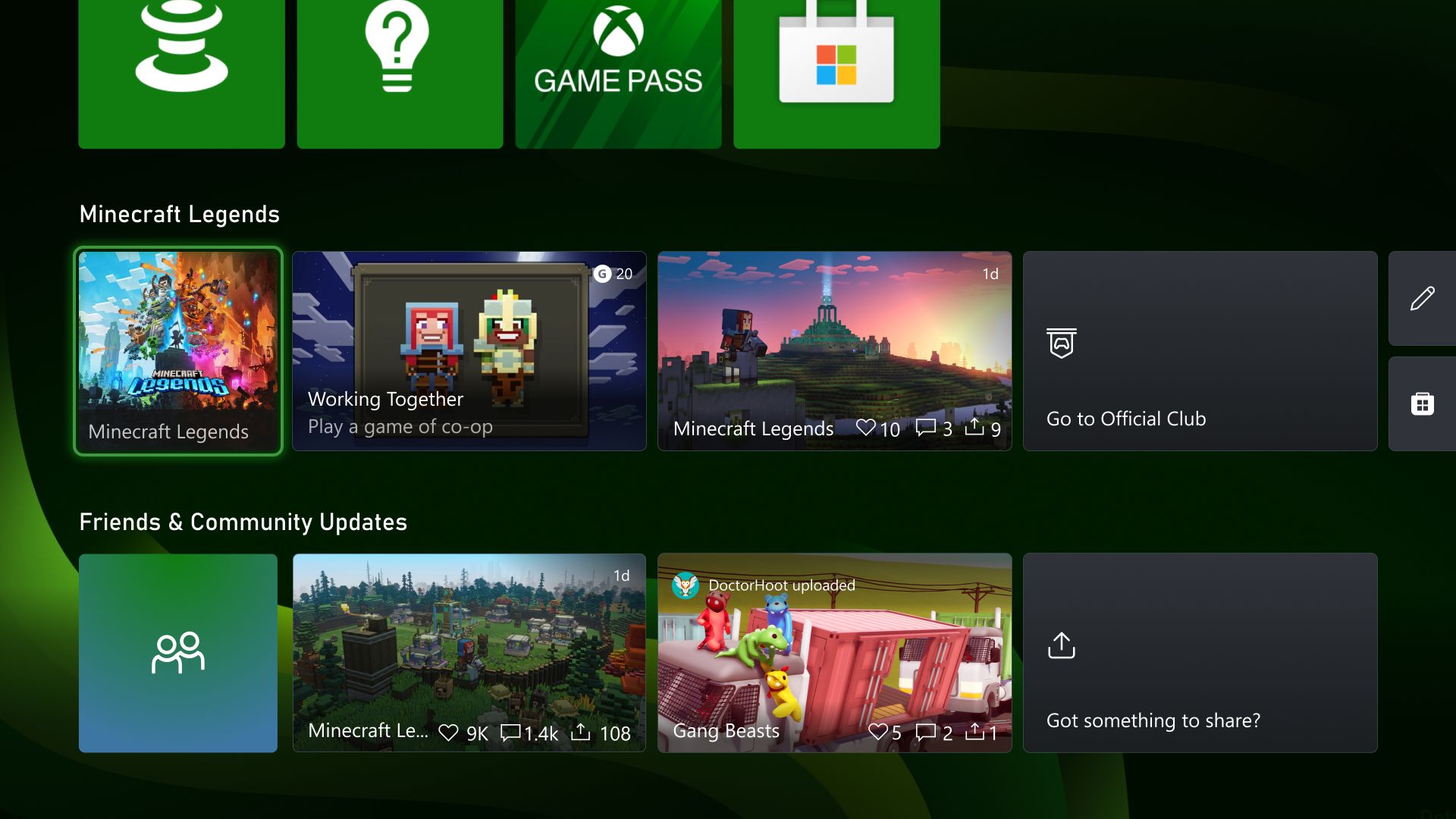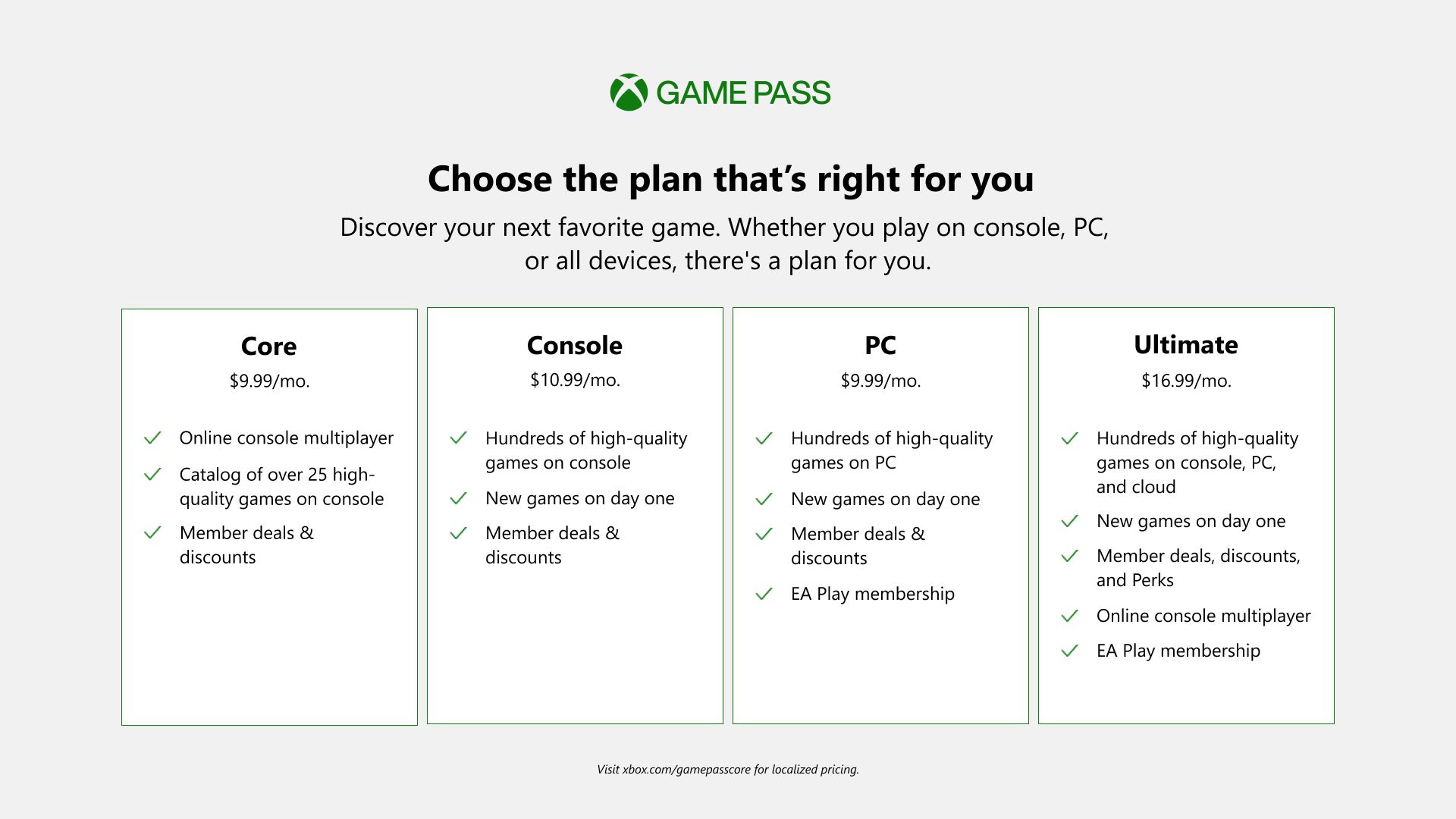Welcome to XboxIssues
Welcome. I decided to make this blog after being a Xbox Ambassador for a number of years.
If you don't know an Ambassador is a Volunteer that Microsoft uses to help ease the load on the actual hard working support people.
I noticed that alot of the questions I would get could easily be solved by using Microsofts Xbox.com site.
Since some of the help articles may be hard to find, understand or the issue may be called something different in the gaming community making it more difficult to solve, I've decided to make this blog to make it easier for fellow gamers to get xbox assistance, news and all things Xbox.
Friday, December 8, 2023
Saturday, December 2, 2023
Thursday, November 30, 2023
Wednesday, November 29, 2023
SYSTEM UPDATE: The Xbox November Update Is Coming Soon
Team Xbox continues to bring new ways to make Xbox better, with players at the center, as they refine the experience and deliver brand-new features based on your feedback. Compact mode is now part of the latest update on Windows devices and will help make your gaming experience more intuitive on smaller screens. You can also select specific layouts for Japanese language keyboards on your console. Get ready for the holidays with console notifications for Xbox Free Play Days for the games you have on your wishlist, and more.
Xbox console updates
Japanese language support for physical and virtual keyboards
You can now select specific keyboard layouts for Japanese keyboards for your console. For example, you can choose between the 106/109 keyboard layout for Japanese or the 101/102 English keyboard layout.
To update your keyboard settings, press the Xbox button on your Wireless Controller to open the guide, and then go to Settings > System > Language & location. You’ll be able to select the Japanese keyboard layout if the Keyboard & dictation setting is set to Japanese.
Console wish list notifications for Xbox Free Play Days
For the holiday season, do you have your Xbox wishlist up to date? It’s a great time to make sure you have all the games you’re wishing for added to your list. With this update, if a game is on your wish list and is part of Xbox Free Play Days, you’ll get a notification on your console that the game is free to play for a limited time. Don’t have a wish list yet? It’s easy to get started. Press the Xbox button to open the guide, and then go to Store and select Add to Wish list on any game’s detail page.
Redeeming rewards on your console gets better with new phone authentication
Now you can use phone authentication to redeem your rewards from your console. To redeem Rewards directly from your console, visit your profile and look for the My Rewards tab. Open the guide and go to Profile & system > your profile > My Rewards and click on “Get rewards.” You’ll be able to confirm your rewards after you authenticate with your phone.
Xbox Wireless Controller firmware update
Keeping your controller updated with the latest firmware maximizes your controller’s capabilities and compatibility. We’re rolling out a firmware update that includes bug fixes to enable Shift mode for keyboard mapping on Elite Series 2 and Xbox Adaptive Controllers through the Xbox Accessories app. It also includes a fix for some users whose controller fails to take a previous firmware update.
PC Gaming | Xbox app on PC experience updates
Introducing Compact mode
We’re excited to announce that Compact mode is now available as part of the latest update on all Windows devices, including handhelds like the Asus ROG Ally and Lenovo Legion Go! Compact mode is a new feature that enhances your gaming experience by providing a more intuitive user interface on smaller screens. With Compact mode, the side bar collapses into icons, providing you with more space to browse content. To use this feature, click on your profile in the top-left corner of the app and turn the toggle for “Compact mode” on.
We’re also partnering with Asus and other manufacturers to ensure that Compact mode is enabled by default on your handheld devices. We’ll continue to focus on updates to deliver a great Xbox app experience for Windows handheld screens.
Notifications and banners
With new games and benefits coming to Game Pass all the time, we’re making it easier to keep up with what’s new by giving you the option to show only unread notifications in the notification dropdown on the Xbox app on PC.
Additional improvements
We’ve heard that you want a more streamlined experience when diagnosing and troubleshooting, so we’ve added the new Gaming Services Repair Tool, a dedicated tool to fix any issues with Gaming Services or missing content when launching the Xbox app on PC. To use this feature, click on your profile in the top-left corner of the app and select “Support.”
To see the full list of changes coming to the Xbox app on PC, check out What’s new.
Friday, November 17, 2023
Tuesday, November 14, 2023
Friday, November 10, 2023
Friday, November 3, 2023
Tuesday, October 31, 2023
Friday, October 27, 2023
Thursday, October 26, 2023
SYSTEM UPDATE: Xbox October Update is Rolling Out: Keyboard Mapping for Controllers and More
Team Xbox continues to bring new ways to make Xbox better, with players at the center, as we refine the experience and deliver brand-new features based on player feedback. This month’s update includes keyboard mapping for Xbox controllers, offers an easy way to import game captures from Xbox to edit in Clipchamp, and gives the ability to set your preferences for optional diagnostic data across your Xbox devices. Also, a subset of people will see an experiment in which we’re making it easier to jump into a game with your friends from your profile.
DON'T FORGET TO SHARE:
Keyboard mapping for Xbox controllers
You will now be able to map controller buttons for your Xbox Elite Wireless Controller Series 2 and the Xbox Adaptive Controller to your keyboard. Keyboard remapping has been a requested feature in the PC gaming and accessibility communities. It helps expand controller input capabilities in games that have many commands, have limited remapping capabilities, or do not support controllers.
Starting this week the Xbox Accessories app will support controller-to-keyboard input mapping on both PC and console. Choose any button on your Elite Series 2 or port on your Xbox Adaptive Controller and remap it to your desired keyboard key. For instance, Sea of Thieves can take keyboard input for something like quick select of a tool or weapon, while using controller for most other actions. For more tips and tricks check out Keyboard Mapping for Xbox Controllers
Easily import Xbox game captures to edit in Clipchamp
Now you will be able to easily import your game captures from the Xbox network directly to Microsoft Clipchamp, the built-in video editor for your Windows PC and browser. From Clipchamp, you’ll see a new “Xbox” option in the import panel. After you sign-in to the Xbox network, you’ll be able to select and import game captures into Clipchamp for editing. Once imported, you’re ready to create videos of your epic gaming moments by trimming, cropping, adding text, transitions, and other effects. Afterward, you can easily share these videos with your friends, family, and followers.
Choose your preferences to share diagnostic data across any Xbox device
Offering choice is a priority, and we’ve built our existing controls to provide you with preferences. If you choose to share your optional diagnostic data, it helps Xbox further improve your console experience. Examples of optional diagnostic and usage data include app and feature use, enhanced error reporting to help provide console performance, troubleshooting, and more.
Starting this week, Xbox is updating the optional diagnostic data controls to be account-based, so once you select your preferences on one gaming device, you won’t need to do it on any other gaming device, including Xbox consoles, Xbox Cloud Gaming (beta), PC, and mobile. You’ll get a prompt to choose your settings when you sign in or set up a new account and will be able to manage your settings from any Xbox gaming device.
To view your optional diagnostic data settings at any time, press the Xbox button to open the guide, and then go to Settings > Account > Privacy & online safety > Data collection. For more information about diagnostic data in Xbox, and how to control what data you provide, go to Manage settings for optional data sharing.
Jump in a game with your friends from your profile – experiment
We’re experimenting with making it easy to see what your friends are playing and jump into a game together. From your profile page, you’ll be able to invite friends to a party and join a game. As we roll this out, a random subset of users will be able to give it a try.
Saturday, October 21, 2023
Tuesday, October 17, 2023
Friday, October 13, 2023
NEWS: Activision Blizzard King Joins Xbox
Welcoming the Legendary Teams at Activision Blizzard King to Team Xbox.
The following is a letter from Phil Spencer, CEO, Microsoft Gaming:
We love gaming. We play games, create games, and know first-hand how much gaming means to all of us as individuals and collectively, as a community. And today, we officially welcome Activision Blizzard and their teams to Xbox. They are the publishers of some of the most played and most beloved franchises in gaming history across console, PC and mobile. From Pitfall to Call of Duty, World of Warcraft to Overwatch, Candy Crush Saga to Farm Heroes Saga, their studios have pushed the boundaries of gaming for players around the world.
I’ve long admired the work of Activision, Blizzard, and King, and the impact they’ve had on gaming, entertainment, and pop culture. Whether it was late nights spent playing the Diablo IV campaign with friends from start to finish, gathering the entire family in the rec room for our weekly Guitar Hero night, or going on an epic streak in Candy Crush, some of my most memorable gaming moments came from experiences their studios have created. It is incredible to welcome such legendary teams to Xbox.As one team, we’ll learn, innovate, and continue to deliver on our promise to bring the joy and community of gaming to more people. We’ll do this in a culture that strives to empower everyone to do their best work, where all people are welcome, and is centered on our ongoing commitment of Gaming for Everyone. We are intentional about inclusion in everything we do at Xbox – from our team to the products we make and the stories we tell, to the way our players interact and engage as a wider gaming community.Together, we’ll create new worlds and stories, bring your favorite games to more places so more players can join in, and we’ll engage with and delight players in new, innovative ways in the places they love to play including mobile, cloud streaming and more.Players have always been at the center of everything we do. And as we grow, we’ll continue to keep players at the heart of it all. We’ll continue to listen to your feedback, build a community where you can be yourself, where developers can do their best work, and continue to make really fun games. As promised, we will also continue to make more games available in more places – and that begins now by enabling cloud streaming providers and players to stream Activision Blizzard games in the European Economic Area, a commitment made to the European Commission. Today we start the work to bring beloved Activision, Blizzard, and King franchises to Game Pass and other platforms. We’ll share more about when you can expect to play in the coming months. We know you’re excited – and we are too.For the millions of fans who love Activision, Blizzard, and King games, we want you to know that today is a good day to play. You are the heart and soul of these franchises, and we are honored to have you as part of our community. Whether you play on Xbox, PlayStation, Nintendo, PC or mobile, you are welcome here – and will remain welcome, even if Xbox isn’t where you play your favorite franchise. Because when everyone plays, we all win. We believe our news today will unlock a world of possibilities for more ways to play. Thank you for the ongoing support. We have so much more to come in the months ahead – I’m excited for the future and cannot wait to share it with you.Phil Spencer, CEO, Microsoft GamingPublishedOctober 13, 2023
Friday, October 6, 2023
Tuesday, October 3, 2023
Friday, September 29, 2023
Wednesday, September 27, 2023
UPDATE: Bonus Xbox Update for September
Starting today Microsoft is updating the way the Xbox network retains game captures. Game captures stored on the Xbox network will be deleted after 90 days. To back up any clips or screenshots you wish to keep indefinitely, follow the steps listed in the Back up your clips article. To double check the status of your game captures, go to the Captures app to view your game captures stored on the Xbox network to see if any are marked for an upcoming deletion.
Alongside this new retention approach, they are making it easier than ever to backup all your game captures to either OneDrive or an external storage device of your choice.
You can move, manage, and bulk upload where you store your captures on your Xbox console. To do so, press the Xbox button, and then go to My games & apps > See all > Apps > Captures. You’ll see a “Tell me more” button where you can get started. You’ll also be able to set up future captures to automatically back up to OneDrive so you never have to wonder if everything is backed up.
Thanks to the built-in Microsoft Clipchamp video editor on your PC, you can also create videos of your epic gaming moments for the game captures you save to OneDrive. Trim, crop, add text, transitions, and other effects. Afterward, you can easily share these videos with your friends, family, and followers.
Find events for your favorite games
We’re making it easier for players to find and download popular apps when setting up a new console. Now when you set up a new console either from the Xbox mobile app or directly on the console, you’ll get the option to download popular apps like Apple Music, AppleTV, Crunchyroll, Disney+, Hulu, Movies & TV, Peacock, Spotify, and Tubi. Downloading apps during setup saves you time later—your favorite apps will be ready to go when you are. Separate subscriptions may be required.
Watch and play your favorite fall sports
Friday, September 22, 2023
Tuesday, September 19, 2023
Friday, September 15, 2023
Wednesday, September 13, 2023
NEWS: What To Expect on Day One with Xbox Game Pass Core
We’re almost there – September 14th 2023, Microsoft is excited to bring to life all the updates for Xbox Game Pass Core! As they shared last month, this is our latest evolution of what was previously known as Xbox Live Gold. Same great online experience, new name, and an added library of games!
When they announced Xbox Game Pass Core, they shared that this membership would come with more than 25 high quality games from the Xbox Game Pass library – Microsoft is thrilled to share that there will be 36 games available to play on Xbox Series X|S and Xbox One starting September 14th 2023! We’ll get to the full list – starting with some truly iconic multiplayers, games with incredible storytelling, and influential indies.
Check out the most recent single player Fallout game, Fallout 4, and use your continued access to multiplayer in Fallout 76. Traverse the backyard in Grounded or explore Tamriel in The Elder Scrolls Online. Play the absolute mind trip that is Hellblade: Senua’s Sacrifice (get some headphones for this one!). These are only a few of the Xbox Game Studios games for you to dig into tomorrow.
Microsoft is also thrilled to share games that will be available from our creator partners. Check out the roguelike Vampire Survivors, or on the other end of the gaming spectrum, cozy game Stardew Valley. We also have some unhinged co-op fun with Gang Beasts and Golf With Your Friends.
Let’s look at the full list of games coming tomorrow! (Note: Game Library may vary over time and by country)
- Among Us
- Astroneer
- Celeste
- Dead Cells
- Descenders
- Dishonored 2
- DOOM Eternal Standard Edition
- Fable Anniversary
- Fallout 4
- Fallout 76
- Firewatch
- Forza Horizon 4 Standard Edition
- Gang Beasts
- Gears 5 Game of the Year Edition
- Golf with your Friends
- Grounded
- Halo 5: Guardians
- Halo Wars 2
- Hellblade: Senua’s Sacrifice
- Human Fall Flat
- INSIDE
- LIMBO
- Ori & the Will of the Wisps
- Overcooked! 2
- Payday 2: Crimewave Edition
- Powerwash Simulator
- Psychonauts 2
- Slay the Spire
- Spiritfarer: Farewell Edition
- Stardew Valley
- State of Decay 2: Juggernaut Edition
- Superliminal
- The Elder Scrolls Online
- Teenage Mutant Ninja Turtles: Shredder’s Revenge
- Unpacking
- Vampire Survivors
- We plan to update the Game Pass Core library 2-3 times a year. If you’re interested in the full library that updates more frequently, check out other Game Pass memberships .
Game Pass Core will continue to provide the benefits you had with Xbox Live Gold, including the ability to play together with online console multiplayer, deals and discounts (up to 50% off select games!), and access to Free Play Days for select fully featured games. All of that is the same. As a reminder, the price isn’t changing from Gold to Core, and there is no action required for you to change your payment or make adjustments to your membership. Xbox Live Gold cards in retail stores will remain purchasable and redeem for Game Pass Core, while supplies last. For more details, check out the Game Pass Core homepage here.
Friday, September 8, 2023
Tuesday, September 5, 2023
NEWS: The Xbox September Update is Coming Soon
Team Xbox is continuing to make Xbox better, refining our experiences and delivering brand-new features based on your feedback. This update is bringing you the highly requested ability to stream your Xbox gameplay to your Discord friends! Additionally, they are updating the variable refresh rate for Xbox Series X|S consoles, giving you new places to view and redeem Rewards, and providing new wish list notifications to track your games. They are continuing their commitment to safety on our platform by rolling out Xbox voice reporting, which allows you to report inappropriate in-game voice chat. On PC, we have some great updates that allow you to easily navigate your library and track the countdown to a game launch.
Additionally, you can now find the Redeem Rewards catalog directly from the Rewards tab in your profile. To check it out, open the guide and go to Profile & system > your profile > My Rewards.
Stream your games from your Xbox to your Discord friends
We heard that you wanted more Discord features! Starting this week, you can stream gameplay directly from your Xbox to your Discord friends. With a simple click on “Stream your game,” your Discord friends can now watch as you play your favorite console games.
To get started, first link your Discord account. Then you can join voice channels from your Discord servers directly from your Xbox console. To navigate there, press the Xbox button on your controller to open the guide, scroll to Parties & chats, and select Discord. Then scroll through your available Discord servers, jump into a voice channel with friends, and share your gameplay!!
This feature is out just in time for Starfield! Share as you make your custom character, uncover new planets, build some amazing ships, and discover all there is in Bethesda’s amazing new universe. Be sure to join the official Bethesda Discord channel to stay up to date on the Starfield launch and more!
Whether you are planning to stream Starfield or any of your other favorite games, it is easy to get started and have fun with your friends cheering you on.
Variable Refresh Rate (VRR) update for Xbox Series X|S consoles
Variable Refresh Rate (VRR) allows your TV or monitor to dynamically adjust its refresh rate based on the frame rate of the content you’re viewing to give you a smooth, artifact-free experience while you game. However, if you’re using your Xbox Series X|S for entertainment experiences, you may not always want VRR enabled.
Starting this week, you can choose how you want VRR enabled on your Xbox Series X or Series S console. To select your option, go to General > TV & display options > Video,and then go to the dropdown menu for VRR. You can select if you want VRR to be “Always On,” “Gaming Only,” or “Off.”
New places to view and redeem Rewards
Rewards are now easier to find on your Xbox with the new Rewards tab. You can jump to them quickly by pressing the Xbox button to open the guide, choosing Profile & system, selecting your profile, and then choosing My Rewards, where you’ll find your Xbox Game Pass Quests.
Friday, September 1, 2023
Friday, August 25, 2023
Friday, August 18, 2023
Thursday, August 17, 2023
NEWS: The Xbox 360 Store Will Close July 2024
This November will mark 18 years since Xbox 360 launched. It was a generation-defining console that invited many to jump into gaming for the first time and connect with friends around the world. Over the years, we’ve heard stories of players who found a lifelong love of games, starting with the likes of Kameo, Gears of War, Fable 2 and other Xbox 360 classics. We’re thrilled so many fans keep playing their favorite Xbox 360 games on Xbox 360, or on newer consoles via Backward Compatibility.
As we head toward 2024, we have a change to share about the Xbox 360 experience:
- On July 29, 2024, Xbox will stop supporting the ability to purchase new games, DLC, and other entertainment content from the Xbox 360 Store on the console and the Xbox 360 Marketplace (marketplace.xbox.com)
- Related to this change, the Microsoft Movies & TV app will no longer function on Xbox 360, which means TV and movie content will no longer be viewable on your Xbox 360 after July 29th, 2024.
Between now and July 2024, you can continue purchasing games and DLC from the Xbox 360 Store and at the Xbox 360 Marketplace.
For more information, click Read More.
DON'T FORGET TO SHARE:
Tuesday, August 15, 2023
NEWS: Xbox Introduces Enforcement Strike System
From Xbox, "We are constantly improving our safety measures and bringing more systems and tools in place that empower players to respectfully interact with one another – because everyone deserves a place to comfortably be themselves online, free from harassment and bullying. One of the most common questions we get from players through feedback, posts, and appeals is how repeated enforcements impact their gameplay, how they escalate, what they escalate to, and how they know when their account is back in good standing. To help address this, we are introducing a new enforcement strike system. "
- Xbox’s new enforcement strike system educates players about enforcement severity, cumulative effect of multiple enforcements, and the total impact on their standing.
- Players can receive a total of eight strikes; each strike remains on record for six months.
- Each strike results in a suspension from Xbox’s social features for varying lengths of time.
- Every player will begin with a blank slate, or zero strikes; previous enforcements must still be completed.
The new system attaches strikes to every enforcement, ranging in severity based on inappropriate activity. Each player will now have a view of their enforcement history including strikes and the overall impact these have on their player record. This revised system gives players a better understanding of enforcement severity and the cumulative effect of multiple enforcements. Enforcement transparency is about giving players clarity into how their behavior impacts their experience. Our content moderation efforts are not changing as a result of the new enforcement strike system.
As always, when a player believes they have witnessed a violation of Xbox’s Community Standards, we encourage them to report. All reports are evaluated, there are no automated enforcement actions based solely on the fact that a report was made. No volume of inaccurate reports results in an enforcement. Only reports that have been reviewed by the Xbox Safety Team and determined to be accurate result in an enforcement.
With the new system, enforcements will also include strikes based on the severity of their actions. The system is similar to demerit strikes used in driver’s license systems in many countries. For example, a player that has received two strikes will be suspended from the platform for one day, whereas a player that receives four strikes will be suspended for seven days. Players have a total of eight strikes and, once reached, will be suspended from Xbox’s social features like messaging, parties and party chat, multiplayer and others for one year from the enforcement date. All strikes received stay on a player’s record for six months. Today, players will all begin with a blank slate, or zero strikes. Any previous enforcements, such as suspensions, must still be completed; new enforcements as of today will result in strikes.
With these changes, Xbox is evolving enforcement to focus on protecting players. This is why even suspended accounts remain functional for single-player experiences and players do not lose access to purchased content. However, for the most serious violations – including illegal activity – Xbox retains the ability to permanently suspend all functionality of an account including access to purchases.
In 2022, fewer than 1% of all players received a temporary suspension, and only 1/3 of those received a second. Our data shows us that players typically stop inappropriate behavior after one enforcement, quickly learning what is and is not acceptable based on the Xbox Community Standards and how to better engage on our platform. The strike system is designed to further empower players to engage positively and appropriately on Xbox and with the community. We’ll share data and updates in our bi-annual Transparency Report.
Below is a visual of what players will see in their enforcement history:
Like before, players will still have the ability to appeal eligible enforcements. Where applicable, if an enforcement is reversed, the corresponding strike will be removed. For more information, visit the FAQ on Xbox Support.
Below are some additional safety resources:
- See your enforcement history
- Join Xbox Ambassadors and become part of our community working to make gaming fun for everyone
- Read our Xbox Community Standards
- Read our latest Xbox Transparency Report
- Remain informed on How to Report a Player and How to Submit a Case Review
Friday, August 11, 2023
Friday, August 4, 2023
Tuesday, August 1, 2023
Friday, July 28, 2023
Thursday, July 27, 2023
FREEBIES: Xbox Live Games With Gold August 2023
Xbox Live Gold and Xbox Game Pass Ultimate members will receive two FREE games next month. The games will be playable on Xbox Series X, Series S and Xbox One.
Xbox Live Gold members and Xbox Game Pass Ultimate members will have exclusive access to these games for a limited time as part of the Games with Gold program.
An active subscription to Xbox Live Gold or Game Pass Ultimate is required to access your Games with Gold titles. However, if you decide to renew your subscription at any time, you’ll be able to access and play your previously redeemed Games with Gold titles again.
Wednesday, July 26, 2023
UPDATE: A new Home experience is rolling out to all Xbox Series X|S and Xbox One consoles
Starting today, a new Home experience is rolling out to all Xbox Series X|S and Xbox One consoles. This update is designed from player feedback and makes it easier to discover new games, rediscover games you already love, connect with communities, and create a more personalized experience.
Xbox is excited to share more about the journey that led us here, and what you can expect with this new update.
Your new Xbox Home
1: Makes it easy to go to your Library, the Microsoft Store, Xbox Game Pass, Search, and Settings at the very top of your Home by introducing a quick access menu.
2: Creates more space for your personalized background by simplifying the layout and putting the games you recently played and other content and apps towards the bottom of the screen.
3: Adds an option to change your background to match the game you are highlighting in the recently played list.
4: Improves game discovery by introducing lists of games curated and personalized for you.
5: Allows you to customize your experience by pinning your favorite games, curated groups, and system groups like Quick Resume to Home.
7: Shows you what media apps and content are available to you via a Watch & Listen spotlight and list of entertainment apps
The journey to update Home
Improving the Home Experience has been truly a Team Xbox effort —from engineers to designers to researchers and many more. we started by investing in infrastructure that would allow us to try different layouts of the page with different content for different situations and customers. We then evaluated many different elements of the design process including what people interact with in the experience, how easy it is for people to complete the action they want to take, and how satisfied they are with the overall experience. Once we had a version that was ready to share, we started to roll it out to our Xbox Insiders.
When we first showed Xbox Insiders what we were working on we heard your feedback clearly – you wanted more room to show off custom backgrounds or game art, quicker navigation options, and more personalization. Over the last 8 months since initial release, we’ve implemented changes to meet those requests and have a new Home that feels fresh, puts the focus on your games and apps, and creates space for beautiful backgrounds.
How to try the new Home UI on your Xbox
We’re currently rolling the new Home experience out to a subset of all Xbox consoles. This means that some customers will need to wait a few weeks to get their hands on it. Rest assured over the next few weeks, it’s coming to a console near you! If you’re seeing the new Home on your console and you want to customize it to your liking, our guide has you covered.
Thank you for all your feedback, and your patience as we built your new Xbox Home. We look forward to hearing what you think!
Friday, July 21, 2023
Tuesday, July 18, 2023
Monday, July 17, 2023
NEWS: Xbox Games With Gold is No More, Introducing Game Pass Core
Today, Microsoft is continuing their commitment to give players more choice and value by introducing Xbox Game Pass Core, launching on September 14. Game Pass Core is the evolution of Xbox live Gold. Game Pass Core will give players access to the advanced multiplayer network, a select collection of over 25 games to play with friends around the world, and exclusive member deals, all for $9.99 per month or $59.99 per year.
For over twenty years, Xbox players have been connecting via xbox live to compete, cooperate, and experience the world’s biggest online multiplayer games. In 2017, Microsoft introduced Xbox Game Pass which provided a curated library of games. Game Pass Core brings online play together with Game Pass in a new offering for gamers around the world.
With this evolution, Microsoft is saying farewell to Games with Gold. They wanted to use this opportunity to re-imagine how to include content with this subscription. They found that the answer to the most compelling catalog was to leverage select titles from the Xbox Game Pass catalog.
The launch collection of more than 25 titles from Xbox Game Studios, Bethesda, and content partners will offer something for everyone to play on their Xbox Series X|S and Xbox One consoles. Today Microsoft is confirming the following titles for launch*, with more to be announced in advance of September 14. New titles will be added 2-3 times a year.
- Among Us
- Descenders
- Dishonored 2
- Doom Eternal
- Fable Anniversary
- Fallout 4
- Fallout 76
- Forza Horizon 4
- Gears 5
- Grounded
- Halo 5: Guardians
- Halo Wars 2
- Hellblade: Senua’s Sacrifice
- Human Fall Flat
- Inside
- Ori & The Will of the Wisps
- Psychonauts 2
- State of Decay 2
- The Elder Scrolls Online: Tamriel Unlimited
*Game library may vary over time and by country.
For current Xbox Live Gold members:
On September 14, Xbox Live Gold members will automatically become Game Pass Core members, with no change in pricing, and have immediate access to a new library of over 25 high-quality games.
Member deals & discounts will also be part of Xbox Game Pass Core.
Games with Gold will come to an end on September 1.
Players can continue to access any Xbox One games they previously redeemed through Games with Gold if they remain a Game Pass Core or Game Pass Ultimate member.
Regardless of subscription status, any Xbox 360 titles redeemed via Games with Gold in the past will be kept in a player’s library.
Thank you to everyone who has been with us since the early days, joined along the way with friends, and now with us in Xbox Game Pass. I’m proud and humbled by the stories we hear about online teammates becoming real-life friends after years playing, or even marriages whose initial spark was ignited in a pre-match lobby. We can’t wait to hear more from the community when it launches on September 14, and we’ll see you online!
Friday, July 14, 2023
Subscribe to:
Comments (Atom)