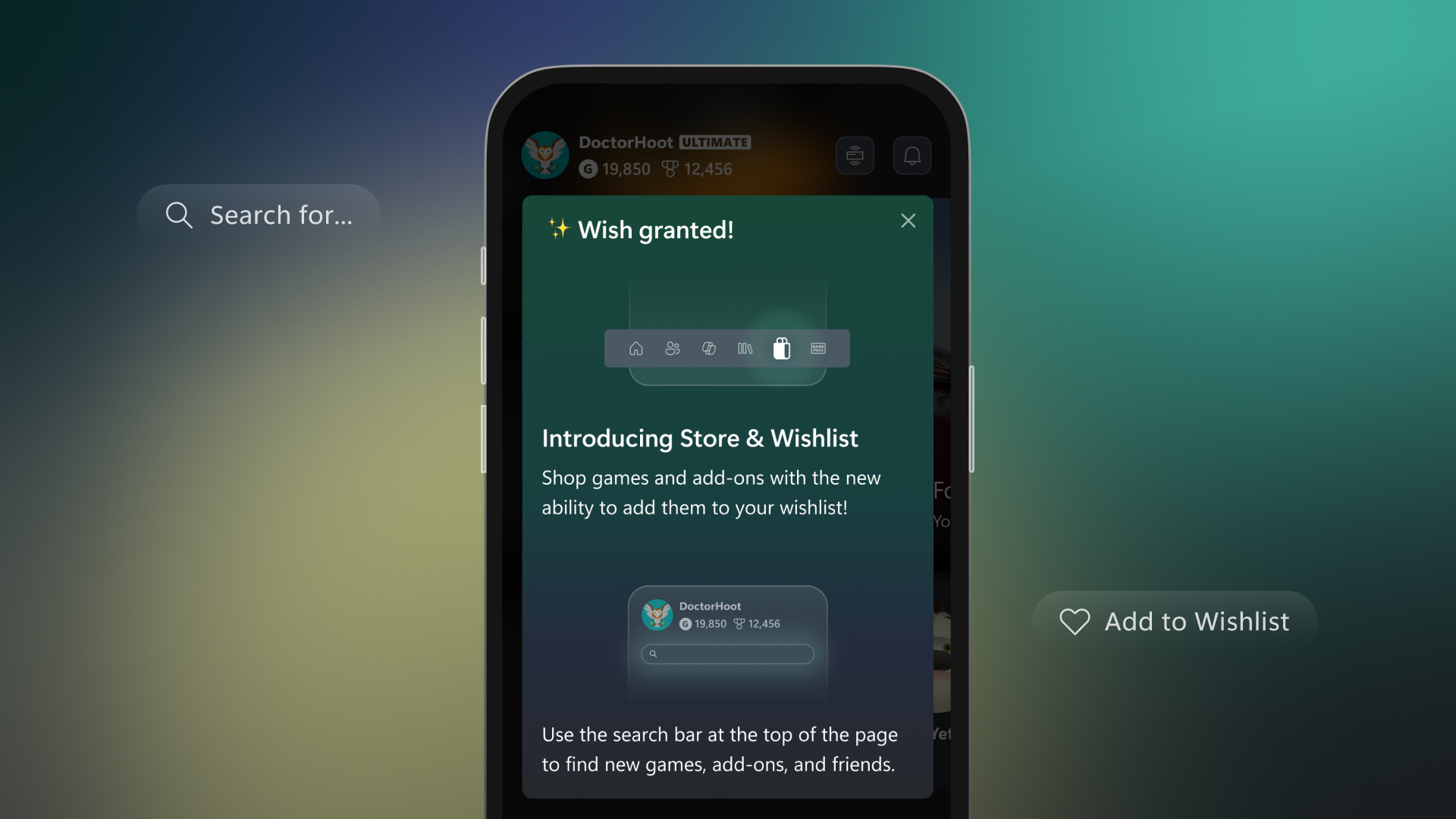Welcome to XboxIssues
Welcome. I decided to make this blog after being a Xbox Ambassador for a number of years.
If you don't know an Ambassador is a Volunteer that Microsoft uses to help ease the load on the actual hard working support people.
I noticed that alot of the questions I would get could easily be solved by using Microsofts Xbox.com site.
Since some of the help articles may be hard to find, understand or the issue may be called something different in the gaming community making it more difficult to solve, I've decided to make this blog to make it easier for fellow gamers to get xbox assistance, news and all things Xbox.
Tuesday, January 20, 2026
Friday, January 16, 2026
Friday, January 9, 2026
Tuesday, January 6, 2026
Tuesday, December 16, 2025
SYSTEM UPDATE: Xbox December 2025 Update Brings Mobile Store Upgrade and Next-Gen Audio Enhancements
The Xbox December Update rounds out 2025 with quality-of-life upgrades across mobile, audio, and gaming features. The Xbox mobile app now includes a dedicated Store tab, making it easier to browse, wishlist, and purchase games, add-ons, and Game Pass subscriptions in one place. On the hardware side, a new firmware update for the Xbox Wireless Headset adds Bluetooth Low Energy (LE) Audio support for compatible Windows 11 devices, delivering lower latency, improved battery life, higher-quality stereo voice chat, and new shared audio capabilities.
Xbox Mobile App Updates
In April, Xbox added the ability to buy games and subscribe to Xbox Game Pass directly through the Xbox mobile app. A dedicated Store tab has now been introduced to make discovering and purchasing games, add-ons, and Game Pass subscriptions faster and more convenient. Additional browsing improvements include the ability to add games to a Wishlist and search for add-ons directly within the app, making it easier for players to explore and manage their content.
Xbox Wireless Headset: Next-Level Audio for Windows 11 Devices
The Xbox Wireless Headset was designed to put players right in the action with clear sound, easy controls, and smooth integration with their Xbox console. As Xbox gaming expands to Windows 11 PCs and handhelds like the ROG Xbox Ally and ROG Xbox Ally X, Xbox is bringing that same premium experience everywhere players choose to play.
Today, Xbox is excited to share a new firmware update for the latest Xbox Wireless Headset that adds Bluetooth Low Energy (LE) Audio support. This update, built in partnership with Windows, brings top-tier audio performance to the latest Windows devices.
Bluetooth LE Audio goes beyond saving battery life; it makes the audio experience better. With this update, players get:
- Lower latency: Enjoy high fidelity wireless audio with less latency than Bluetooth Classic audio, staying perfectly in sync with what is seen on-screen.
- Better battery life: Play longer between charges thanks to improved power efficiency.
- Super wideband stereo voice: Enjoy richer stereo sound, even while chatting with a squad.
- Broadcast audio: Shared audio (preview) on Windows 11 lets players share game audio across multiple compatible Bluetooth accessories.
Earlier this year, Xbox announced super wideband stereo audio on Windows 11, taking game chat to the next level. Here’s what that means for players:
- Immersive game audio: Hear soundtracks, effects, and dialogue with greater clarity and depth. Subtle environmental cues and spatial details are more noticeable than ever.
- Crystal-clear voice chat: Voices sound natural and sharp, making it ideal for team coordination.
How to experience the new features:
- Firmware update: Available now via the Xbox Accessories app on console or Windows 11 devices. Requires the latest Xbox Wireless Headset (launched October 2024).
- Bluetooth LE Audio: Requires a Windows 11 device that supports Bluetooth LE Audio.
- Super wideband stereo audio: Requires the latest updates to Windows 11, version 24H2 or later, and audio driver support from the PC manufacturer. Coming soon to ROG Xbox Ally and ROG Xbox Ally X.
- Shared audio (preview): Currently available to Windows Insiders on select Windows 11 PCs.
Saturday, December 13, 2025
Saturday, December 6, 2025
Tuesday, December 2, 2025
Friday, November 28, 2025
Saturday, November 22, 2025
Subscribe to:
Comments (Atom)