For more ways to help protect your account, check out our security tips.
Get help remembering your username
Some customers only know their Xbox Gamertag, and they have trouble remembering their Microsoft account. This becomes a problem when signing in to a new console. Previously, you’d have to call Xbox support for help with this issue. Now there’s a self-help flow from the sign in screen. Just select “Forgot your account?” and follow the steps.
Remember to update your recovery options
Security info is an alternate email address or phone number that you add to your account. If you forget your password, or if someone else is trying to access your account, we send a security code to that alternate email or phone number. When you give the code back to us, we know that you’re really you and we can get you back into your Microsoft account. Now on the Xbox, we’ll remind you to double check your recovery options if you haven’t used them for a while.
Recover your account if a malicious user may have gained access
If Microsoft has identified any suspicious activity on your account, we’ll lock the account for your security. If this happens, you’ll see the message “It looks like someone else might be using your account.” Before, you’d have to go to another device (like your phone or computer) to solve the problem. Many people would end up calling Xbox Support. Now, we support the full recovery flow on the Xbox console. So you’ll be able to change your password and review your security settings, then get back to gaming.





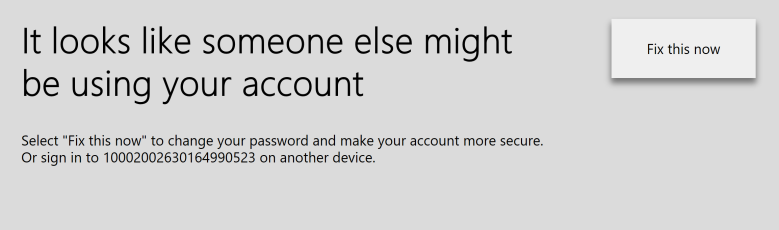





No comments:
Post a Comment
In order to keep this page civil and clean all comments will need approval.