Announcing Retro Classics available for Game Pass Members
We’re thrilled to announce the launch of Retro Classics, a collaboration between Xbox and Antstream Arcade, available to play for Game Pass members globally. Starting today, Game Pass members can dive into a collection of 50+ classic Activision games from the ’80s and ’90s, including beloved titles like Commando, Grand Prix, Kaboom!, Mech Warrior 2: 31st Century Combat, and Pitfall! This initiative is a step in our commitment to game preservation and backwards compatibility, allowing players to experience many timeless games on modern devices.
With Retro Classics, Game Pass members can expect a seamless gaming experience across console, PC, and on supported devices with cloud gaming. Whether playing on Xbox console, the Xbox app on PC, or streaming on supported LG and Samsung Smart TVs, Amazon Fire TV devices, and Meta Quest headsets, Retro Classics offers a versatile and accessible way to enjoy these nostalgic titles. Game Pass members can access Retro Classics through their Game Pass membership by searching and installing the feature via their console or on the Xbox app on PC. Additionally, players can take on friends, rivals, or the entire world with unique challenges. For the achievement hunters, there are some great new ones to collect, and for newer players, the ability to save and reload your progress, a first for many classic titles.
PC Gaming
Game Bar Updates – Quick settings and widgets
To further enhance the gameplay experience with Game Bar, we’ve revamped the Settings widget with quick settings and continued visual updates to the remainder of the inbox widgets. The new quick settings will be accessible in both Compact Mode and Desktop Mode across all Windows devices.
Upon opening the Settings widget, players can now swiftly access a list of quick settings that allow them to adjust audio levels, screen brightness, show a virtual keyboard, turn on Compact Mode, manage connected devices and more, all while minimizing interruptions to gameplay.
In addition to this, visual updates have been applied to the Widget List, Gallery widget, and Home widget for a more unified look and feel across the experience.
Game Bar Updates – Microsoft Edge Game Assist
Microsoft Edge Game Assist is coming soon. As the first in-game browser built specifically for players, Game Assist brings players a full browser along with tips, walkthroughs, playlists, and sites like Discord, Spotify, and Twitch right into their game. Players can use the Windows + G shortcut to open this experience in Game Bar at any time during a gameplay session. As Game Assist is seamlessly connected to the Edge browser, players will have instant access to their favorites, passwords, history, and more, ensuring everything they need is always within reach and keeping their data synched between sessions.
GeForce Now update
Xbox players now have an additional option in the Xbox app on PC for playing via cloud gaming, providing even greater flexibility in how they play. GeForce Now has been added as an available option for PC gaming on participating titles, allowing players to choose their preferred streaming platform for gameplay. If a game is available on GeForce Now, players will see a pop-up when clicking the Play button on the product page, at which time they can select their preferred cloud gaming option.
Xbox Rewards
Rewards with Xbox – Xbox gift cards in custom amounts now available
Players can now redeem their Rewards points for Xbox gift cards in any amount on the Rewards hub.
To customize an Xbox gift card:
- On the Rewards hub, go to the catalog and choose “Xbox Gift Card”
- Select an amount from the drop-down list OR choose “Custom”
- If selecting “Custom,” enter any amount between $5-$100
- Select “Redeem Reward” to complete the redemption
- Once complete, the gift card will be automatically added to your account balance
This balance can be used towards purchases of Games, Game Add-ons, Movies and TV Shows or on the latest deals at Xbox.com/Deals.



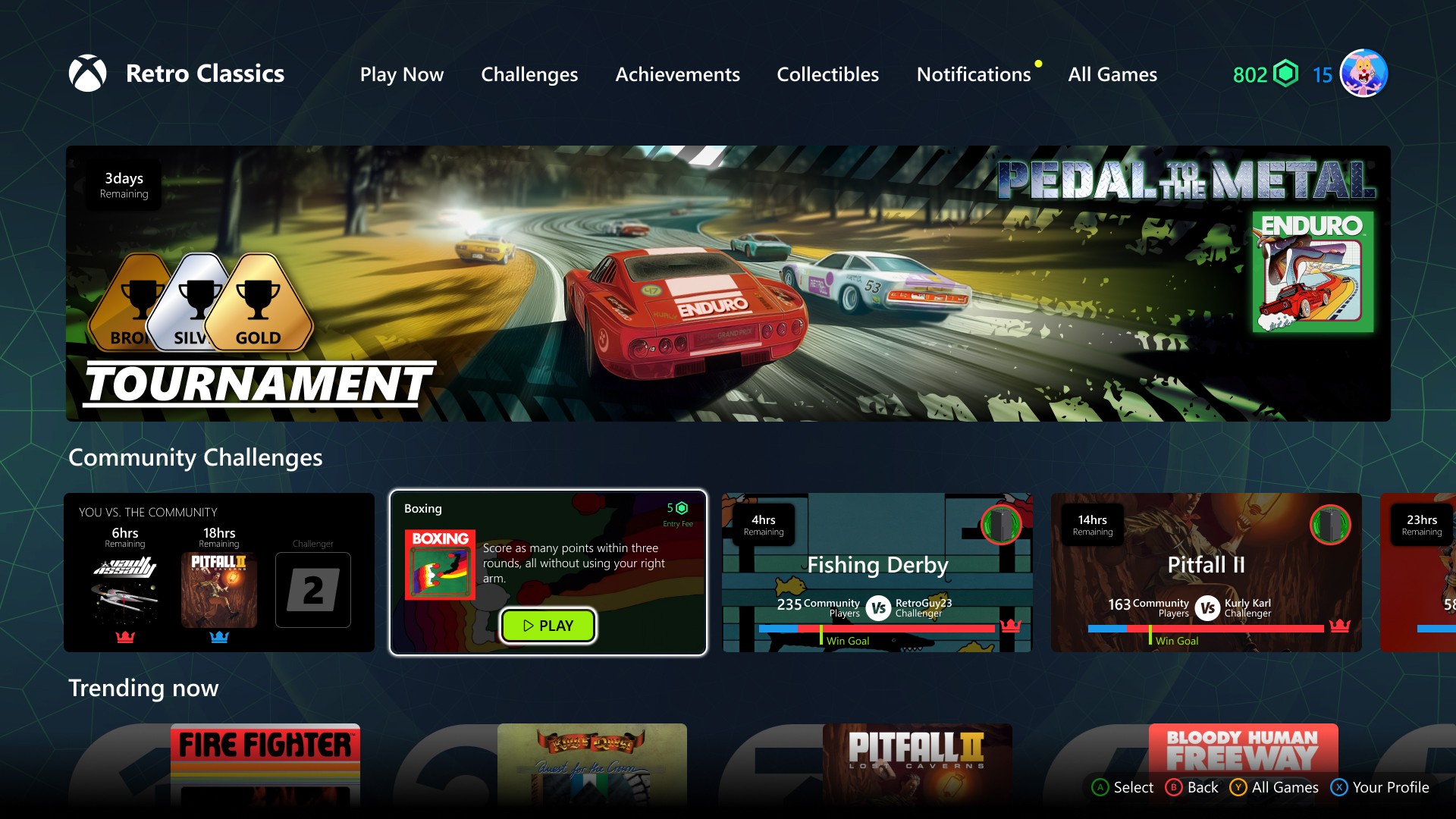
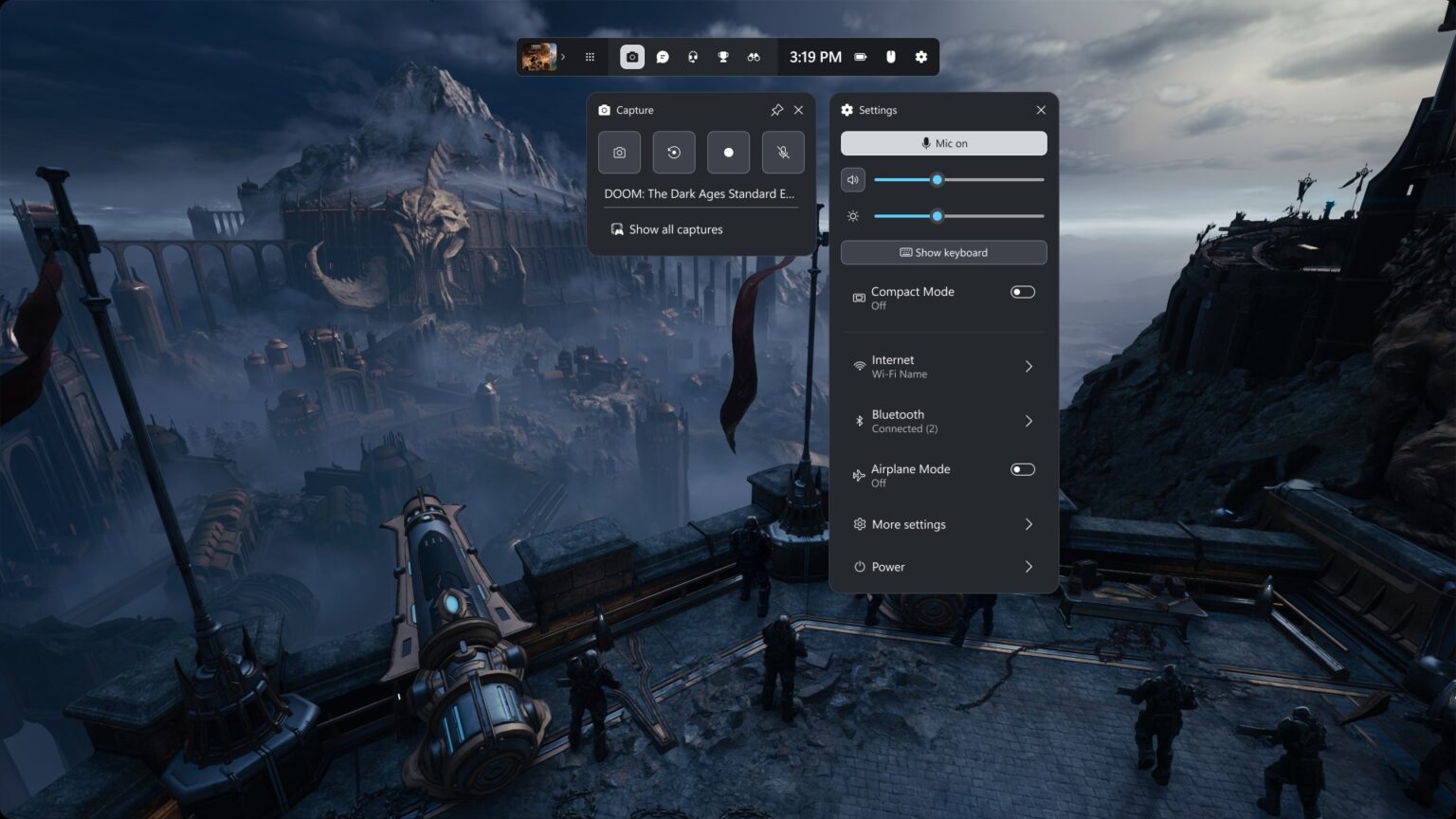
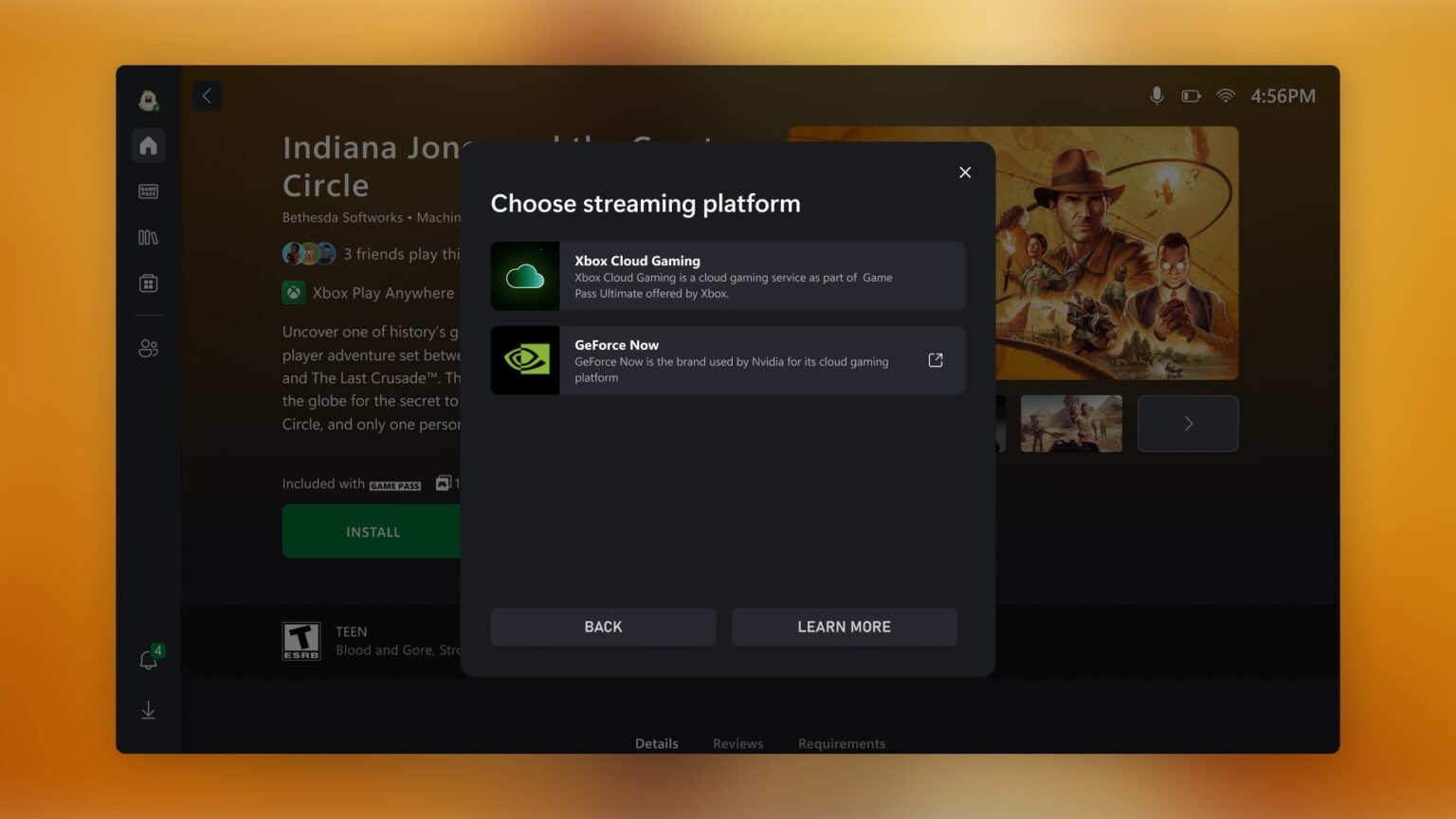
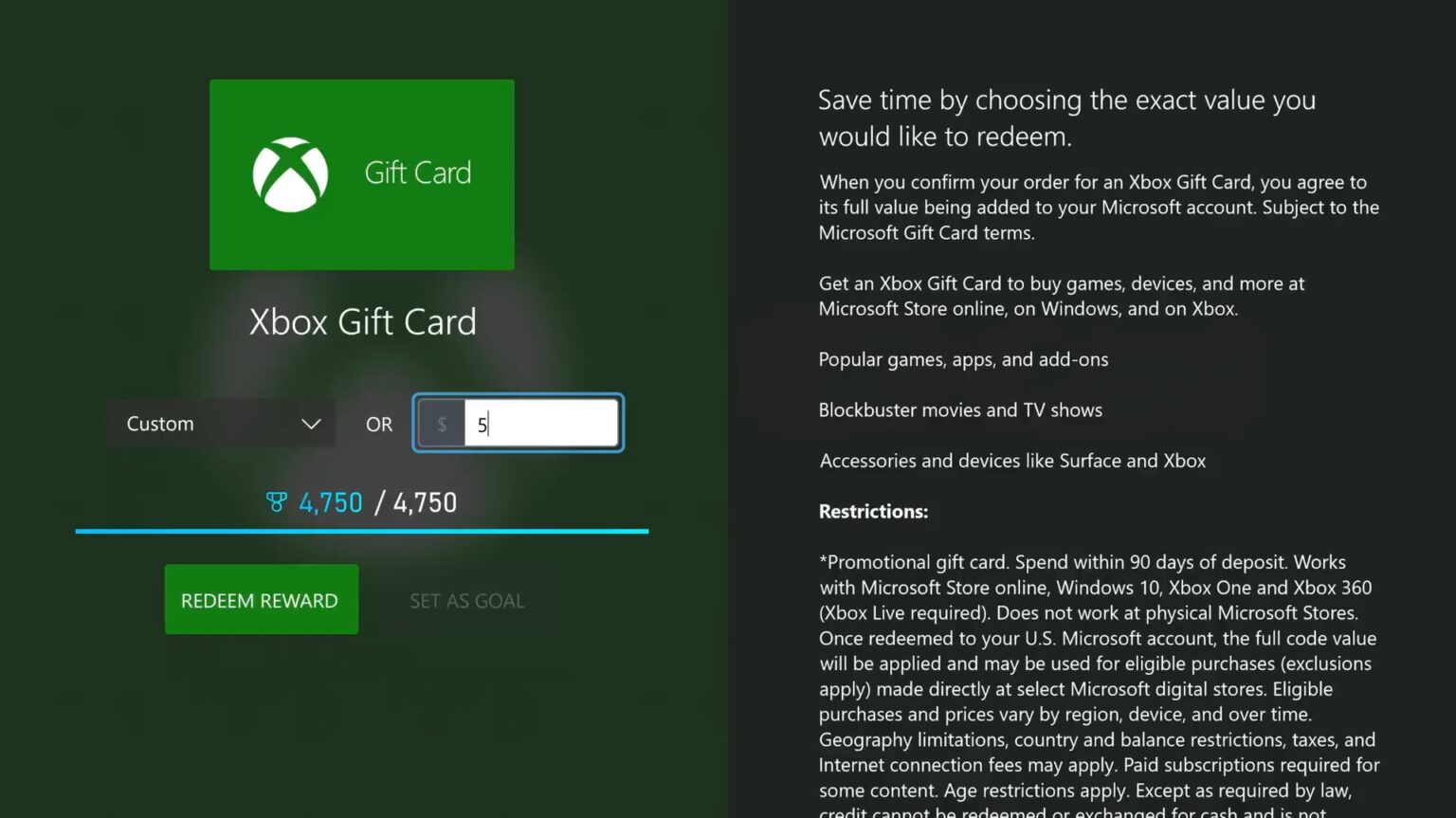
No comments:
Post a Comment
In order to keep this page civil and clean all comments will need approval.